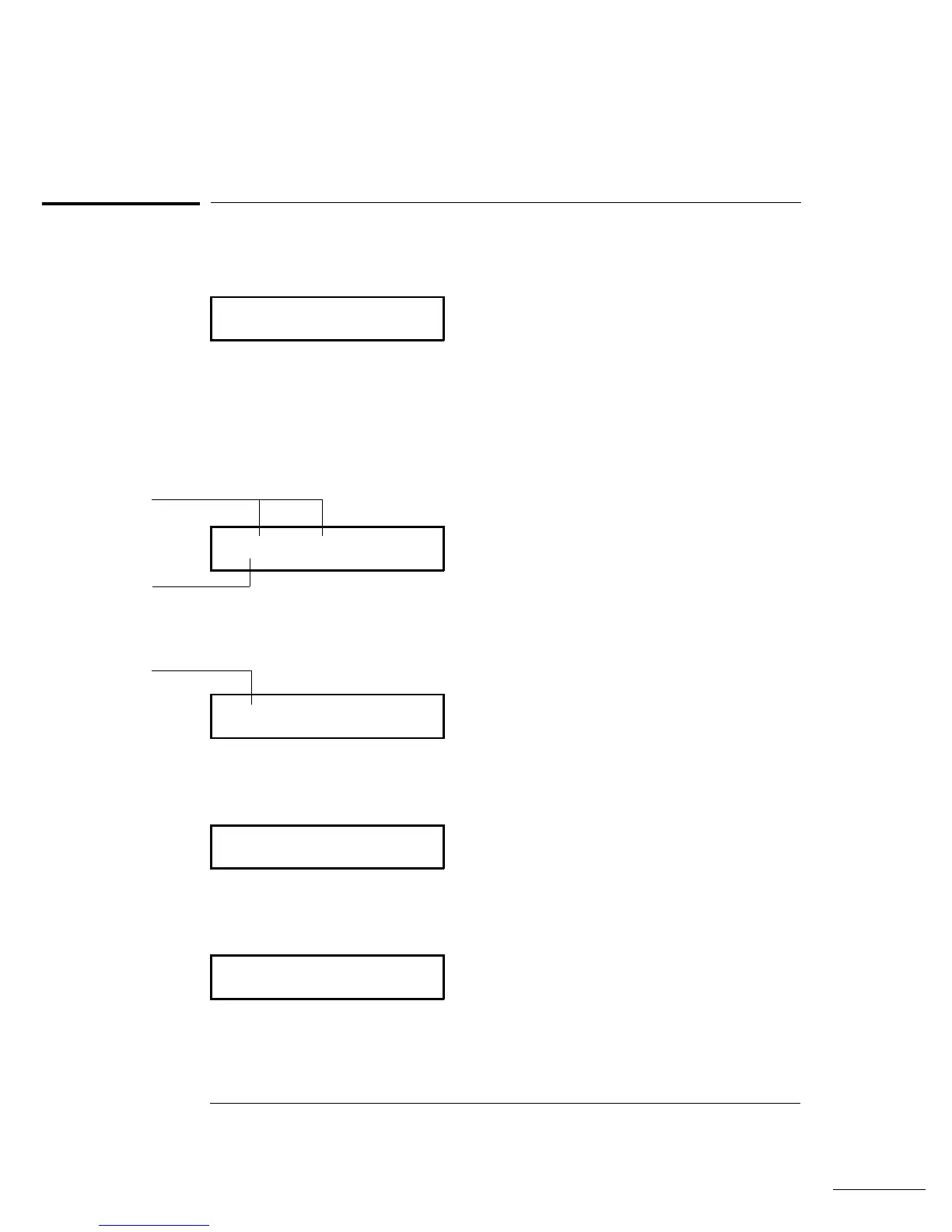Front-Panel Display Formats
-H.DDD,DDD EFFF
Front-panel display format.
10.216,5 VDC
This is the 10 Vdc range, 5
1
⁄
2
digits are displayed.
-045.23 mVDC
This is the 100 mVdc range, 4
1
⁄
2
digits are displayed.
113.325,6 OHM
This is the 100 ohm range, 6
1
⁄
2
digits are displayed.
OVL.D mVDC
This is an overload indication on the 100 mVdc range.
“
1
⁄
2
” digit
5 digits
– Negative sign or blank (positive)
H “
1
⁄
2
” digit (0 or 1)
D Numeric digits
E Exponent ( m, k, M )
F Measurement units ( VDC, OHM, HZ, dB )
“
1
⁄
2
” digit
Chapter 1 Quick Start
Front-Panel Display Formats
22
