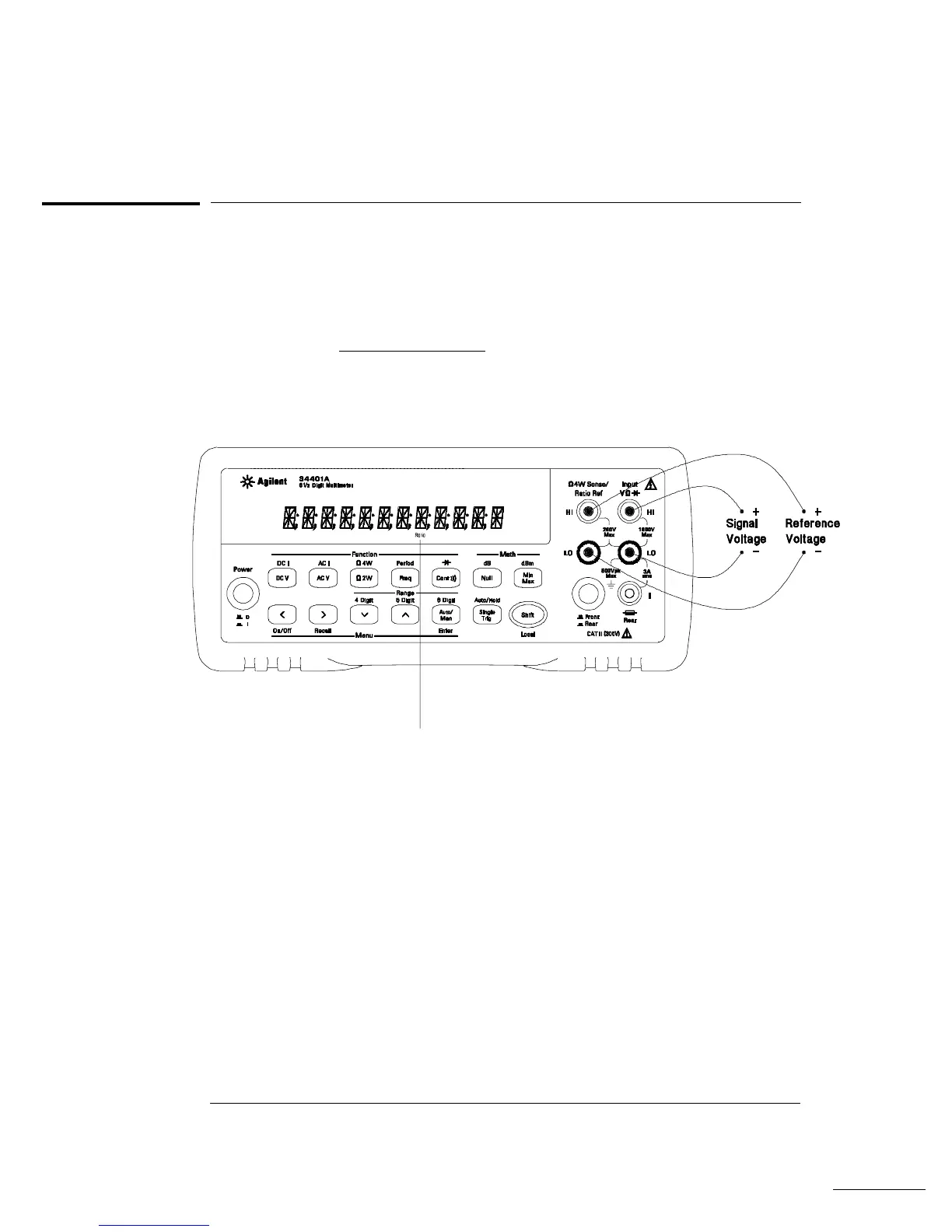To Make dcv:dcv Ratio Measurements
To calculate a ratio, the multimeter measures a dc reference voltage
applied to the
Sense terminals and the voltage applied to the Input
terminals.
• At the Sense terminals, the reference voltage measurement function
is always dc voltage and has a maximum measurable input of
±12 Vdc. Autoranging is automatically selected for reference voltage
measurements on the
Sense terminals.
• The Input LO and Sense LO terminals must have a common reference
and cannot have a voltage difference greater than
±2 volts.
• The specified measurement range applies only to the signal connected
to the
Input terminals. The signal on the Input terminals can be any
dc voltage up to 1000 volts.
Ratio =
dc signal voltage
dc reference voltage
Ratio annunciator is on when
ratio measurements are enabled.
To enable ratio measurements, use the MEAS menu.
Chapter 2 Front-Panel Menu Operation
To Make dcv:dcv Ratio Measurements
44
