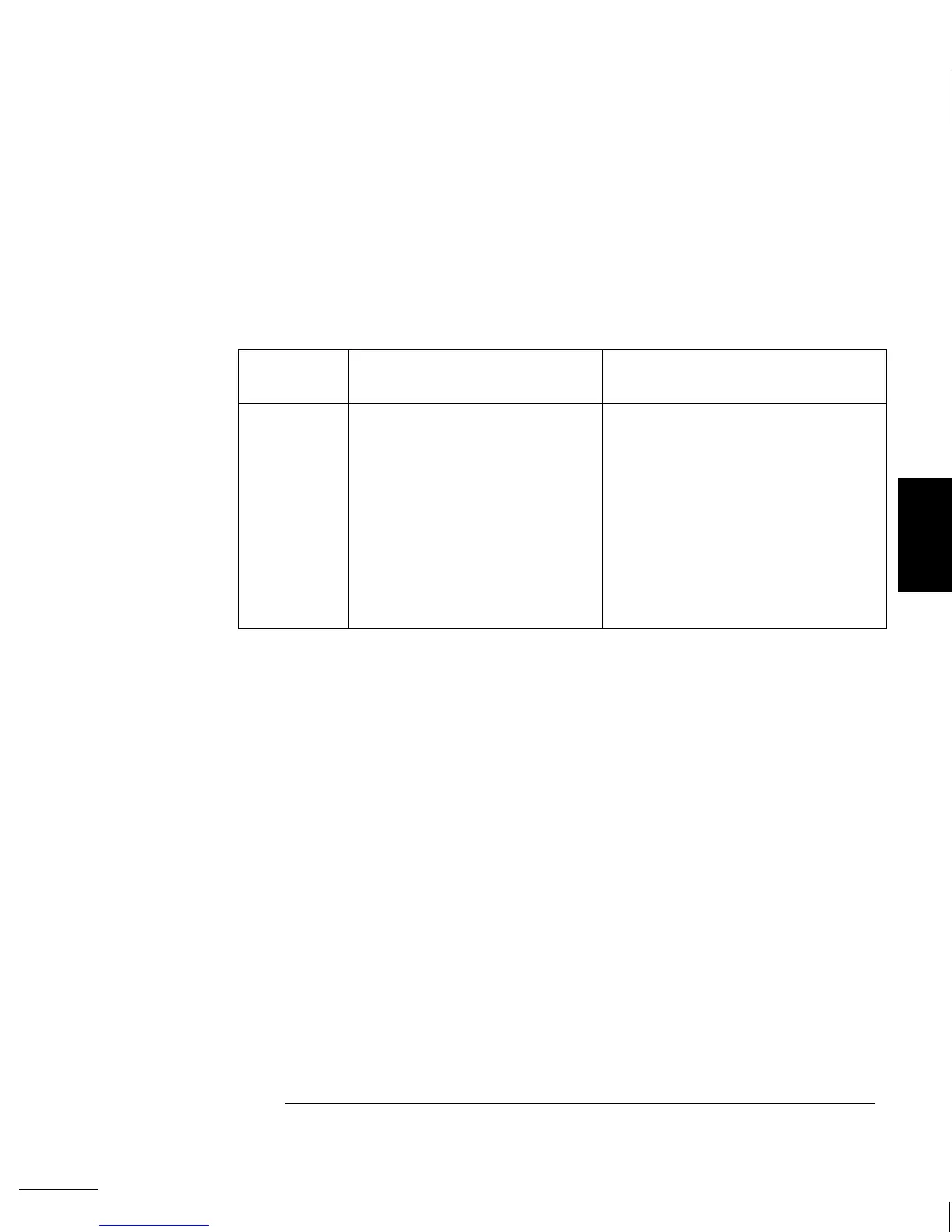Fluke 8840A/8842A Language Setting
All Fluke 8840A or 8842A commands are accepted and executed by
the Agilent 34401A with equivalent operations, with the exception of
the commands shown below. Refer to your Fluke 8840A or 8842A
Instruction Manual for further remote interface programming information.
Fluke 8840A
Command
G2
G4
G8
P2
P3
Z0
C0
C1
C2
C3
Description
GET calibration input prompt.
GET calibration status.
Return identification string.
PUT variable calibration value.
PUT user-defined message.
Perform self-test.
Store input as calibration value.
Begin A/D calibration.
Begin high-frequency AC calibration.
Enter ERASE mode.
Agilent 34401A Action
Generates Error 51 in 8840A/8842A.
Returns “1000”.
Returns “HEWLETT-PACKARD,
34401A,0,X-X-X”
Generates Error 51 in 8840A/8842A.
Generates Error 51 in 8840A/8842A.
Self-test is not executed and no
errors are recorded in the status byte.
Generates Error 51 in 8840A/8842A.
Generates Error 51 in 8840A/8842A.
Generates Error 51 in 8840A/8842A.
Generates Error 51 in 8840A/8842A.
4
Chapter 4 Remote Interface Reference
Alternate Programming Language Compatibility
167
