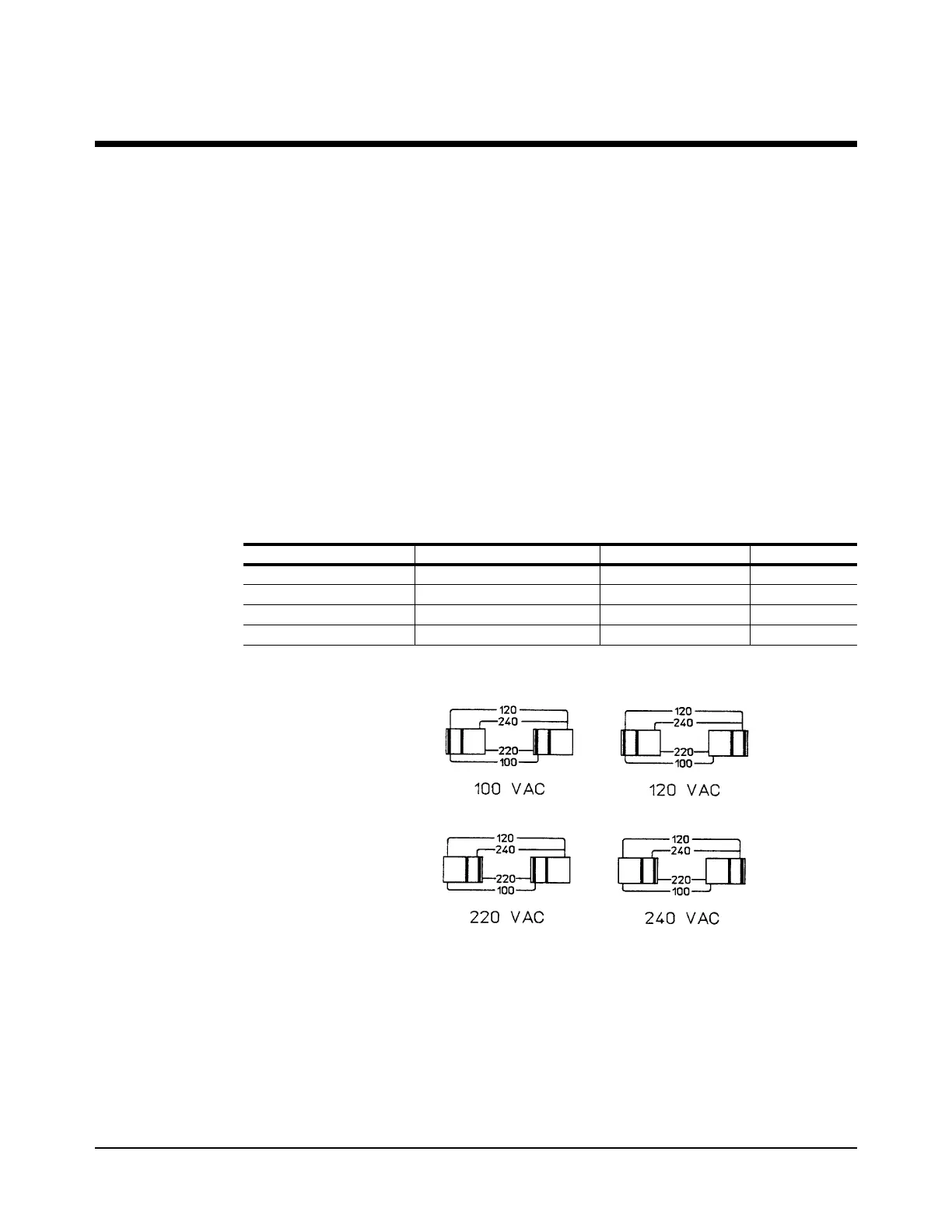Chapter 2 Operating Information 11
Chapter 2 Operating Information
Introduction
This section summarizes the 3458A operating information. The
3458A User’s Guide has the complete operating information.
Before Applying Power
• Make sure the line voltage selection switches on the multimeter's rear
panel are set to match the local line voltage.
• Make sure the proper line fuse is installed.
If you have any questions concerning installation or power requirements,
refer to Chapter 1.
Figure 1. AC line voltage switch positions
Table 1. Line Voltage Limits
Nominal Value (RMS) Allowable Limits (RMS) Fuse Fuse part #
100 VAC 90 VAC to 110 VAC 1.5A 250V NTD FE UL 2110-0043
120 VAC 108 VAC to 132 VAC 1.5A 250V NTD FE UL 2110-0043
220 VAC 198 VAC to 242 VAC 0.5A 250V TD FE UL 2110-0202
240 VAC 216 VAC to 250 VAC 0.5A 250V TD FE UL 2110-0202
