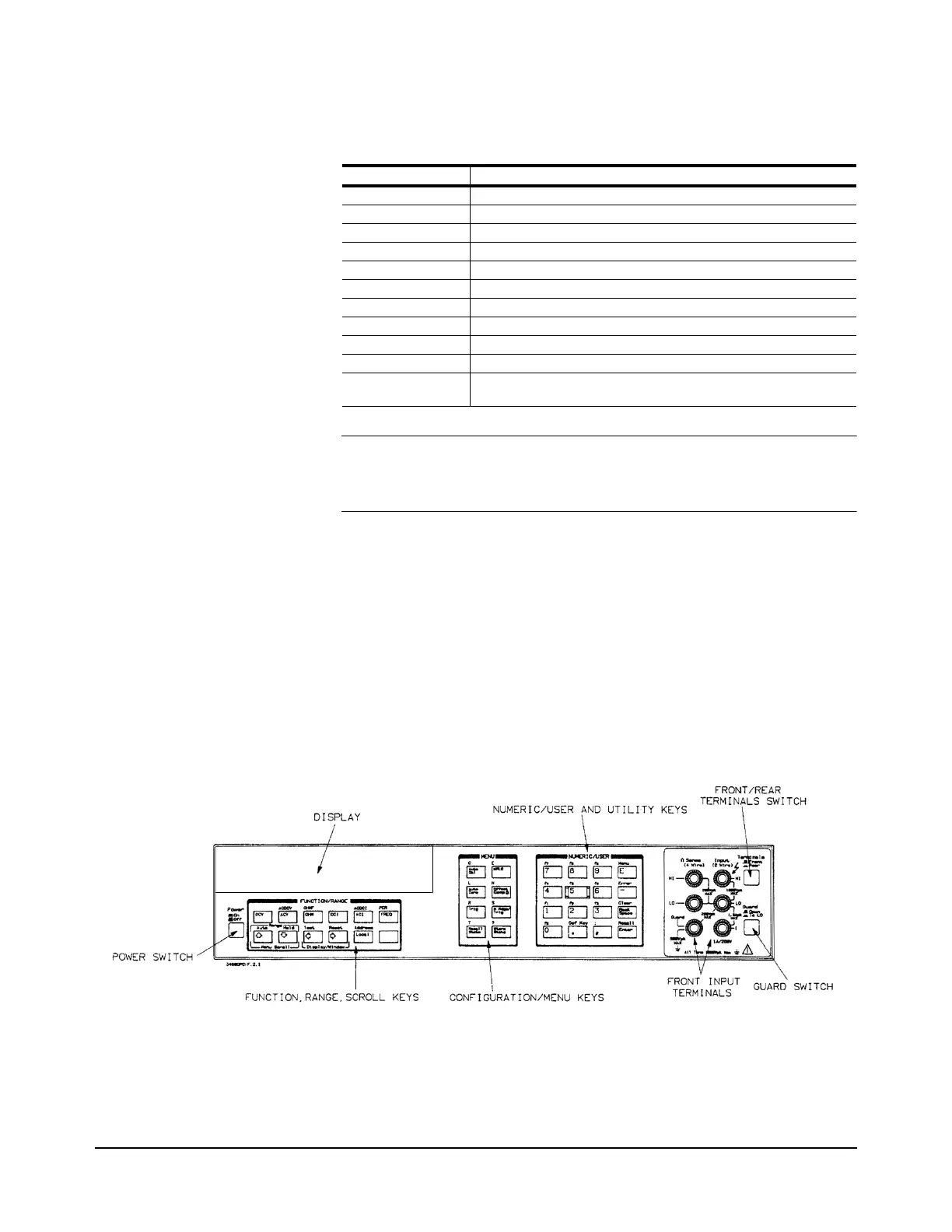14 Chapter 2 Operating Information
Note If the ERR annunciator is illuminated at this point, an error was detected
during or after the power-on self-test. You will learn how to determine the
error later in this chapter in “Reading the Error Register”.
Operating from the Front Panel
This section shows you how to make a simple DC voltage measurement, how
to use the various front panel keys, and describes the multimeter functions
important to front panel operation. Figure 3 shows the multimeter's front
panel features.
Table 3. Display Annunciators
Display Annunciator Description
SMPL Flashes whenever a reading is completed
REM The multimeter is in the GPIB remote mode
SRQ The multimeter has generated a GPIB service request
TALK The multimeter is addressed to talk on GPIB
LSTN The multimeter is addressed to listen on GPIB
AZERO OFF Autozero is disabled
MRNG Autorange is disabled (the multimeter is using a fixed range)
MATH One or two real-time or post-process math operations enabled
ERR An error has been detected
SHIFT The shift key has been pressed
MOREINFO More information concerning the present configuration is available
(use the right arrow key to view the information)
Figure 3. Front Panel
