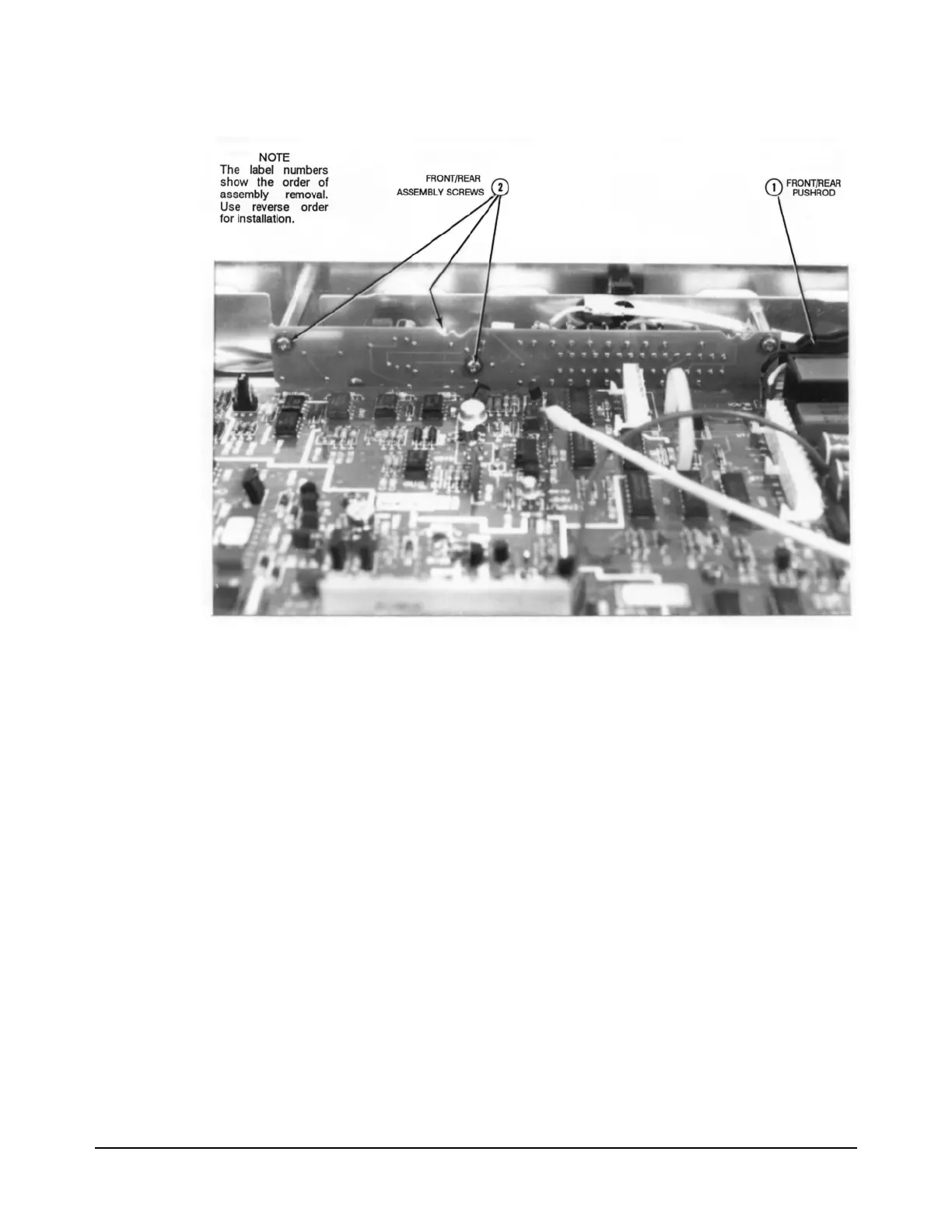Chapter 3 Disassembly/Assembly Procedures and Parts List 61
Figure 26. Front/Rear Terminals Switch Assembly Removal/Installation
16. Use the Covers Installation Procedure in this section of the manual to
install the 3458A top/bottom covers and top/bottom shields.
Front/Rear Terminals
Switch
Removal/Installation
Procedures
The following procedures show how to remove and install the Front/Rear
Terminals Switch Assembly.
Refer to Figure 26 for the following procedures.
Removal Procedure 1. Use the Covers Removal Procedure in this section of the manual to
remove the 3458A top cover and top shield. It is not necessary to
remove the bottom cover and bottom shield.
2. Set the 3458A on your workbench with the top facing you.
3. Pull the Front/Rear Terminals switch pushrod off the Front/Rear
Terminals switch. You may need to pry the pushrod loose with a
small screwdriver. Then remove the pushrod by pulling it out of the
front panel from the rear.
