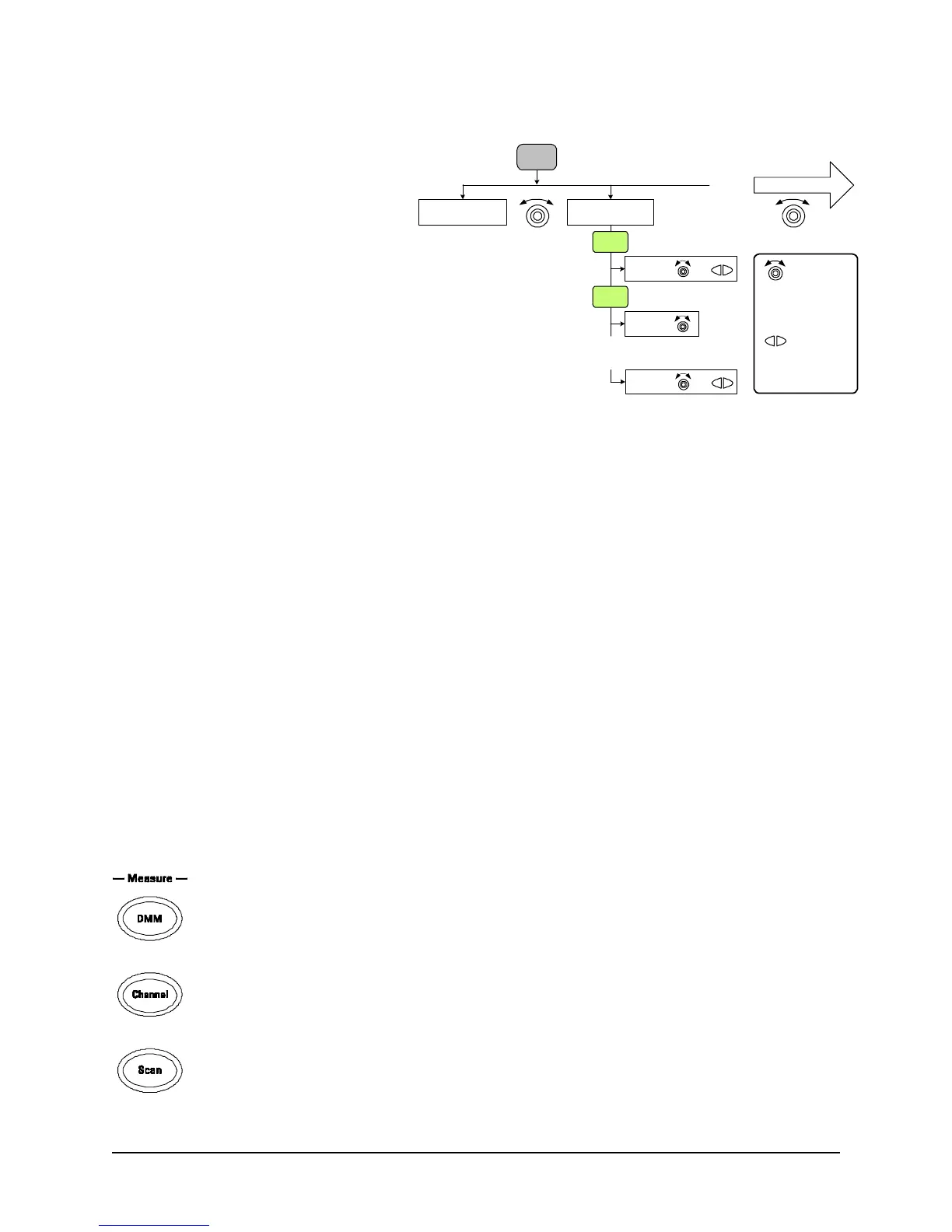10 34980A Getting Started Guide
Menu Example: Setting the Date and Time
In this example, you will learn the
fundamentals of using the 34980A
front-panel menus by setting the date
and time. Begin by pressing the
Utility menu key as shown in the
diagram to the right. Follow the menu
prompts as they are displayed.
A list of menu hints is provided below.
Use this information as you navigate
through the menu structure. For an
overview of the front panel keys,
see page 2.
Menu Hints:
DATE / TIMEREMOTE I/O
Use the knob
to scroll through
the choices on
the same level.
Also use the knob
to enter alpha-
numeric characters.
Use the arrow keys
to move the display
cursor position.
Utility
. . .
. . .
Utility
Utility
Additional Choices
YEAR
and
MONTH
MINUTE
and
• The navigation structure of the front panel menus is hierarchical, and the menus are self-guiding;
as you use the front panel, you may be prompted to enter specific parameters.
• To make another choice at the same level within a menu, use the knob.
• To select a displayed parameter and move to the next parameter, press either the lighted menu key
(e.g., Utility key) or the ENTER key.
• To save changes, keep other parameters at their same value, and immediately exit the menu,
press the EXIT MENU key.
• To exit a menu without saving any changes, press the CANCEL key (located next to number keypad).
• To select slots and channels so they appear in the green channel field, use the knob.
• To enter alphanumeric characters, use the knob. To enter numbers, use the number keypad or knob.
• To move the display cursor position, use the left and right arrow keys.
• When you have entered all required parameters, the lighting on the menu key will turn off.
Using the Measure Keys
In the following examples, you will use keys in the front-panel
Measure
group. The three keys in the
Measure group control the initiation of measurements (conversely, the menu keys in the
Configure
group
allow you to set parameters for measurements). Depending on which measurement key you select,
you can have complete/direct control over the switching and measurement operations, or you can allow
the 34980A to automatically control the measurement to capture the desired data.
DMM When you press DMM, the internal DMM takes continuous measurements on
whatever signal you have routed to the DMM (allows the most flexibility). In this mode,
you must manually control the opening and closing of relays.
Channel When you press Channel, the 34980A controls the relays needed for the
internal DMM to make continuous measurements on a single selected channel.
The measurement configuration used for a particular channel (as specified in the Channel
menu in the
Configure
group) is stored and recalled whenever you select that channel.
Scan When you press Scan, the 34980A controls all the relays required to make a series
of sequential measurements, even across multiple channels with unlike measurement
functions. Scan takes the measurements and stores the results in volatile memory.
