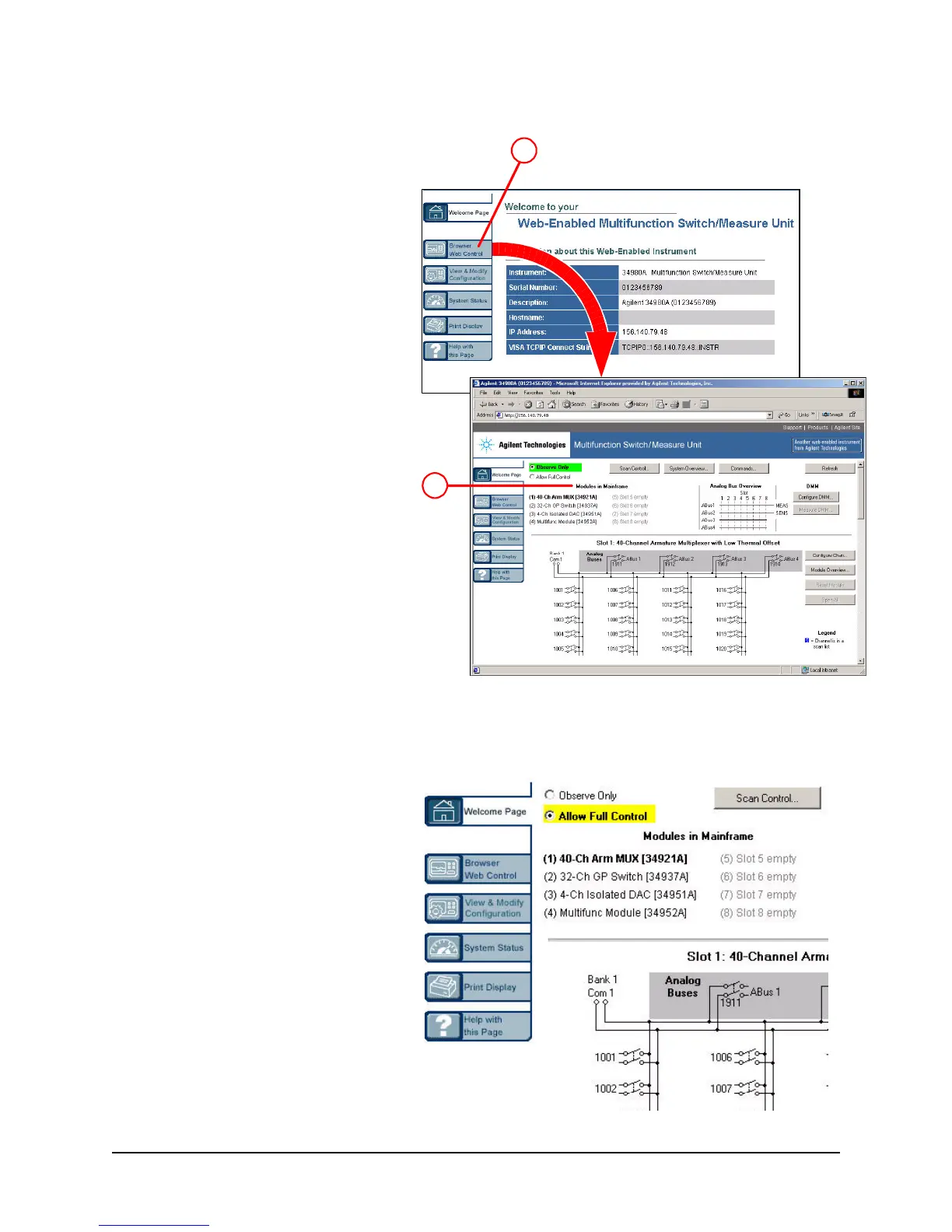22 34980A Getting Started Guide
Displaying the Browser Web Control Page
1. From the Welcome Window,
click the Browser Web Control
tab on the left side of the window
to display the Brower Web Control
page.
2. From this page, you can view
and modify the configuration of
the modules currently installed
in the 34980A.
When you first launch this page,
the configuration of the module in
the lowest numbered slot is shown
(shown in bold text). To view the
configuration of a different module,
click on the desired module name
from the list (slots are numbered
1 through 8).
2
1
Selecting the “Allow Full Control” Mode
Select the Allow Full Control radio
button as shown. Once enabled,
this mode allows you to open and
close channel relays and modify the
state of the installed modules.
If desired, you can use the 34980’s
front panel Utility menu to assign a
password for use with the 34980A
Web Interface. Once specified,
the password must be provided to
transition from the
Observe Only
mode to the
Allow Full Control
mode.
