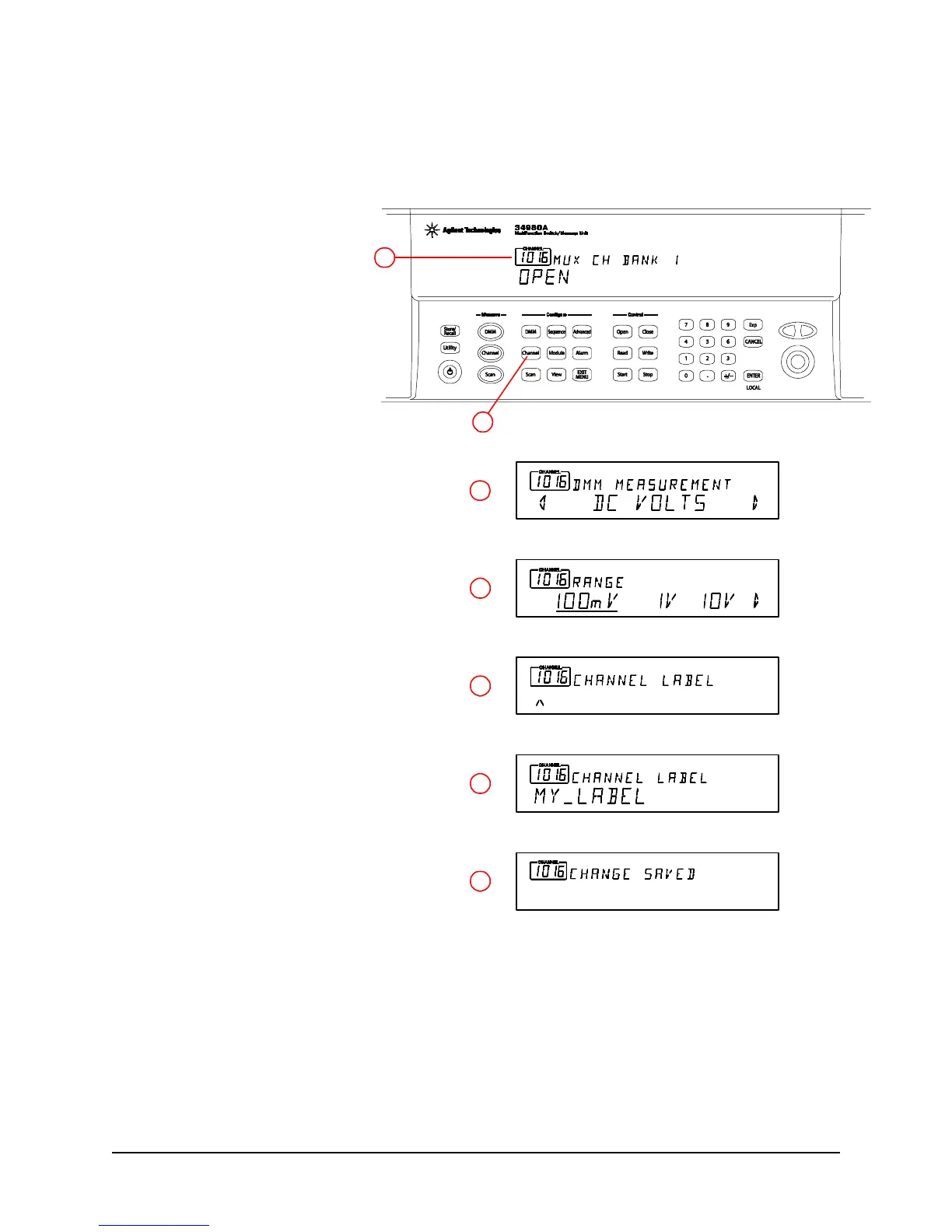12 34980A Getting Started Guide
Menu Example: Configuring a Channel for a Measurement
Use the following instructions for any of the multiplexer modules (34921A, 34922A, 34923A, 34924A,
or 34925A).
1. Make sure you have a
multiplexer module installed
in slot 1.
2. Using the knob to navigate
or using the number keypad,
select Channel 1016
(the green channel field
displays 1016).
3. Press the Channel key
(in the
Configure
key group)
to access the configure
menu for Channel 1016.
Note that the Channel key
lights while in the menu.
4. Using the knob to navigate
through the menu choices,
select the DC VOLTS
function.
5. Press the lighted Channel
key to select this function
and proceed to the next
parameter in the menu.
6. Use the knob to select
the 100 mV range for the
dc voltage function.
7. Continue pressing the lighted
Channel key until CHANNEL
LABEL is shown.
8. At the CHANNEL LABEL
choice, use the knob
(to select alphanumeric
characters) and the arrow
keys (to select the cursor
position) to enter a custom
channel label.
9. Press the lighted Channel
key to save the assigned
channel label and all other
changes you made.
Continued on next page…
2
3
4
7
8
9
6
