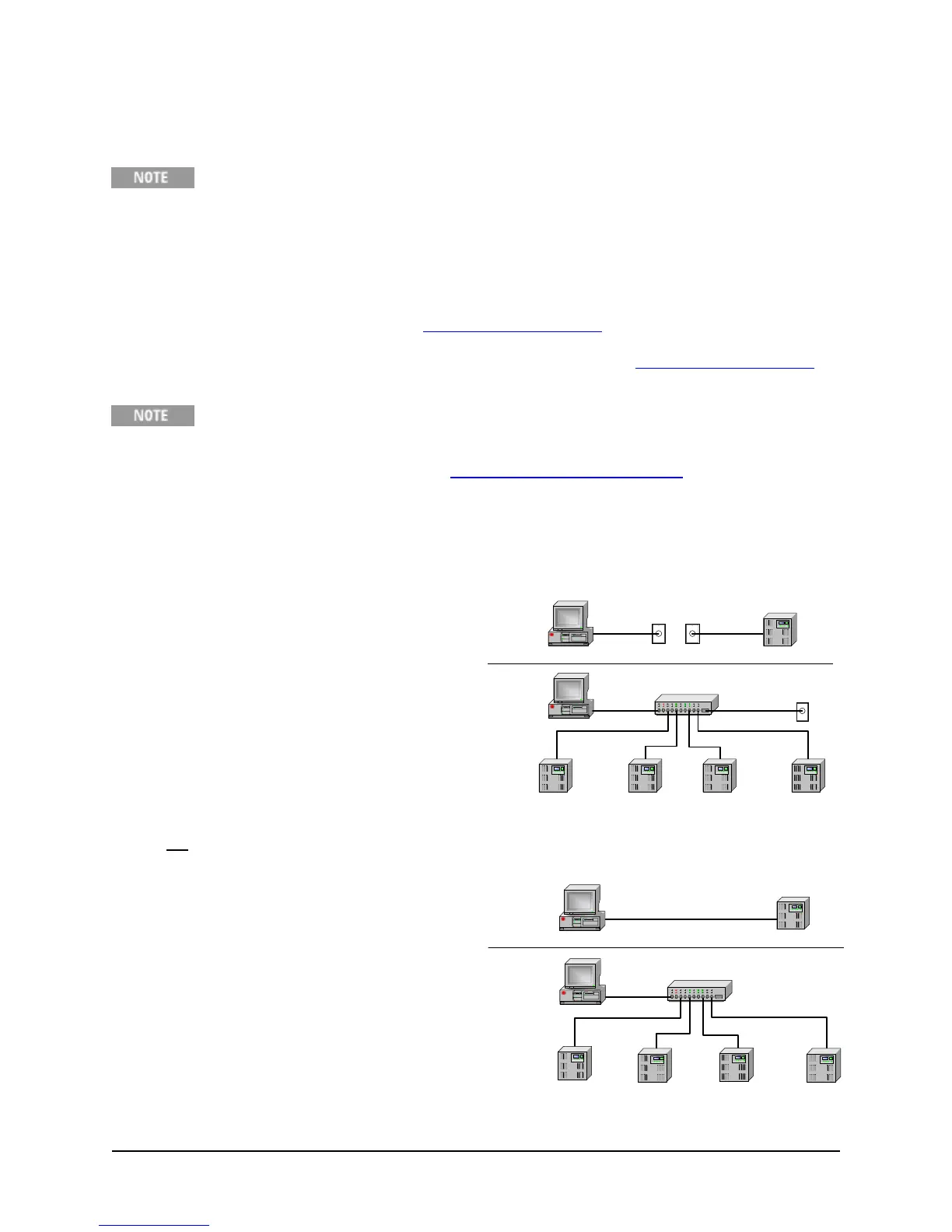34980A Getting Started Guide 15
Connecting the 34980A to Your Computer
To easily connect the 34980A to your PC, configure and verify your connection, you can
use the Agilent IO Libraries Suite, the E2094M Agilent IO Libraries for Windows,
or an equivalent.
• Agilent IO Libraries Suite for Windows 98/2000/ME/XP. For information and to install, use the
Automation-Ready CD with Agilent
IO
Libraries Suite
,
which is shipped with the 34980A.
• E2094M Agilent IO Libraries for Windows 98/NT/2000/ME/XP. You can find information and
install this application via the Web at www.agilent.com/find/iolib
.
• You can also access other information about Agilent IO Libraries at www.agilent.com/find/iolib.
The procedures in this section refer to the
Agilent Technologies USB/LAN/GPIB Interfaces
Connectivity Guide
. If you have installed the IO Libraries Suite, you can access the
Connectivity Guide via the Agilent IO Libraries Control icon. Or, you can access the
Connectivity Guide via the Web at www.agilent.com/find/connectivity
.
Connecting Over LAN
Example
Switch
Connection
PC
Ethernet Hub or Switch
Example
Direct
Connection
PC
To Site LAN
To Site LAN
Typical Site LAN Networks
Instrument
Instrument Instrument Instrument Instrument
Selecting the LAN Network Type
You can connect and configure your 34980A for
Site LAN or Isolated (non-site) LAN operation.
• A
Site LAN
network is defined as a local
area network (LAN) in which computers and
LAN-enabled instruments are connected to
a site LAN (workgroup LAN, Intranet, or
enterprise LAN) via optional routers, hubs,
and/or switches.
• An
Isolated LAN
network is defined as a
local area network (LAN) in which
computers and LAN-enabled instruments
are not
connected to a site LAN.
Use the crossover cable provided with the
34980A to make a direct connection
between the 34980A and your computer.
Crossover cables are also supported
by many newer LAN switches or routers.
The diagrams to the right show examples of
typical site LAN and isolated LAN networks.
Select the LAN network type that you will use
to connect the 34980A to your computer.
Then follow the corresponding procedures
shown on page 16 or 17.
Example
Switch
Connection
Ethernet Hub or Switch
Example
Direct
Connection
CAT5 Crossover Cable
PC
Typical Isolated (Non-Site) LAN Networks
Instrument
PC
Instrument Instrument InstrumentInstrument
