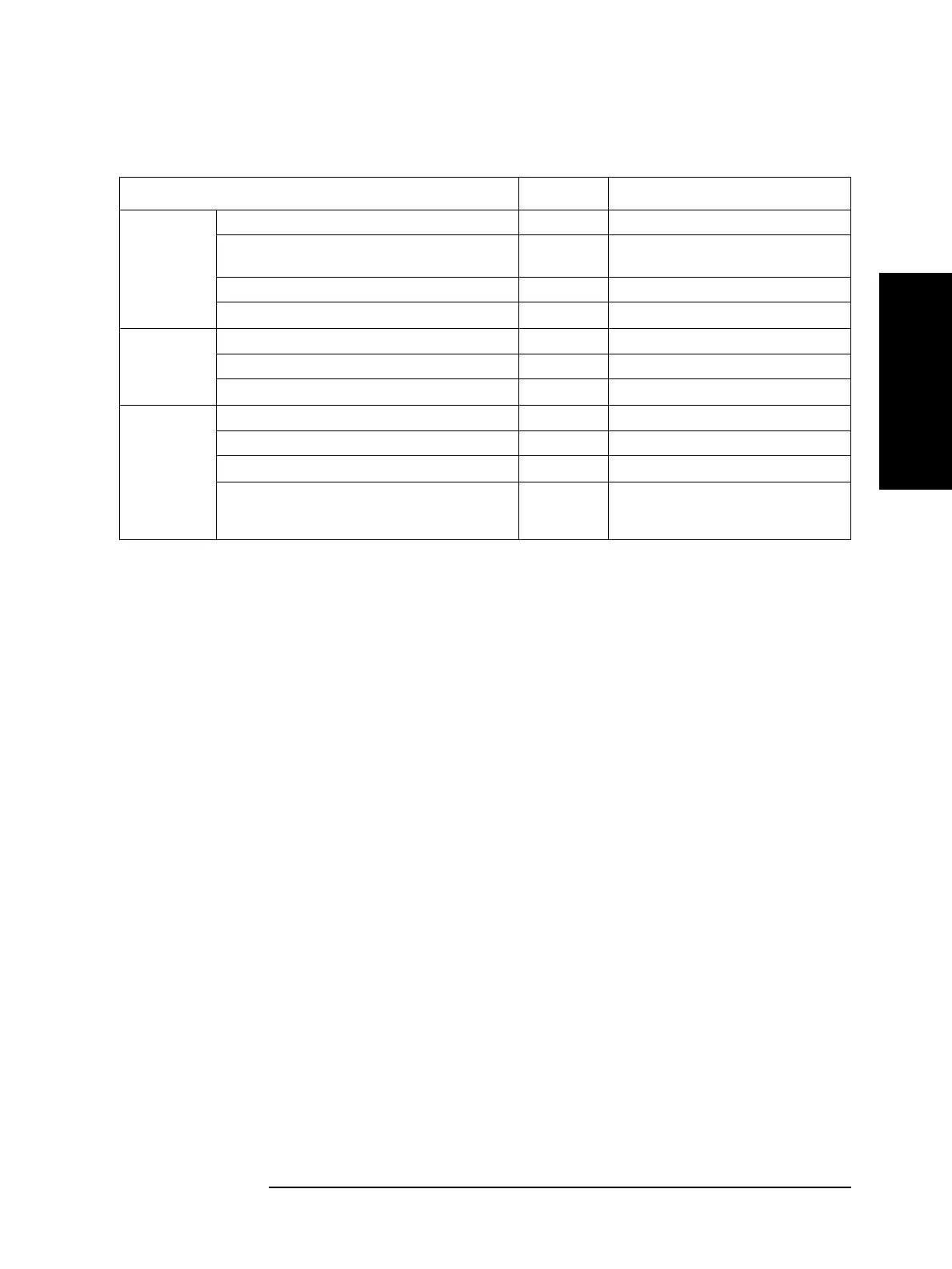Appendix B 243
Information for Replacing 4278A with 4288A
At-a-Glance List of GPIB Command Correspondence
B. Information for Replacing
4278A with 4288A
Display Display format setup DPAG{1-4} N/A
Setup of the number of display digits for the measurement
result
DDIG{4-6} :DISP:TEXT1:DIG on page 176
Display mode setup DVAL{1|2} :CALC1:MATH:EXPR:NAME on page 148
Displayed item setup for the monitor display area VMON{0-6} N/A
Status byte
register
Clear *CLS *CLS on page 124
Mask (service request enable register setup or readout) *SRE *SRE on page 127
Readout of register contents *STB? *STB? on page 128
Others Readout of model name and firmware version *IDN? *IDN? on page 125
Readout of installed option number *OPT? *OPT? on page 126
Readout of error message number ERR? :SYST:ERR? on page 192
Setup state readout *LRN? N/A (The query is available for all the setup
commands. Therefore, use each command for
reading out.)
Table B-26 At-a-glance list of GPIB command correspondence between 4278A and 4288A
(by function)
Item to Be Set Up/Executed 4278A 4288A
