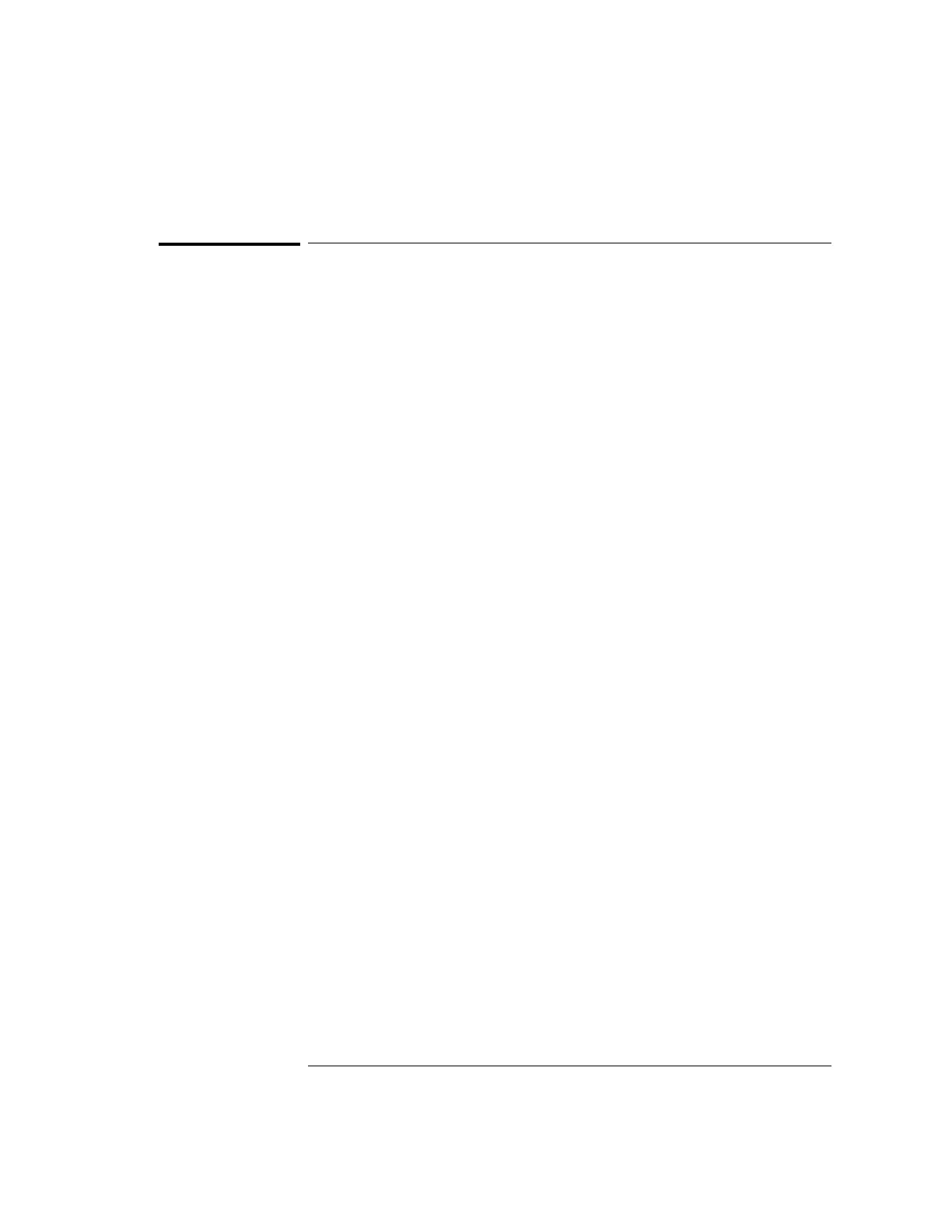4-27
MegaZoom Concepts and Oscilloscope Operation
Memory Depth/Record Length
Memory Depth/Record Length
Run/Stop versus Single
When the oscilloscope is running, the trigger processing or update rate is
optimized over memory depth. When you press Single, memory depth and
sample rate are maximized.
Single
For a single acquisition, all available memory is filled with each acquisition,
regardless of sweep speed. To acquire data with the longest possible record
length, press the Single key.
Running
When running, versus taking a single acquisition, the memory is divided in half.
This allows the acquisition system to acquire one record while processing the
previous acquisition, dramatically improving the number of waveforms per
second processed by the oscilloscope. While running, maximizing the rate at
which waveforms are drawn on the display provides the best picture of your
input signal.
