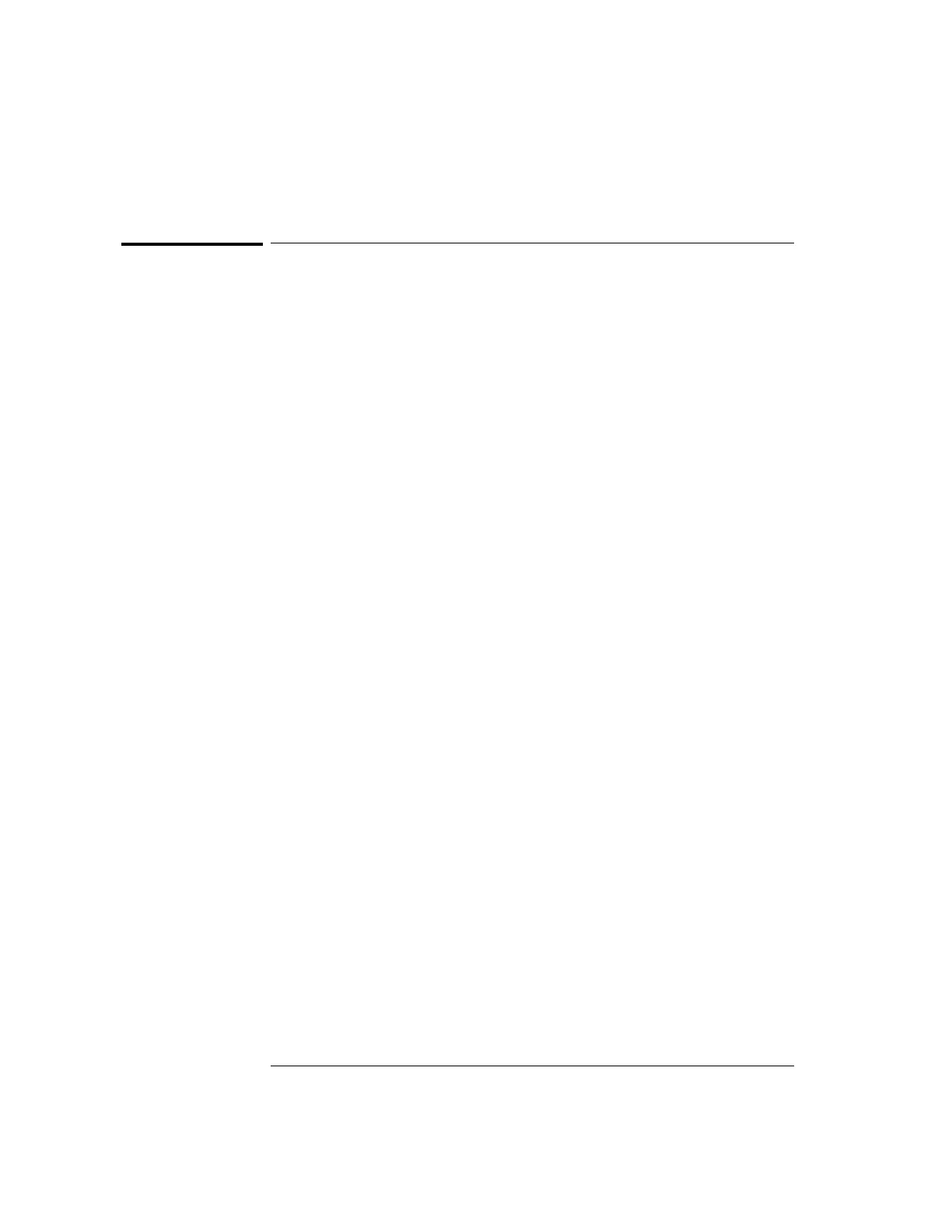5-10
Making Measurements
To capture glitches or narrow pulses with peak detect and infinite persistence
To capture glitches or narrow pulses with peak detect
and infinite persistence
A glitch is a rapid change in the waveform that is usually narrow as compared
to the waveform. To capture glitches or narrow pulses:
1 Connect a signal to the oscilloscope and obtain a stable display.
2 To find the glitch, press the
Acquire key, then, press the Peak Det softkey.
54620-series Peak detect acquire mode displays any signal pulse wider than
5 ns, allowing you to find glitches and narrow spikes regardless of sweep speed.
Because of MegaZoom memory, peak detect is only necessary at sweep speeds
of 1 ms/div and slower. At faster sweep speeds, Normal acquire mode can
capture the narrow peaks.
At sweep speeds slower than 1 ms/div, the oscilloscope can acquire more
samples than can fit into MegaZoom memory. The oscilloscope selects samples
to store such that no local minimum or maximum wider than 5 ns is missed. In
peak detect mode, narrow glitches and sharp edges are displayed more brightly
than when in Normal acquire mode, making them easier to see.
54640-series Peak detect acquire mode displays any signal pulse wider than
1 ns, allowing you to find glitches and narrow spikes regardless of sweep speed.
Because of MegaZoom memory, peak detect is only necessary at sweep speeds
of 500 µs/div and slower. At faster sweep speeds, Normal acquire mode can
capture the narrow peaks.
At sweep speeds slower than 500 µs/div, the oscilloscope can acquire more
samples than can fit into MegaZoom memory. The oscilloscope selects samples
to store such that no local minimum or maximum wider than 1 ns is missed. In
peak detect mode, narrow glitches and sharp edges are displayed more brightly
than when in Normal acquire mode, making them easier to see.
