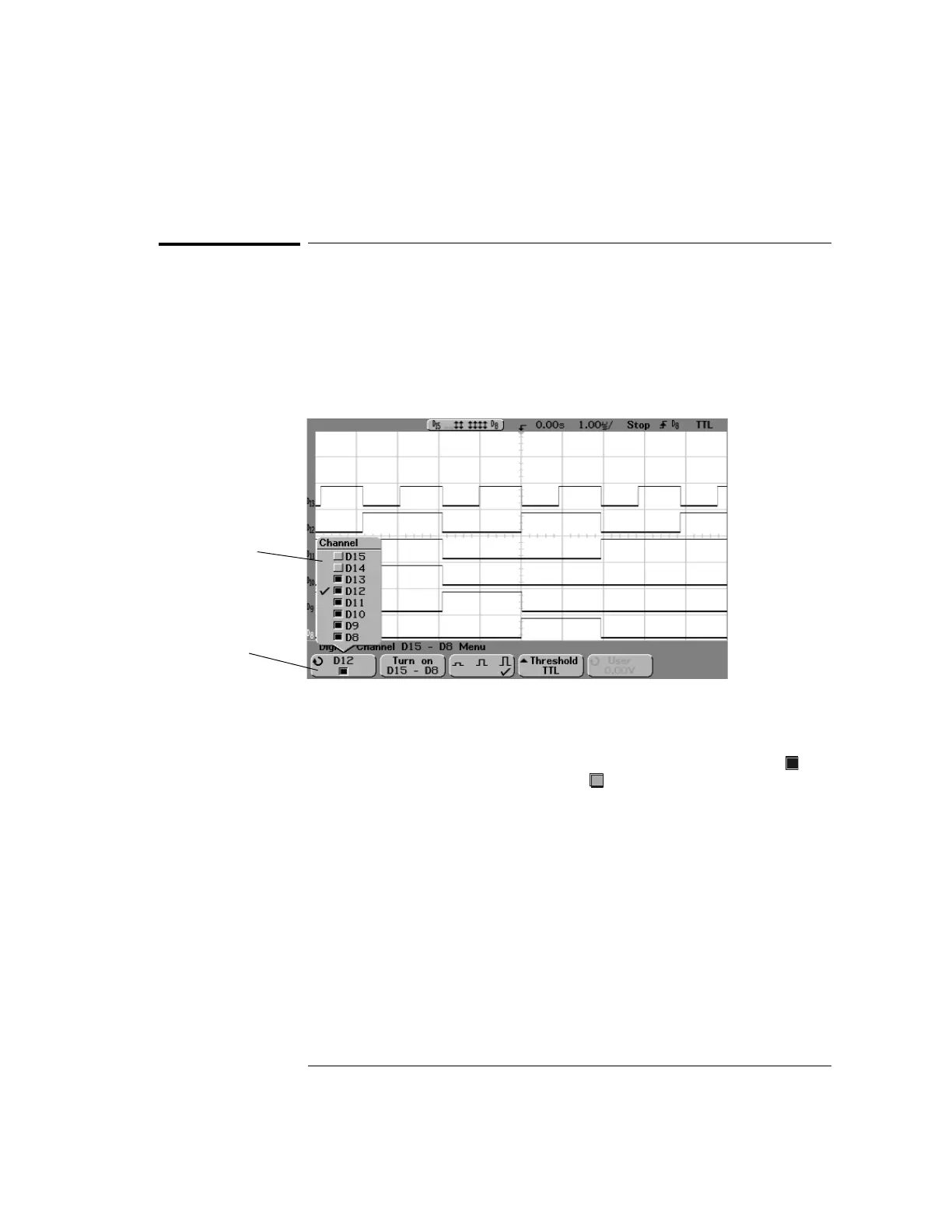4-35
MegaZoom Concepts and Oscilloscope Operation
To turn individual channels on and off
To turn individual channels on and off
Individual channels within the pod group can be turned on or off.
1Press the D15 Thru D8 key or D7 Thru D0 key.
2 Turn the Entry knob to select a digital channel to turn on or off.
If the User threshold softkey was previously selected, make sure you press the
digital channel on/off softkey to assign it to the Entry knob.
3 After you have selected the channel, press the channel on/off key to
turn the channel on or off.
When the channel is on, the box in the channel on/off softkey is filled ( );
when channel is off, the box is not filled ( ).
List of channels
in pod and on/off
status
Digital channel
on/off key
