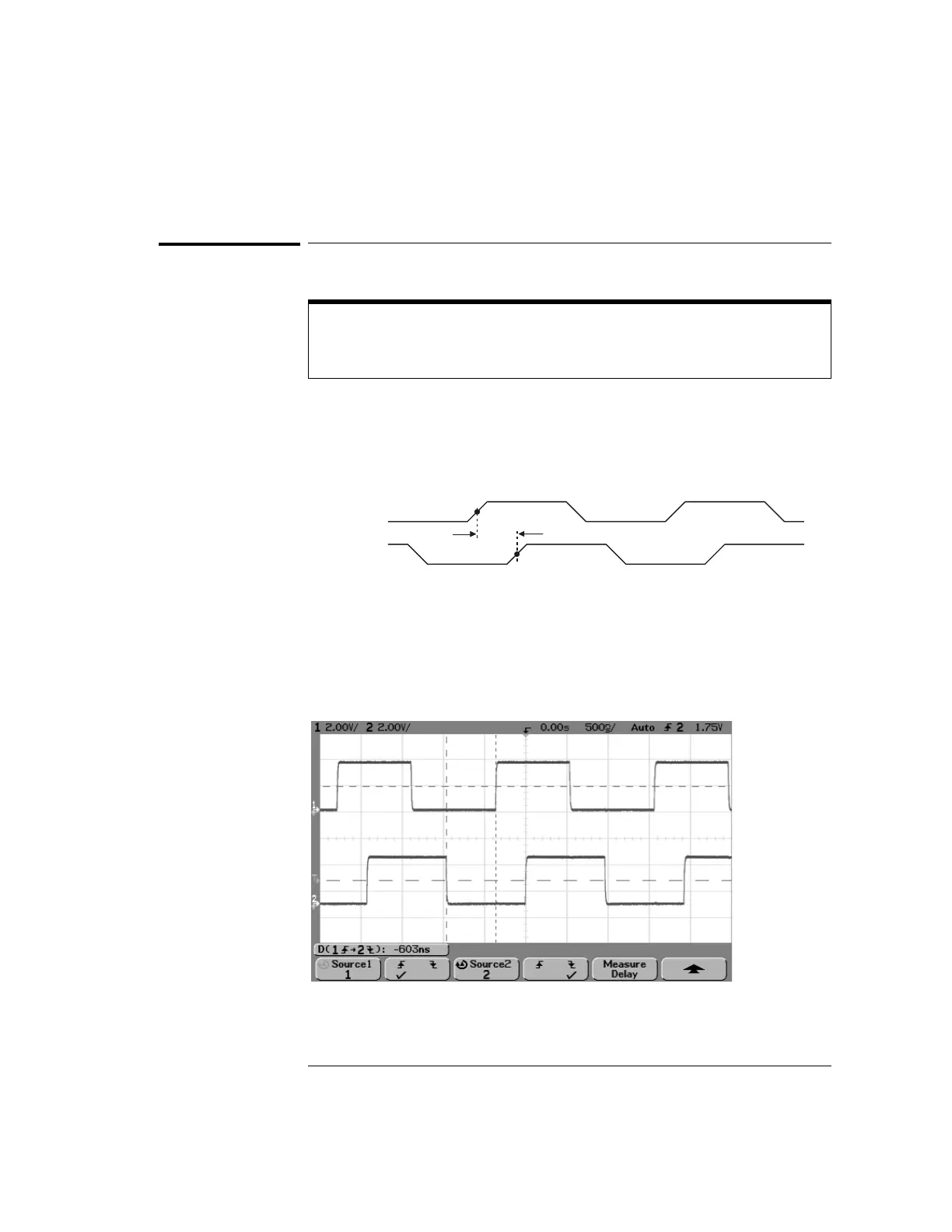5-45
Making Measurements
Making Delay and Phase Measurements
Making Delay and Phase Measurements
Delay
Delay measures the time difference from the selected edge on source 1 and the
selected edge on source 2 closest to the trigger reference point at the middle
threshold points on the waveforms. Negative delay values indicate that the
selected edge of source 1 occurred after the selected edge of source 2.
•Press the Settings softkey to select the source channels and slope for the
delay measurement.
The default Delay settings measure from the rising edge of channel 1 to the
rising edge of channel 2.
The example below shows a delay measurement between the rising edge of
channel 1 and the falling edge of channel 2.
Delay Measurement
Digital channel measurements
Automatic measurements Phase, and Delay are not valid for digital channels on the
mixed-signal oscilloscope or for the math FFT function. The two sources defined in
the phase and delay measurement must be turned.
Source 1
Source 2
Delay
