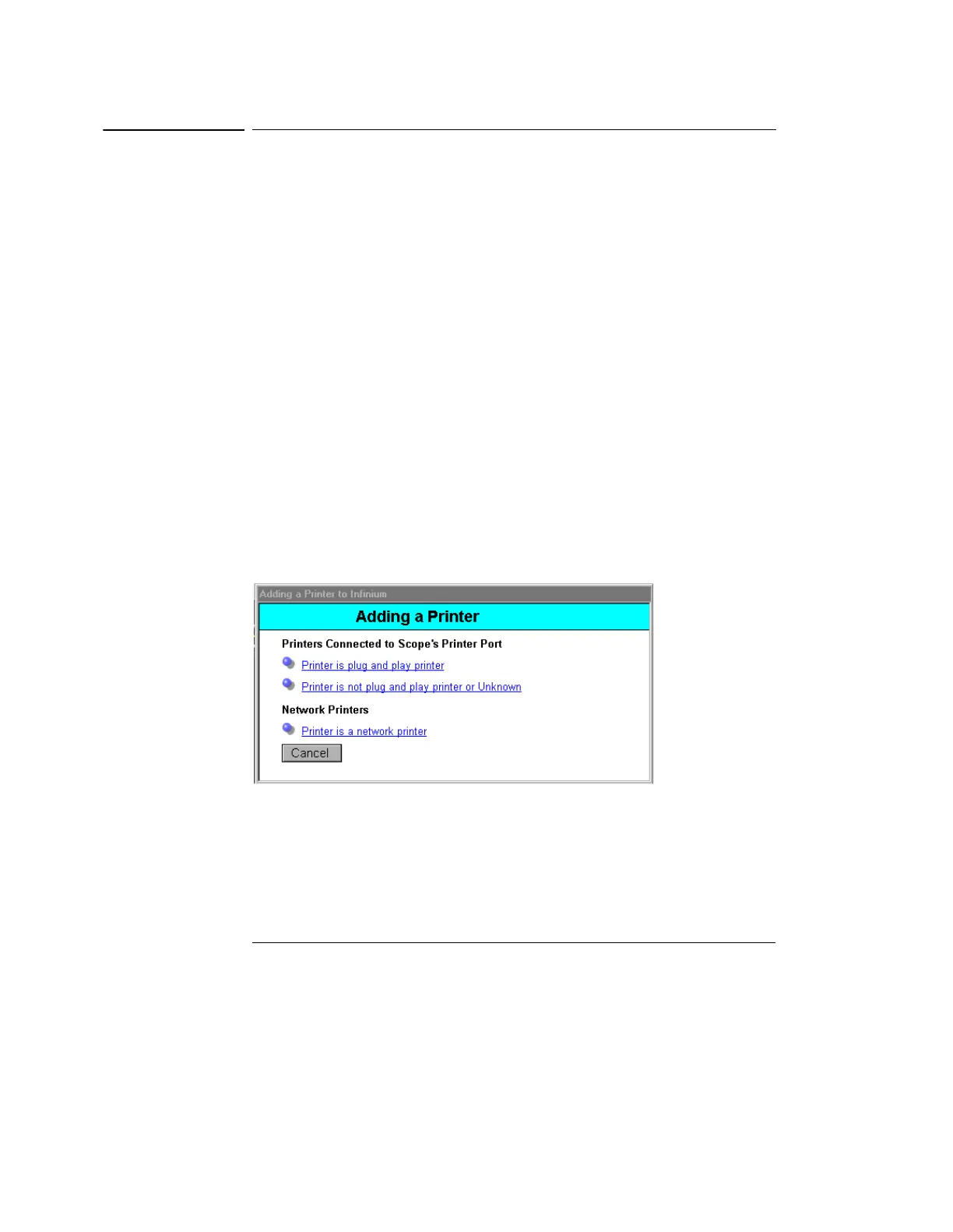Using the Oscilloscope
To install the printer software
3-61
To install the printer software
When adding a printer or modifying the printer setup, you can either:
• Configure the scope to use the printer attached to your network.
Before doing this, you must configure the network (see “To set up the
network” in this chapter). If you choose to use a network printer,
you’ll need the names of the network server and printer. Then you
can configure and use the network printer as described here.
• Configure the scope to use a local printer that you will connect to the scope’s
printer port.
The instructions here prompt you to select the correct options for the printer
you are configuring to use.
1 If the scope is not in the graphical interface mode, enable the mode by
clicking on the mouse icon in the upper right corner.
This displays the menu options you need to configure the printer setup. See
“To switch between the graphical interface and full-screen mode” on page 3-30.
2 Select File, Print Setup, and Add Printer.
A window appears with steps that lead you through the process of adding a
printer. Be sure to carefully read all of the directions.
Figure 3-45
Selections for Adding a Printer
3 If you choose to add either a printer that is not plug and play, or a
network printer, no message will be displayed on the oscilloscope
screen after the process completes. However, at that point you MUST
reboot the oscilloscope to have your new printer setup take effect.
