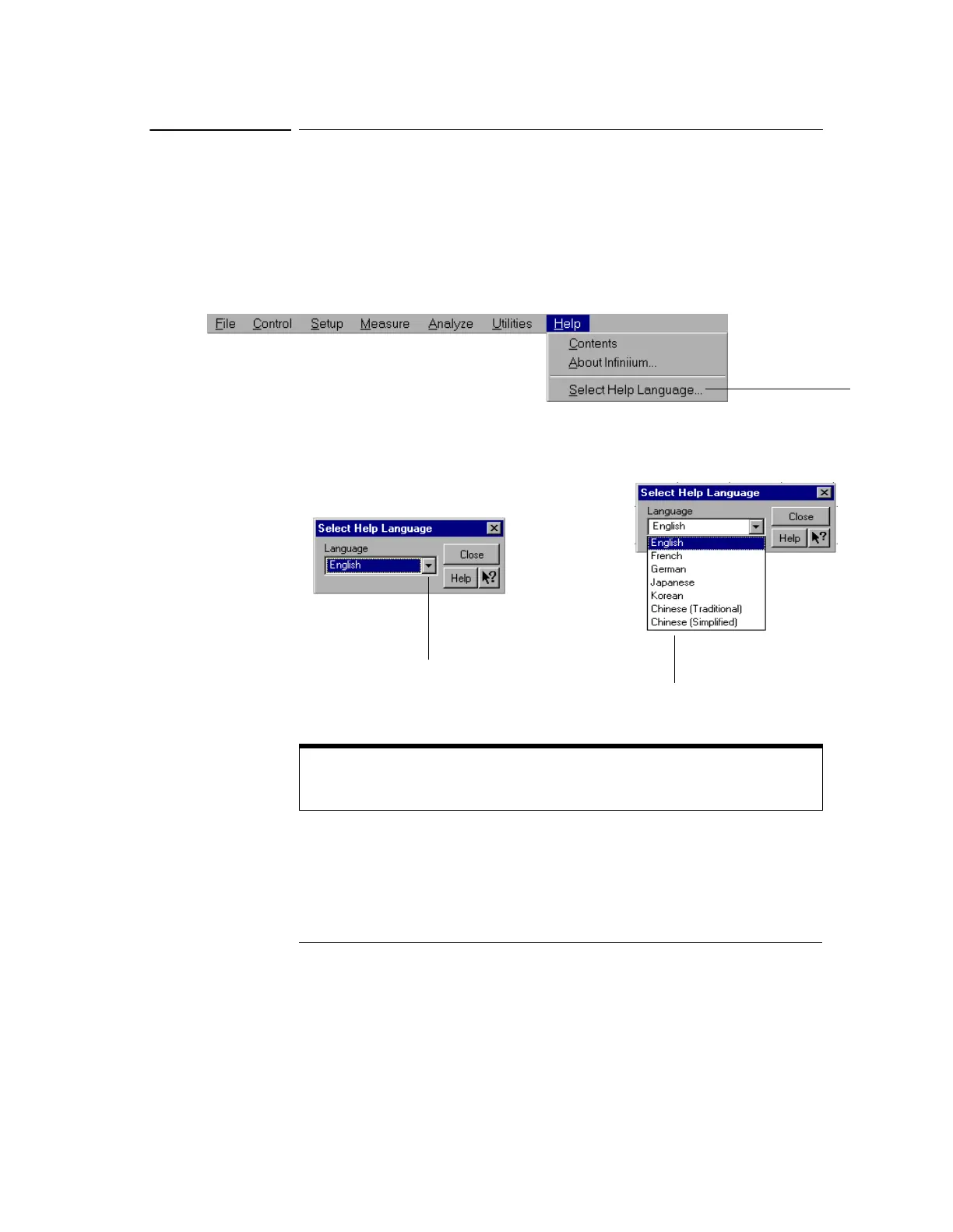Using the Built-In Information System
To select the built-in information system language
4-10
To select the built-in information system language
1 Select the Select Help Language command from the Help menu.
2 Choose the help language from the drop-down list box options.
3 Click the Close button.
Figure 4-6
Help Language Command Location
Figure 4-7
Help Language Selection Dialog
Available Languages will be Displayed
Only those languages available on your version of the oscilloscope will appear in the
drop-down list box.
Select this
command to set the
help language
...to see the options you can
choose
Click the arrow in a
drop-down list box
...
