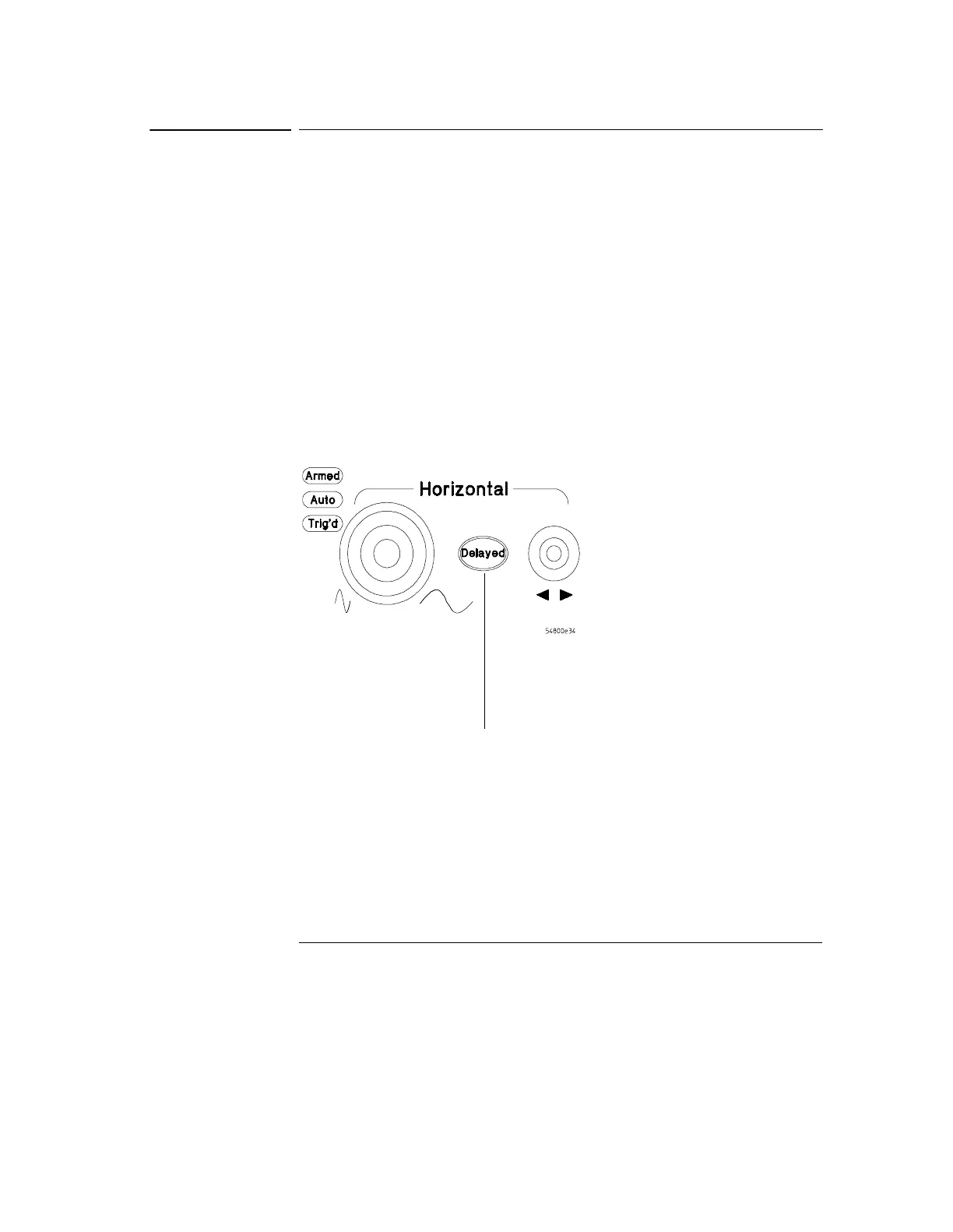Using the Oscilloscope
To magnify a part of the waveform using delayed sweep
3-14
To magnify a part of the waveform using delayed sweep
• To turn on the delayed sweep, press Delayed. To turn it off, press
Delayed again.
The waveform display area splits into two regions. The top one is the main
sweep. The bottom is the delayed sweep, which represents a software
expansion of the acquired waveform data. A section of the waveform in the
main sweep window is highlighted to indicate the part shown in the delayed
sweep window.
The horizontal sweep speed and horizontal position controls now change how
the waveform is shown in the delayed sweep window. The sweep speed will
change the amount of magnification, while the position will change the part of
the waveform in the main sweep window that is shown in the delayed sweep
window.
Figure 3-8
Magnifying Part of the Waveform with Delayed Sweep
Press this key to magnify
a part of the waveform in
a new window on the
display
