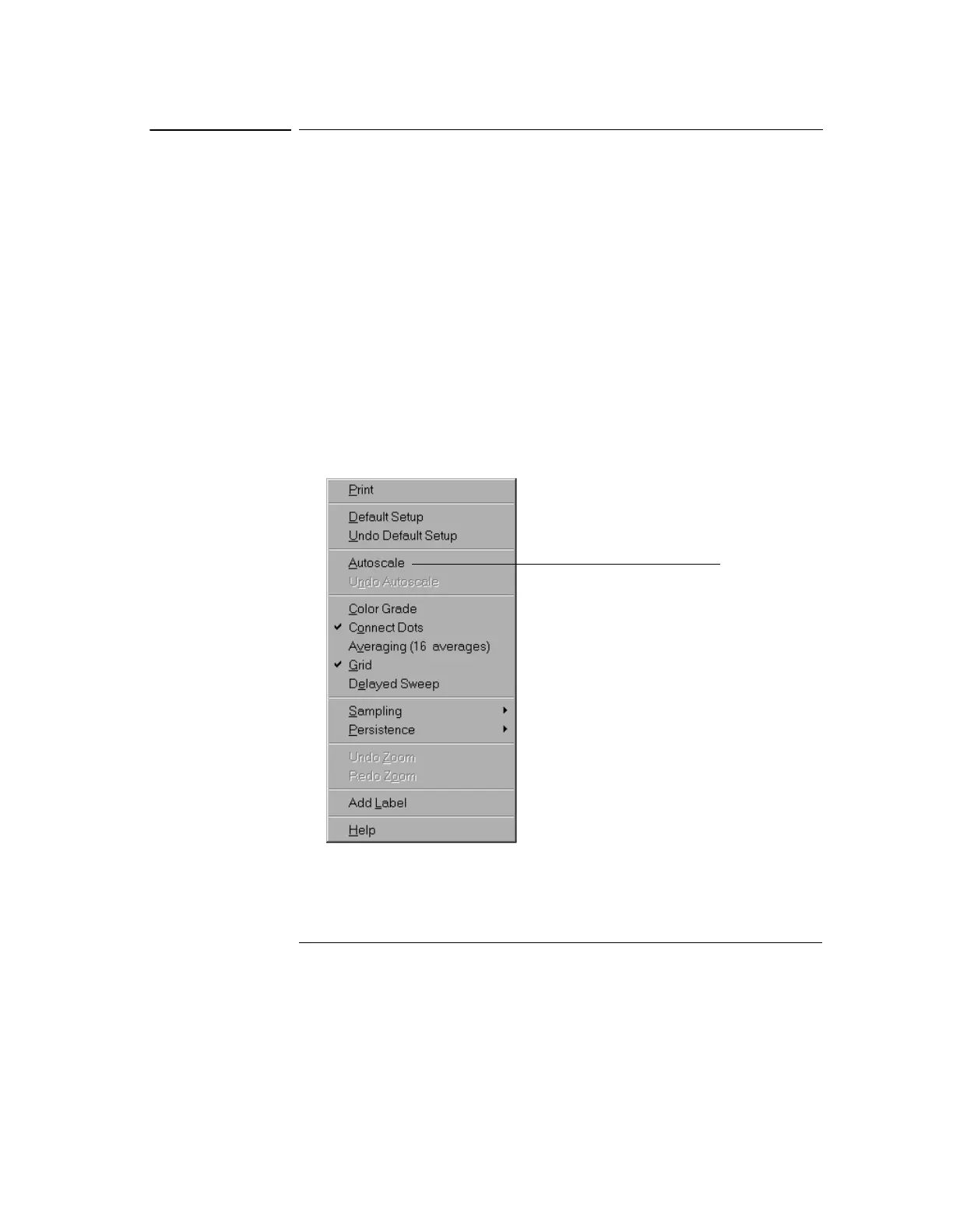Using the Oscilloscope
To select a command from a context-sensitive menu
3-34
To select a command from a context-sensitive menu
1 Move the mouse pointer to a particular area of the display in which you
want to change the oscilloscope configuration.
Context-sensitive menus provide quick access to commands and configuration
items that relate only to the context of the particular graphical interface item
in which they are found. They are available in the following display areas:
memory bar, measurement toolbar, waveform display area, and horizontal
settings and controls.
2 Click the right mouse button.
3 Move the pointer to the desired menu item.
4 Click the mouse button.
If you continue to hold the mouse button after step 2, release the button in
step 4 to execute the command.
Figure 3-22
Selecting a Command from a Context-Sensitive Menu
Right-click the mouse in the
waveform display area, then
select Autoscale from the menu
to force the oscilloscope to
autoscale the current
waveform(s)
