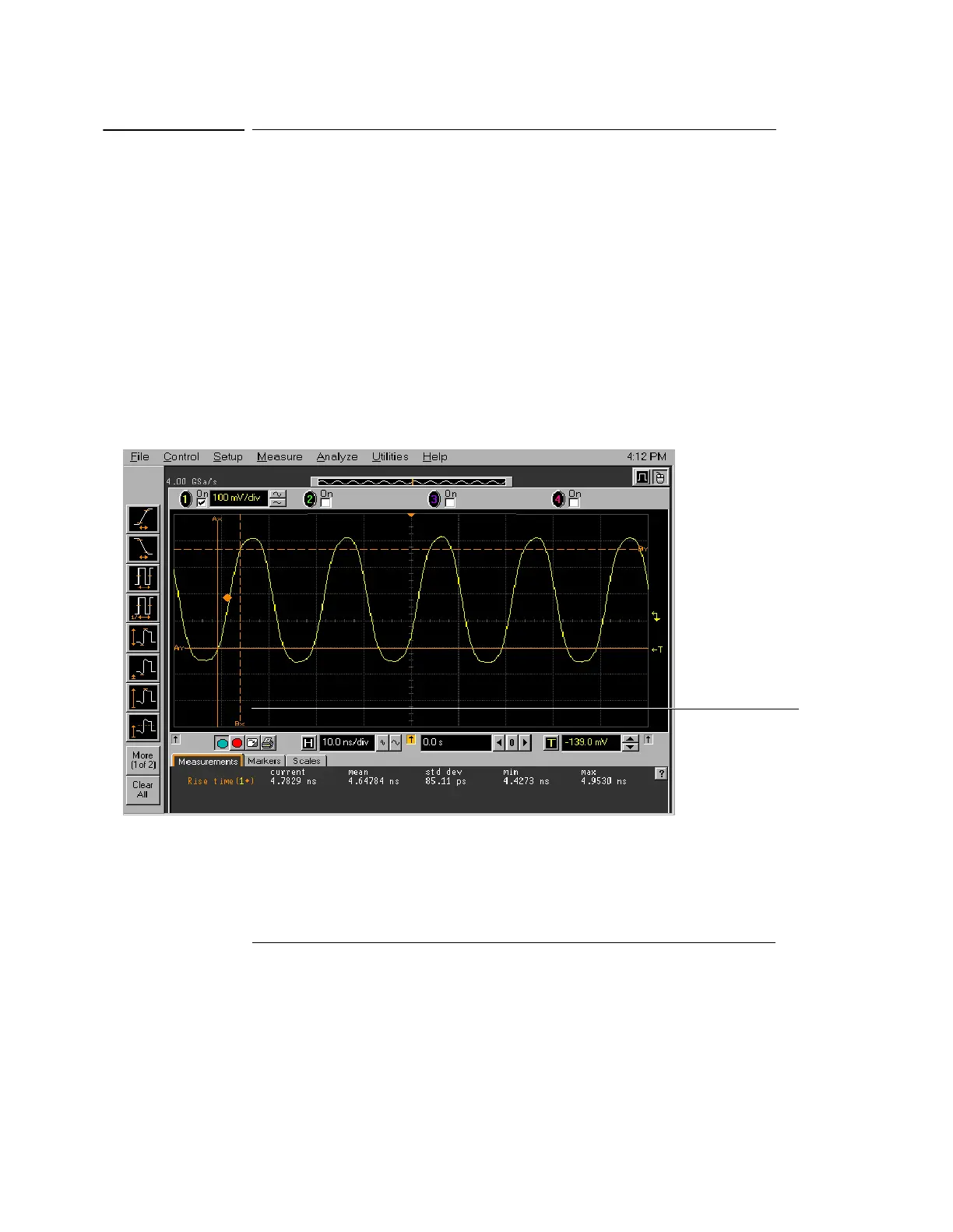Using the Oscilloscope
To move the markers using the graphical interface
3-51
To move the markers using the graphical interface
1 Turn on the markers.
You can use the Marker A and Marker B keys on the front panel, or select Markers
from the Measure menu.
2 Click and hold the left mouse button while the mouse pointer is on one
of the markers, then drag the marker to the position you want on the
waveform. Release the mouse button.
Clicking and dragging a marker makes it easy to quickly move the marker to the
desired waveform event. You can use the front-panel arrow keys for fine
adjustment. Or, you can select the Markers command from the Measure menu
and set the marker position precisely. See the built-in information system for
details.
Figure 3-37
Moving the Markers
To move a marker,
click the mouse with
the pointer on the
marker, drag the
marker to the new
position, then
release the mouse
button
