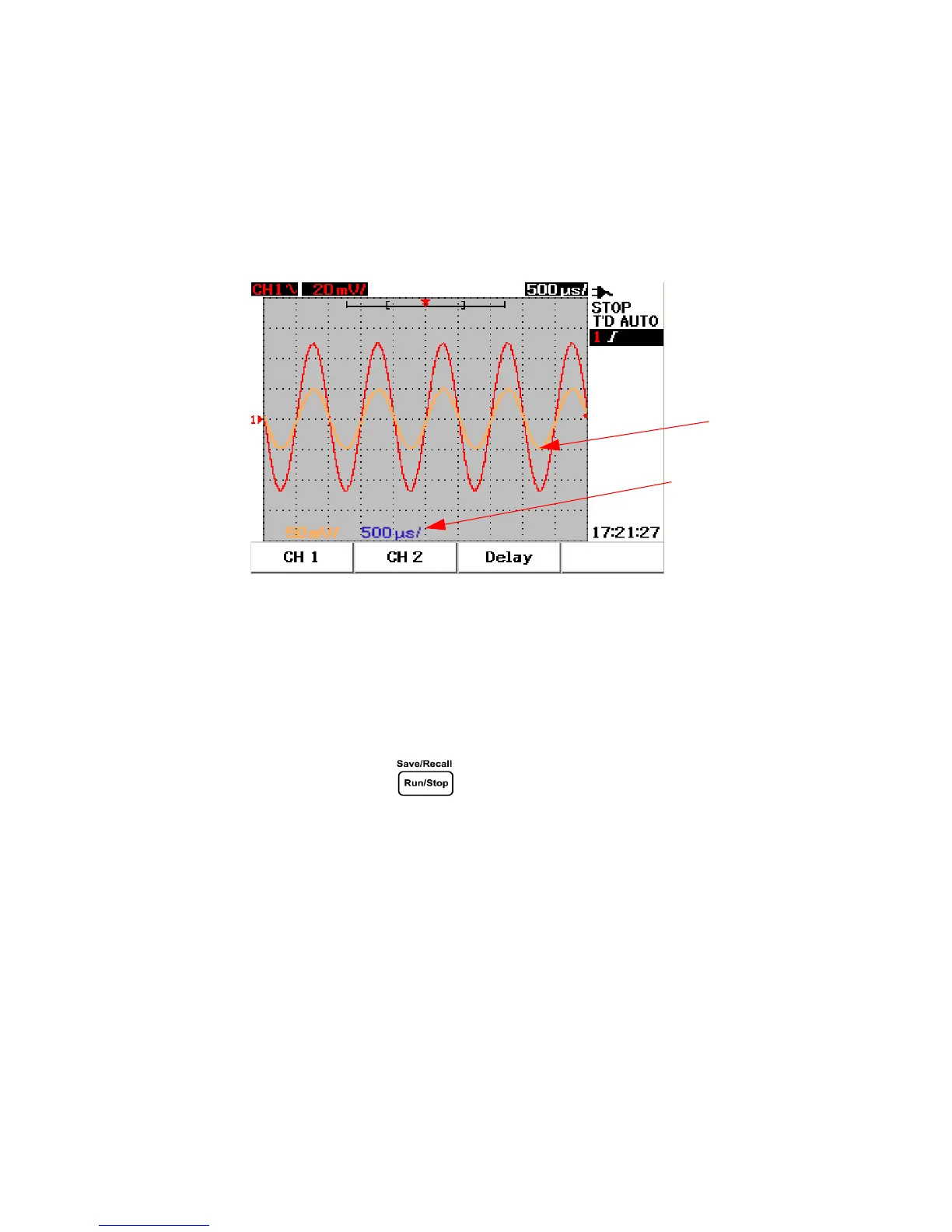3 Using the Scope Functions
90 Agilent U1602B/U1604B User’s and Service Guide
3 Press F2 to load the waveform. The horizontal and vertical scale factors
will appear at the bottom of the waveform display area.
Figure 3-49 Load a waveform from a USB flash memory device
To Era se Wav eform
To erase saved waveforms from the USB flash memory drive, follow the
instructions below:
1 Press and hold to access Save/Recall menu.
2 The display lists the flash memory’s contents. Turn the rotary switch to
move the cursor to select the file.
3 Press F3 to erase the file from the list. This step removes the waveform
permanently.
Recalled waveform
Recalled waveform settings
