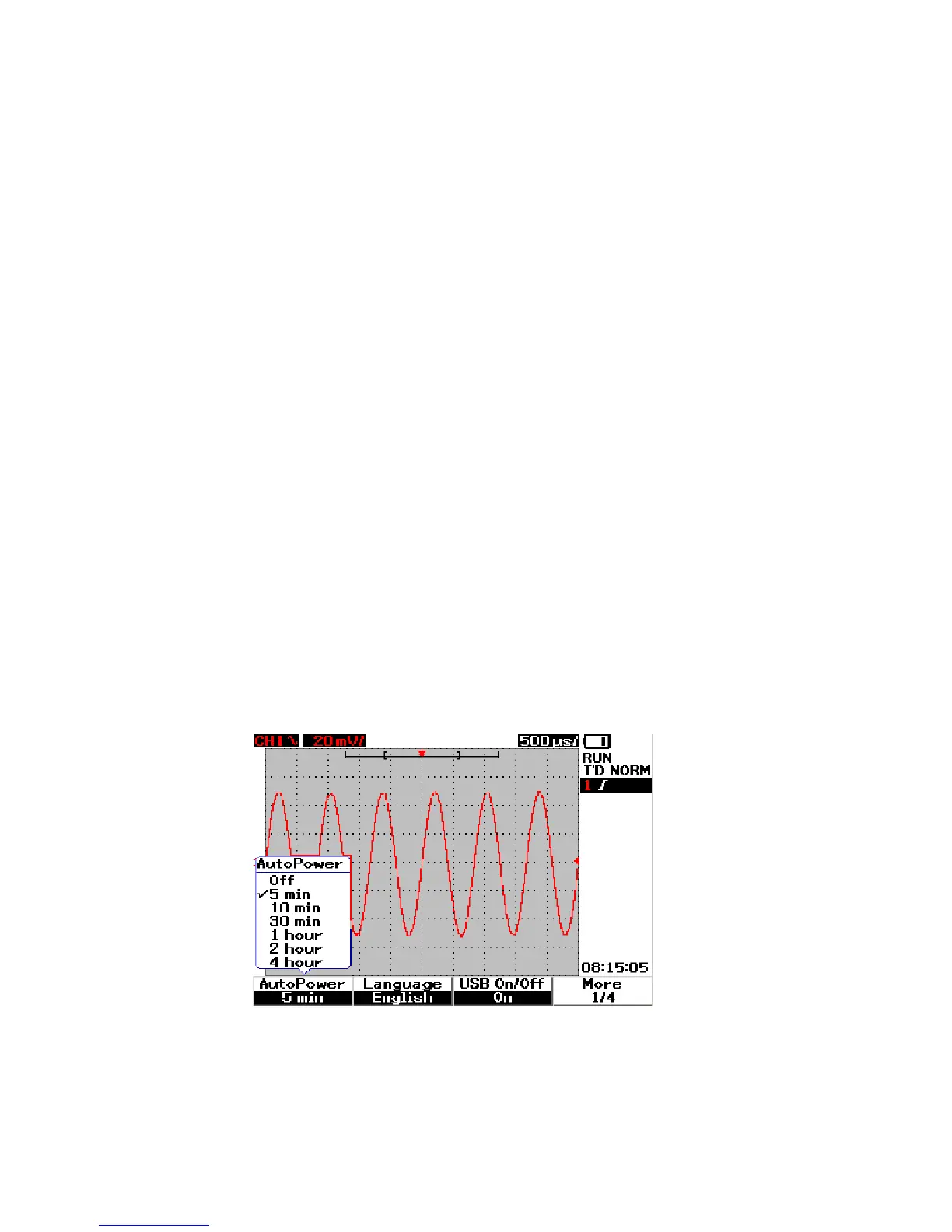3 Using the Scope Functions
94 Agilent U1602B/U1604B User’s and Service Guide
Utility Controls
The Utility menu allows you to set the user interface of the instrument.
Under this Utility menu, you can control the following settings:
• Auto power off control
• Language Setting
• USB flash memory on/off
• Date Setting
• Time Setting
• Self- calibration
• Probe- calibration
Auto-Power Off Control
You can save power consumption with this auto power off function. The
instrument will automatically turn off based on the previously set auto
power off time setting. Refer to “To Set Auto- Power Off 12” for the steps
to select auto- power off setting.
Figure 3-51 Auto-power off control
