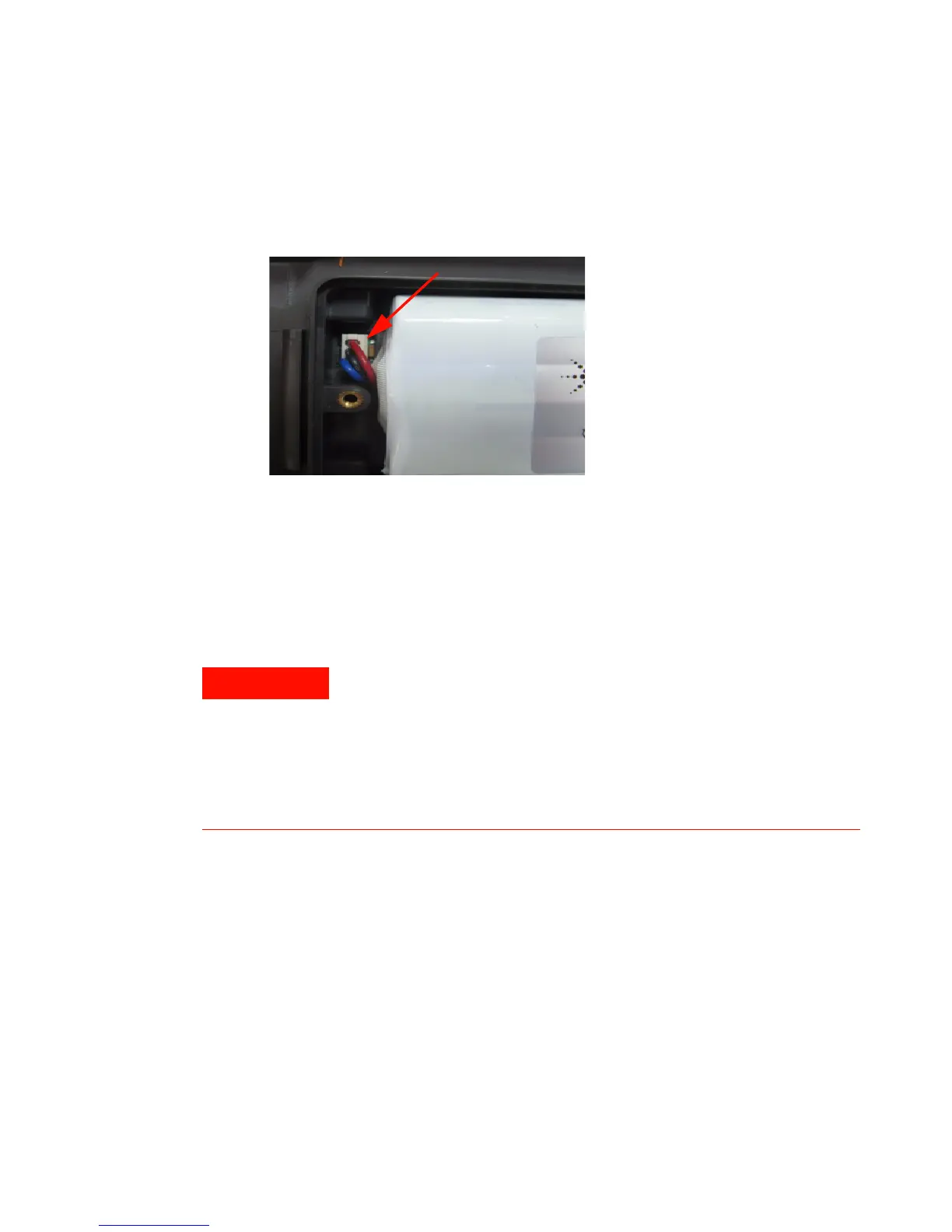8 General Disassemble
Agilent U1602B/U1604B User’s and Service Guide 161
2 Open up the battery cover and unplug the 3- wire connector from PCBA
board using a tweezer.
Figure 8-4 Unplug 3-wire connector from PCBA board using tweezer
To replace battery pack
For battery replacement purpose, you can remove battery pack without
removing stand, follow the steps below:
To avoid electrical shock or fire during battery replacement:
• Disconnect test leads, probes and power supply before opening case
or battery door.
• Do not operate with battery cover open.
• Use only insulated probes and leads specified.
• Only replace batteries with 7.2 V Ni-MH custom pack
