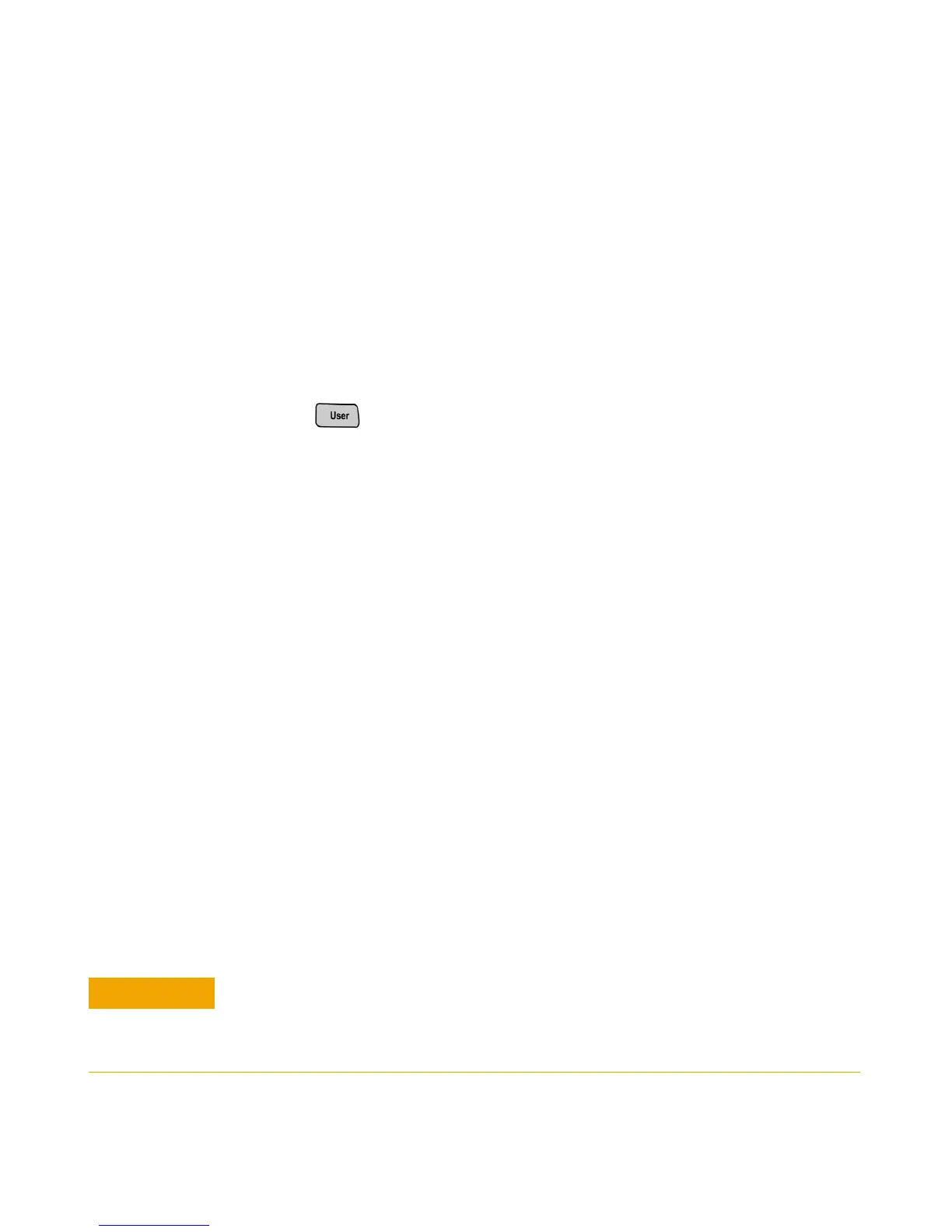Getting Started 1
Agilent U1602B/U1604B User’s and Service Guide 13
To Select Quick Help Language
✔ You can access Quick Help in different languages. At the time of
publication, Quick Help is available in English, German, French, Italian,
Portuguese, Spanish and Korean. The instrument provides Quick Help in
English, optionally you can download your preference language from the
product webpage: www.agilent.com/find/handheldscope
To select a Quick Help language in the oscilloscope, do the following:
1 Press button and F4 softkey to enter Utility mode.
2 On 1/4 page of the Utility mode, press F2 to display a pull up menu
with a list of languages for selection.
3 Press the rotary switch to store the language of your preference.
See the following steps for upgrading your instrument’s firmware or
downloading the Quick Help in different languages:
1 Select and save the firmware (binary file) to any directory on your hard
disk.
2 Ensure that the instrument is disconnected from your PC.
3 Double- click and launch the firmware loader.
4 Click Open BIN to browse the saved firmware binary file.
5 Power on the instrument if the instrument has not been powered up. To
turn on the USB connection of the instrument, press User > Utility (F4
softkey) > USB On/Off (page 1 of 4) > On (F3 softkey) on the
instrument front panel.
6 Connect the instrument to your PC via the USB cable. The PC will
automatically detect the instrument.
7 Power off the instrument, and power on again for the firmware
upgrading to take effect. Once power on, upgrading will automatically
execute to replace the old firmware with the new firmware.
Do not remove the USB connection between the instrument and PC during the
firmware downloading process. If this is violated, the instrument will hang and may not
be able to power off. When this incident occurred, disconnect the battery and repeat
step 1 to 10.
