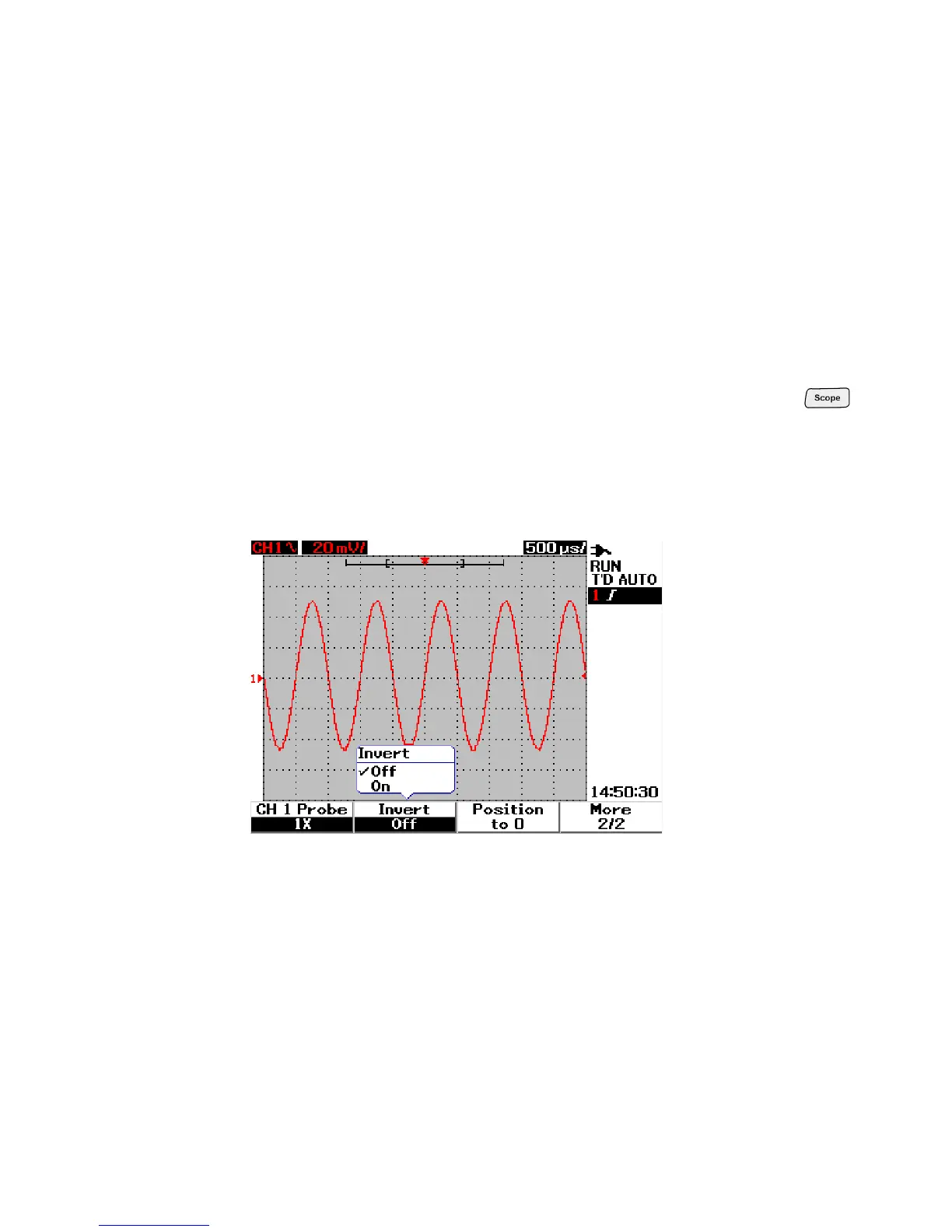3 Using the Scope Functions
34 Agilent U1602B/U1604B User’s and Service Guide
Invert Control
The invert control inverts the displayed waveform with respect to the
ground level. The waveform voltage level is inverted as shown in Figure
3- 10. The vertical trigger position remain unchanged after the inversion, a
reposition of the trigger is required in order to view the triggered inverted
signal.
To invert the waveform on channel 1, do the following:
1 Go to individual channel 1 and channel 2 menu by pressing the
button.
2 On page 2/2 of each respective channel’s submenu, you can turn the
Invert control on or off by pressing F2 softkey. See the subsequence
three figures for detailed explanation.
Figure 3-10 The waveform before inversion.
