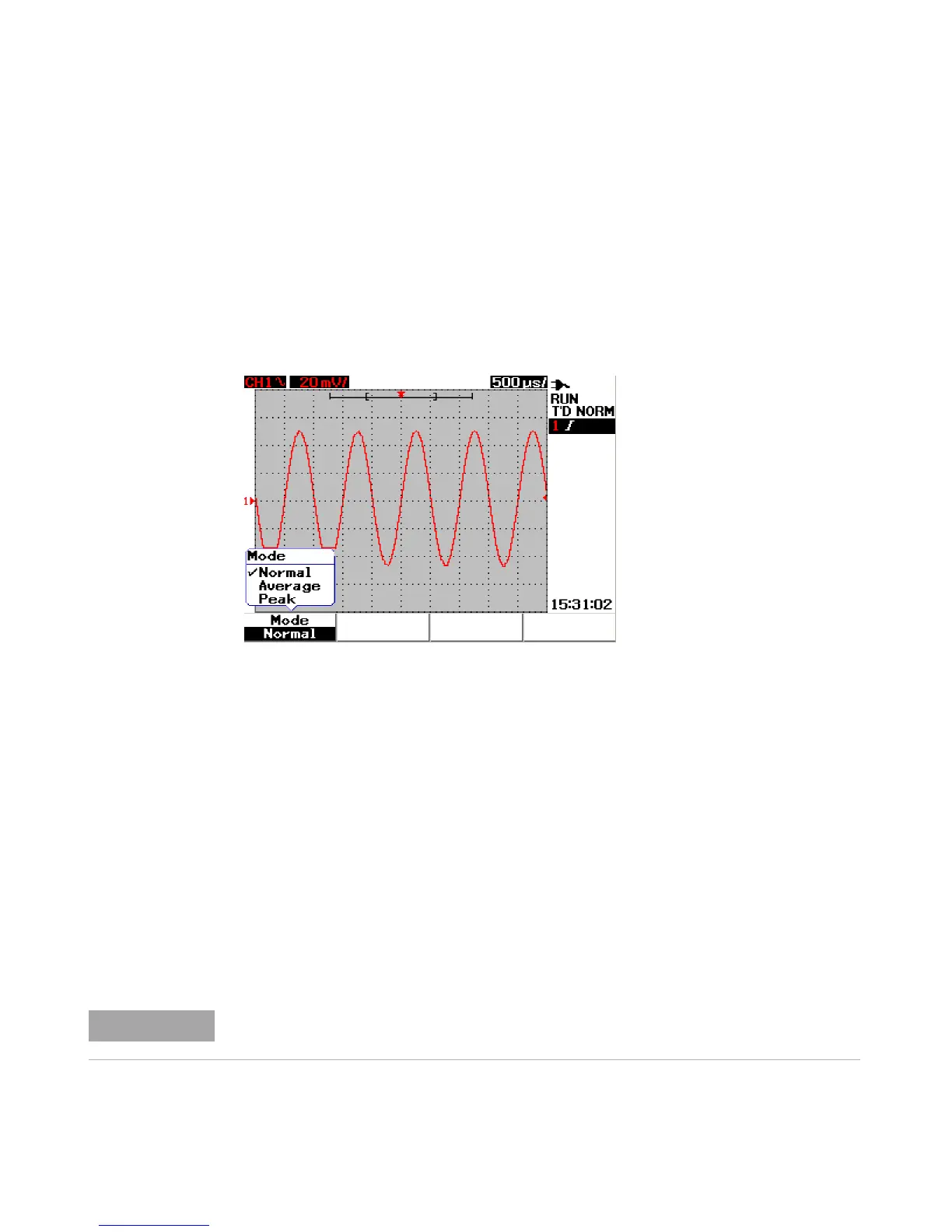Using the Scope Functions 3
Agilent U1602B/U1604B User’s and Service Guide 53
Normal Acquisition Mode
The Normal acquisition mode is used for most waveforms with normal
decimating and no averaging. This mode provides the best display for most
waveforms.
Figure 3-19 Normal acquisition mode
Average Acquisition Mode
The Average acquisition mode is used to reduce random noise and
increase vertical resolution by averaging multiple acquisitions. By changing
the average number from 2 to 256 in power- of- 2 increments, you can
improve the measurement accuracy. A higher number of averages produces
a clearer waveform and decreases the sensitivity of signal changes. To
change the average number, turn the rotary switch to select the average
number for waveform acquisition.
The higher the number of averages, the slower the response is to change in the waveform
display.
