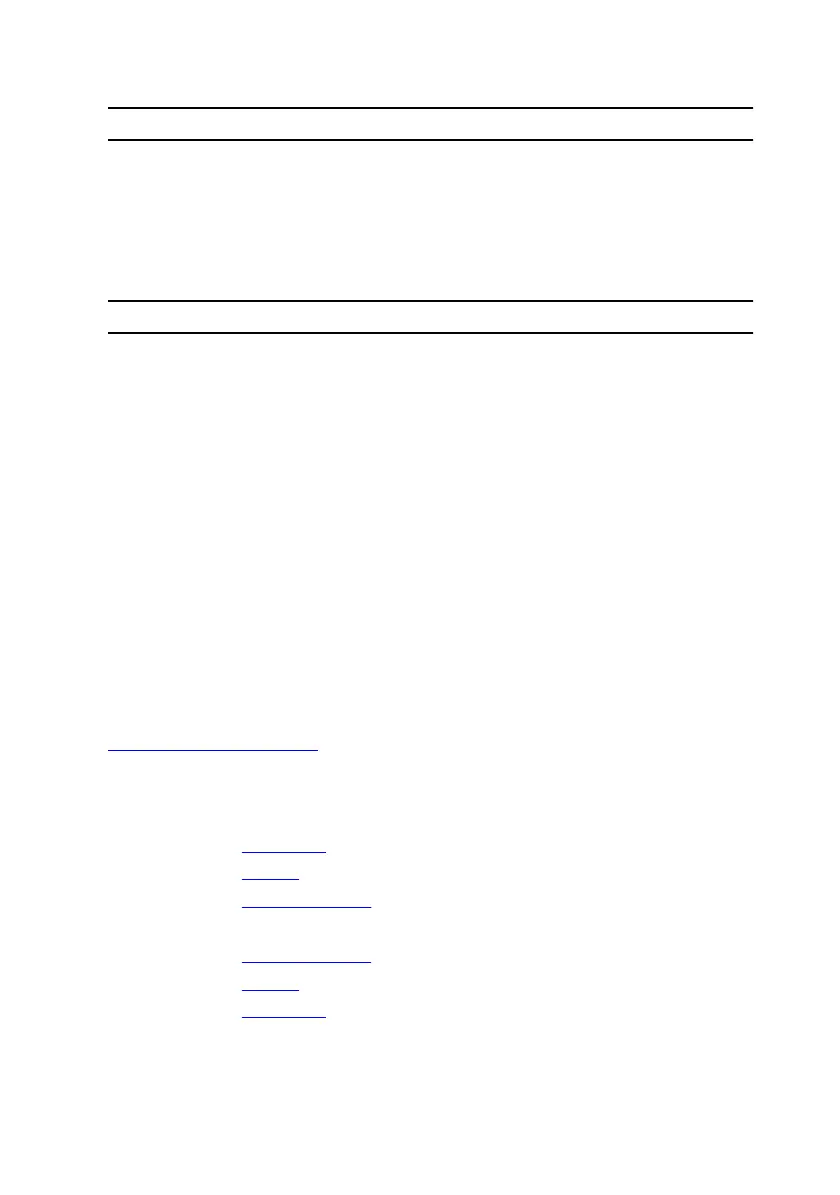Boot
Boot Option #2 Displays the available second boot
option.
Boot Option #3 Displays the available third boot
option.
Table 7. System setup options—Exit menu
Exit
Save Changes and Reset Allows you to exit system setup and
save your changes.
Discard Changes and Reset Allows you to exit system setup and
load previous values for all system
setup options.
Restore Defaults Allows you to restore default values
for all system setup options.
Discard Changes Allows you to load previous values for
all system setup options.
Save Changes Allows you to save the changes for all
system setup options.
Clearing forgotten passwords
Contact Dell technical support to clear the forgotten passwords, see
www.dell.com/contactdell.
Clearing CMOS settings
1 Remove the base cover.
2 Remove the battery.
3 Remove the coin-cell battery.
4 Wait for one minute.
5 Replace the coin-cell battery.
6 Replace the battery.
7 Replace the base cover.
116