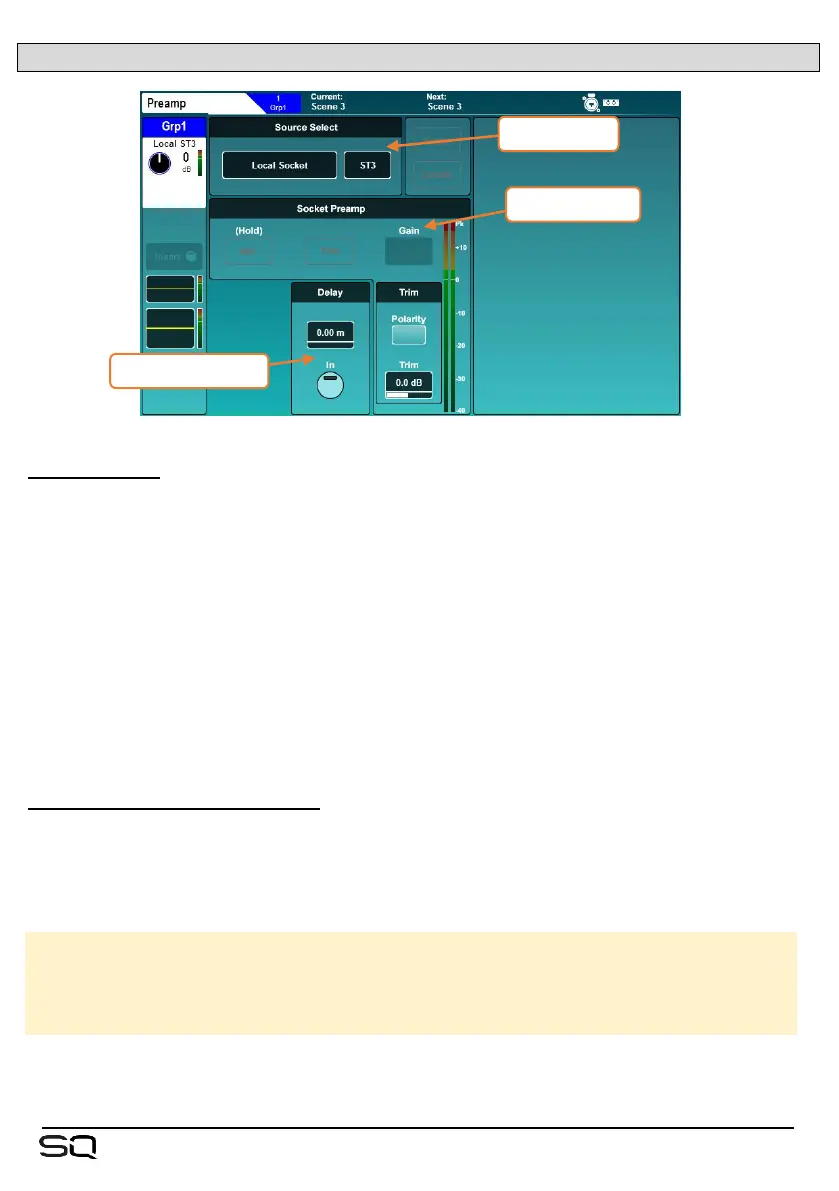7.2 Preamp (Mix Channels)
Mix External In –
A ‘Mix Ext In’ can be used with any mix channel. This routes audio directly from a
source to the mix without processing, or any routing and level control. It is commonly
used to add a pre-processed signal to a mix, such as a submixer or click track.
Mono mixes allow mono external inputs and stereo mixes allow stereo external inputs.
Other than the channel delay, all parameters in the preamp section of mix processing
relate to the control of the mix external input, including Source Select, Socket Preamp
(available when a socket preamp is selected as the source) and Trim. Refer to
Preamp (input channels) for more information.
Note that the ‘Polarity’ switch and Trim control affect the polarity and trim of the assigned
‘Mix Ext In’, and not the mix channel output.
Delay (mix channel output delay) –
In order of signal processing, this delay is located at the end of the mix channel, after
the compressor.
• Select the value to adjust using the touchscreen rotary.
Mix channel delay = = 0.00 ms to 682.00 ms
Or 0.00 m to 242.47 m (-20°C to +40°C)
Or 0.00 ft to 795.53 ft (-4°F to +104°F)
Or 0 S to 65472 S
• Touch the ‘In’ button to switch the delay in or out.
The units used to measure delay are chosen in the Surface Preferences screen.
