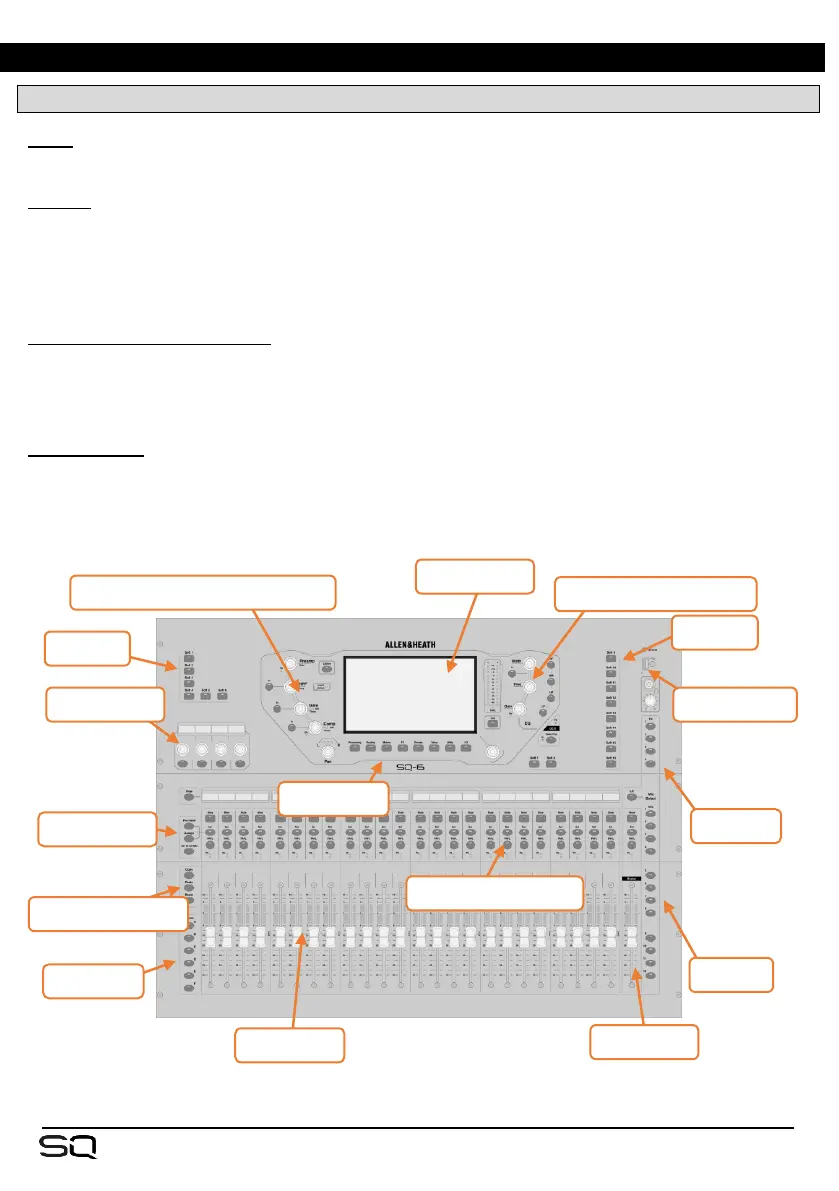4. Operational Overview
4.1 Physical Control of the SQ
Keys – All keys are labelled, and most illuminate to show when they are active. All
perform specific functions, aside from the ‘SoftKeys’ which are user assignable.
Faders – There are 6 layers of assignable fader strips. For all inputs and FX returns
the fader controls the send level of this channel to the selected mix. FX Send, Mix
(Aux/Group) and Matrix faders control master levels. DCA faders control the level of
the DCA groups, and MIDI faders send MIDI level messages. All fader strips are also
used by the GEQ ‘Fader Flip’ function.
Rotary Encoders (Rotaries) – These illuminate when active and are used to adjust
various parameters. Most are dedicated to parameters for the currently selected
channel or mix, though one is for use with the touchscreen. The SQ-6 and SQ-7
feature additional ‘Soft Rotaries’ which are user assignable.
Touchscreen – The touchscreen allows simple user interaction through on-screen
buttons and menus. Parameters can also be selected on-screen and adjusted using
the touchscreen rotary. When a parameter is selected, it will turn yellow on the screen,
and the touchscreen rotary will illuminate to indicate it can be used.
