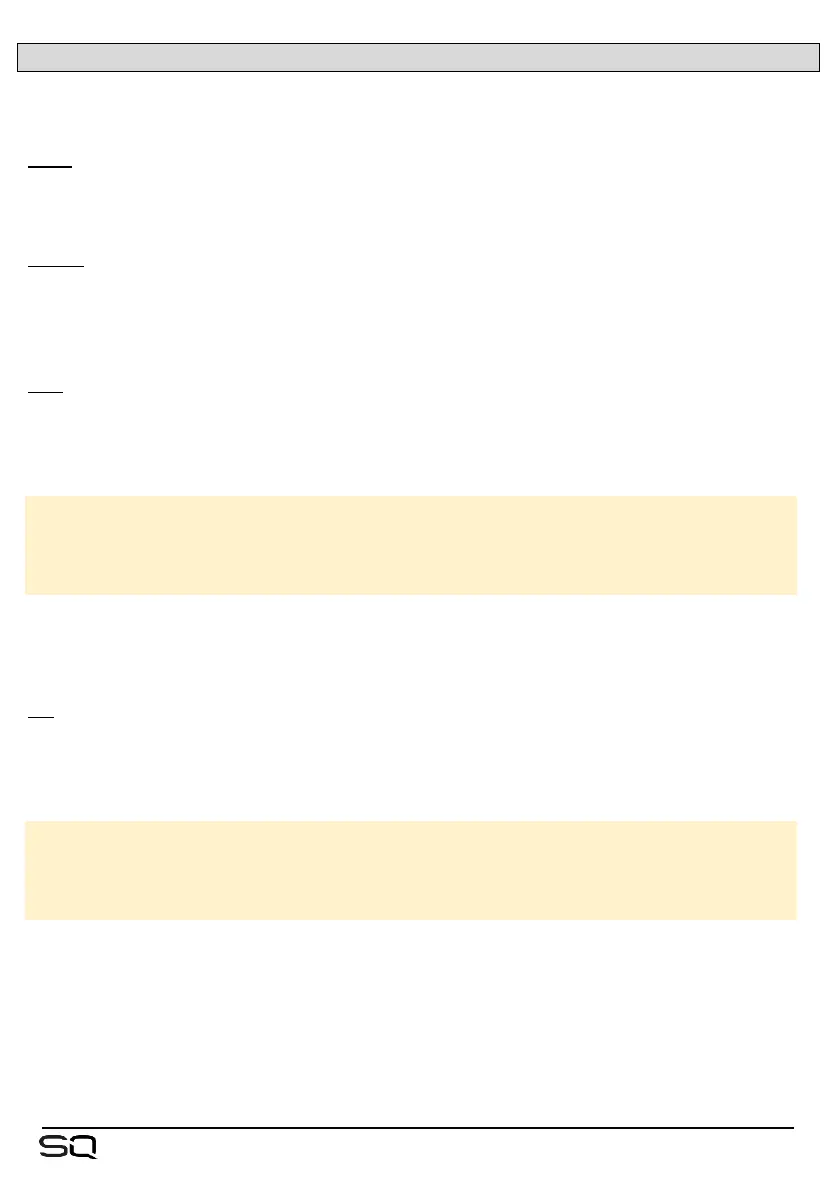8.2 Mix Send and Balance Settings
Mix channels have different buttons in place of the ‘Dir Out’ button found on the input
channels, touch this to see the following options.
Main – (‘Main Snd’)
• Touch the ‘Output Bal’ value and adjust using the touchscreen rotary to adjust
the output balance.
Group – (‘Group’)
• Touch the ‘Output Bal’ value and adjust using the touchscreen rotary to adjust
the output balance.
• Touch ‘All On’ or ‘All Off’ button to assign or unassign all channels to the group.
Aux – (‘Aux Snd’)
• Touch the ‘Channel Source’ value to choose the where the aux takes channel
signal from. Each source point is presented in order, and is affected by all
preceding processing that is switched in.
Post Preamp = signal is affected only by the preamp gain.
Post Insert Return = signal is also affected by HPF, gate and insert.
Post EQ = signal is also affected by PEQ.
Post Delay = signal is affected by all channel processing including ms delay.
• Touch ‘All On’ or ‘All Off’ button to assign or unassign all channels to the aux.
• Touch ‘All Pre’ or ‘All Post’ button to set all channel sends to pre-fade or post-
fade.
FX – (‘FX Snd’)
• Touch the ‘Channel Source’ value to choose the where the FX send bus takes
channel signal from. Each source point is presented in order, and is affected by
all preceding processing that is switched in.
Post Preamp = signal is affected only by the preamp gain.
Post Insert Return = signal is also affected by HPF, gate and insert.
Post EQ = signal is also affected by PEQ.
Post Delay = signal is affected by all channel processing including ms delay.
• Touch ‘All On’ or ‘All Off’ button to assign or unassign all channels to the FX
bus.
• Touch ‘All Pre’ or ‘All Post’ button to set all channel sends to pre-fade or post-
fade.
