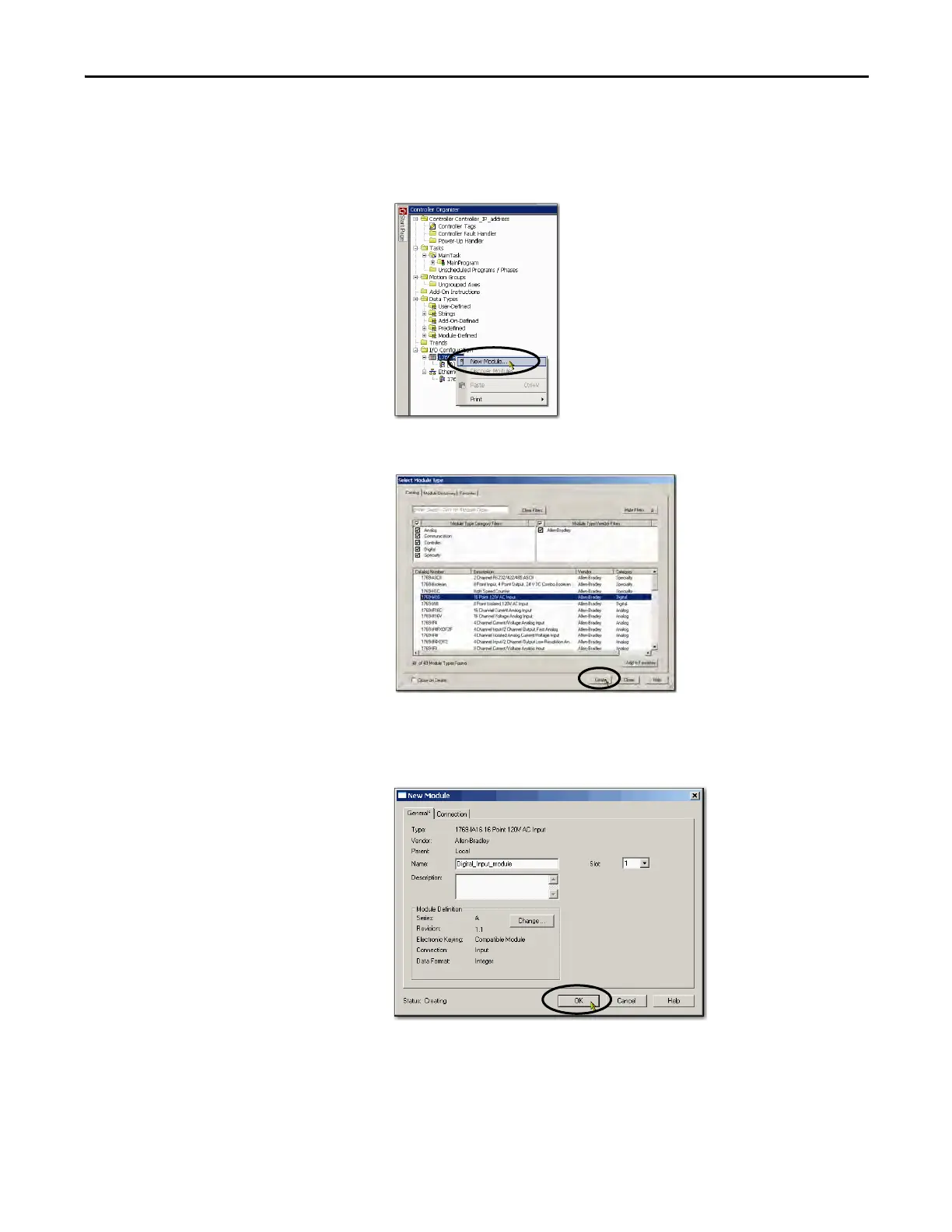Rockwell Automation Publication 1769-UM021G-EN-P - October 2015 253
Use I/O Modules with CompactLogix 5370 L3 Controllers Chapter 9
Configure I/O
Complete these steps to add a Compact I/O module to your
CompactLogix 5370 L3 control system and configure it.
1. Right-click the 1769 Bus and choose New Module.
2. Select the desired I/O module and click Create.
The New Module dialog box appears.
3. Configure the new I/O module as necessary and click OK.
