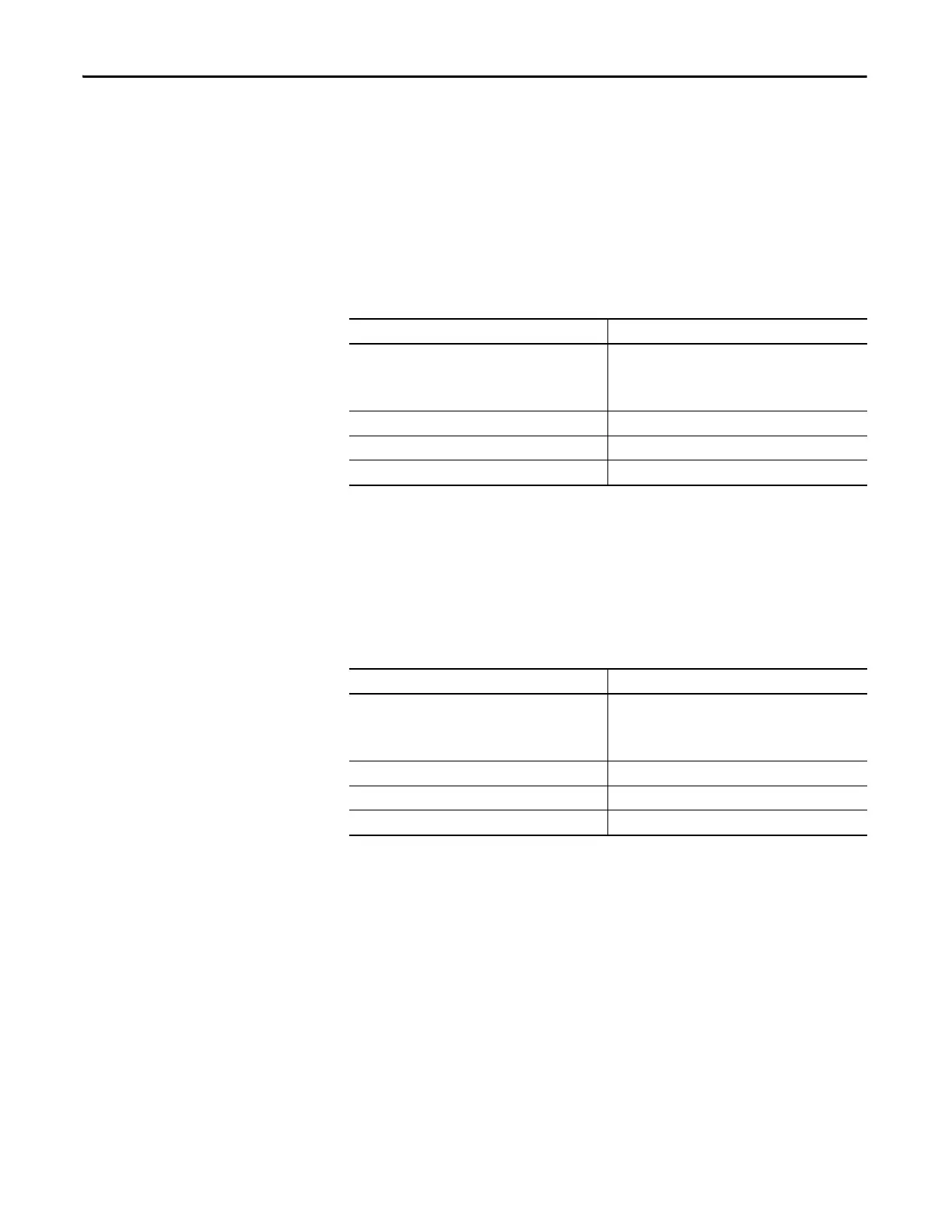314 Rockwell Automation Publication 1769-UM021G-EN-P - October 2015
Appendix B Replacement Considerations
Examples
Replace the Controller and Update the Firmware
In this example:
• Replace a Series A controller with a Series B controller
• Update controller firmware from V21 to V23
Requirements:
Replace the Controller
In this example:
• Replace a Series A controller with a Series B controller
• Leave controller at firmware version 20
Requirements:
Category Tasks
Power Supply Wiring The series B controller requires only one power supply,
but the Series B controller does support two power
supplies. You can retain the current power supply
design for the Series A controller and avoid rewiring.
Controller Firmware Install firmware, V24
Programming Software Install the Studio 5000® environment, V24
Personal Computer Windows 7
Category Tasks
Power Supply Wiring The Series B controller requires only one power supply,
but the Series B controller does support two power
supplies. You can retain the current power supply design
for the Series A controller and avoid rewiring.
Controller Firmware Install Firmware, V20
Programming Software No change required
Personal Computer Windows XP
