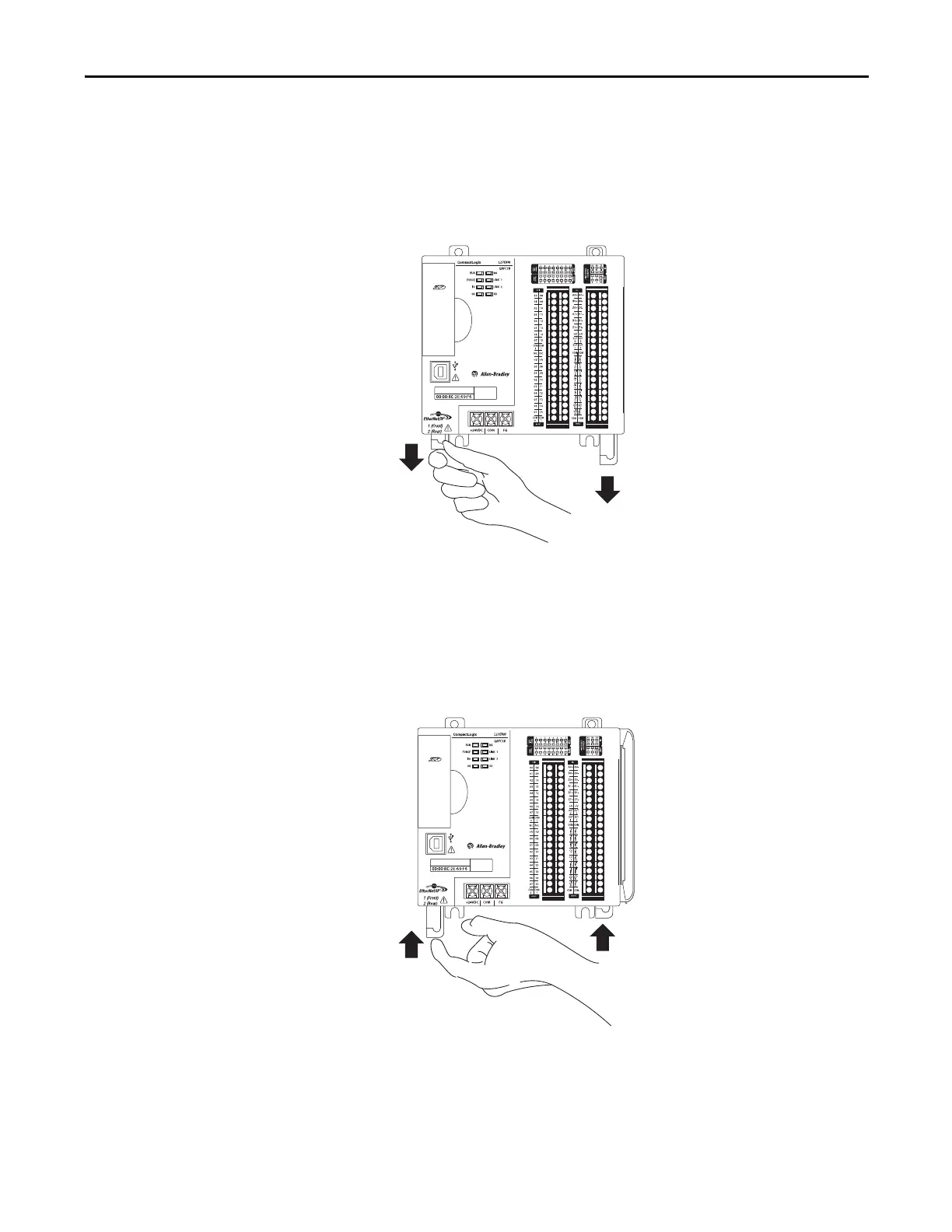Rockwell Automation Publication 1769-UM021G-EN-P - October 2015 47
Install the CompactLogix 5370 L2 Controller Chapter 2
Install the Controller
Complete these steps to install the controller.
1. Pull out the bottom locking tabs.
2. Hook the top of the controller on the DIN rail.
3. Swing it downward until the controller is flush against the DIN rail and
push it down against the DIN rail.
4. Push the controller against the DIN rail.
5. Push the locking tabs in.
6. If you are not using local expansion modules, slide the 1769-ECR end cap
onto the right side of the controller.
