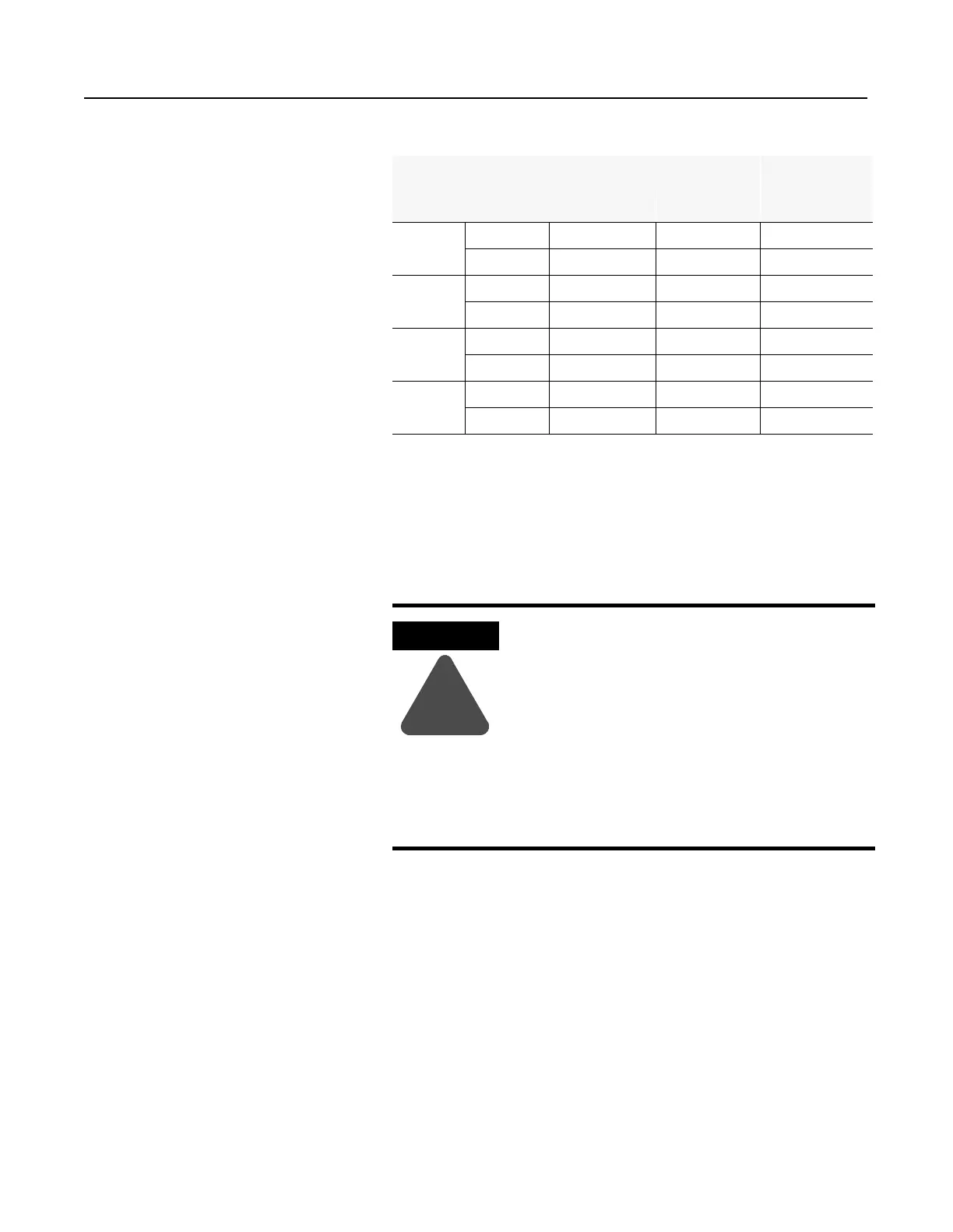1785-UM022B-EN-P - February 2002
1-8 Installing Your ControlNet PLC-5 Processor
Estimated Battery Lifetimes
Dispose of a Battery
If you need to dispose of a battery, follow the procedures described in
Guidelines for Handling Lithium Batteries, (pub. no. AG-5.4).
Worst-Case Battery-Life Estimates
Processor Temperature Power Off 100% Power Off 50% Battery Duration
1
PLC-5/20C 60° C 173 days 346 days 70 hours
25° C 1.69 years 3.38 years 14.5 days
PLC-5/40C 60° C 92.5 days 185 days 38 hours
25° C 1.25 years 2.5 years 10.8 days
PLC-5/46C 60° C 92.5 days 185 days 38 hours
25° C 1.25 years 2.5 years 10.8 days
PLC-5/80C 60° C 80 days 160 days 33 hours
25° C 1.18 years 2.36 years 10 days
1
The battery status indicator (BATT) warns you when the battery is low. These durations are based
on the battery supplying the only power to the processor—power to the chassis is off—once the
status indicator first lights.
Follow these precautions to prevent the battery from
exploding. An exploding battery exposes toxic,
corrosive and flammable chemicals and causes burns.
• do not incinerate or expose the battery to high
temperatures
• do not solder the battery or leads
• do not open, puncture or crush the battery
• do not charge the battery
• do not short positive or negative terminals together
ATTENTION
!
