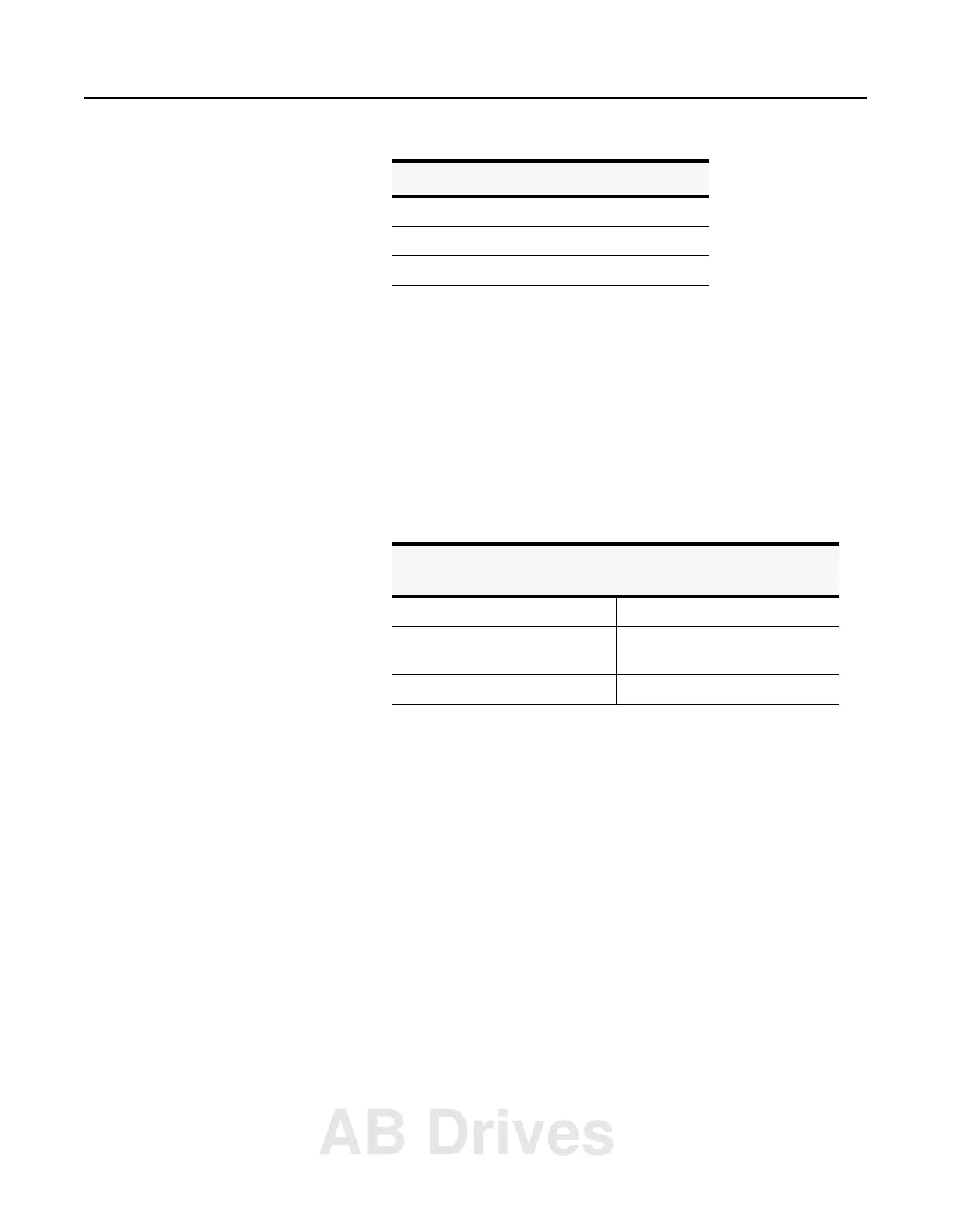1785-UM022B-EN-P - February 2002
Installing Your ControlNet PLC-5 Processor 1-23
This processor’s serial port can support these configurations:
Important: Follow these guidelines:
• When Channel 0 is configured for RS-422A compatibility, do not
use terminating resistors anywhere on the link.
• When Channel 0 is configured for RS-422A (compatible) and
RS-423, do not go beyond 61 m (approximately 200 ft). This
distance restriction is independent of the transmission rate.
DH+ Programming Cables
Remote I/O Cables
Use 1770-CD or cable for remote I/O. See page 1-13 for more
information.
ControlNet Cables
Several types of RG-6 quad-shield cable may be appropriate for your
ControlNet installation—depending on the environmental factors
associated with your application and installation site.
Digital Interface Maximum Cable Length
RS-232C 15 m (approximately 50 ft)
RS-422A (compatible) 61 m (approximately 200 ft)
RS-423 61 m (approximately 200 ft)
When using this
communication card:
Use this cable:
1784-KT
X
, KT
X
D • 1784-CP13
1784-PCMK • 1784-PCM6
• 1784-PCM5 with 1784-CP7 adapter
1784-PKTX, -PKTXD • 1784-CP13
AB Drives
