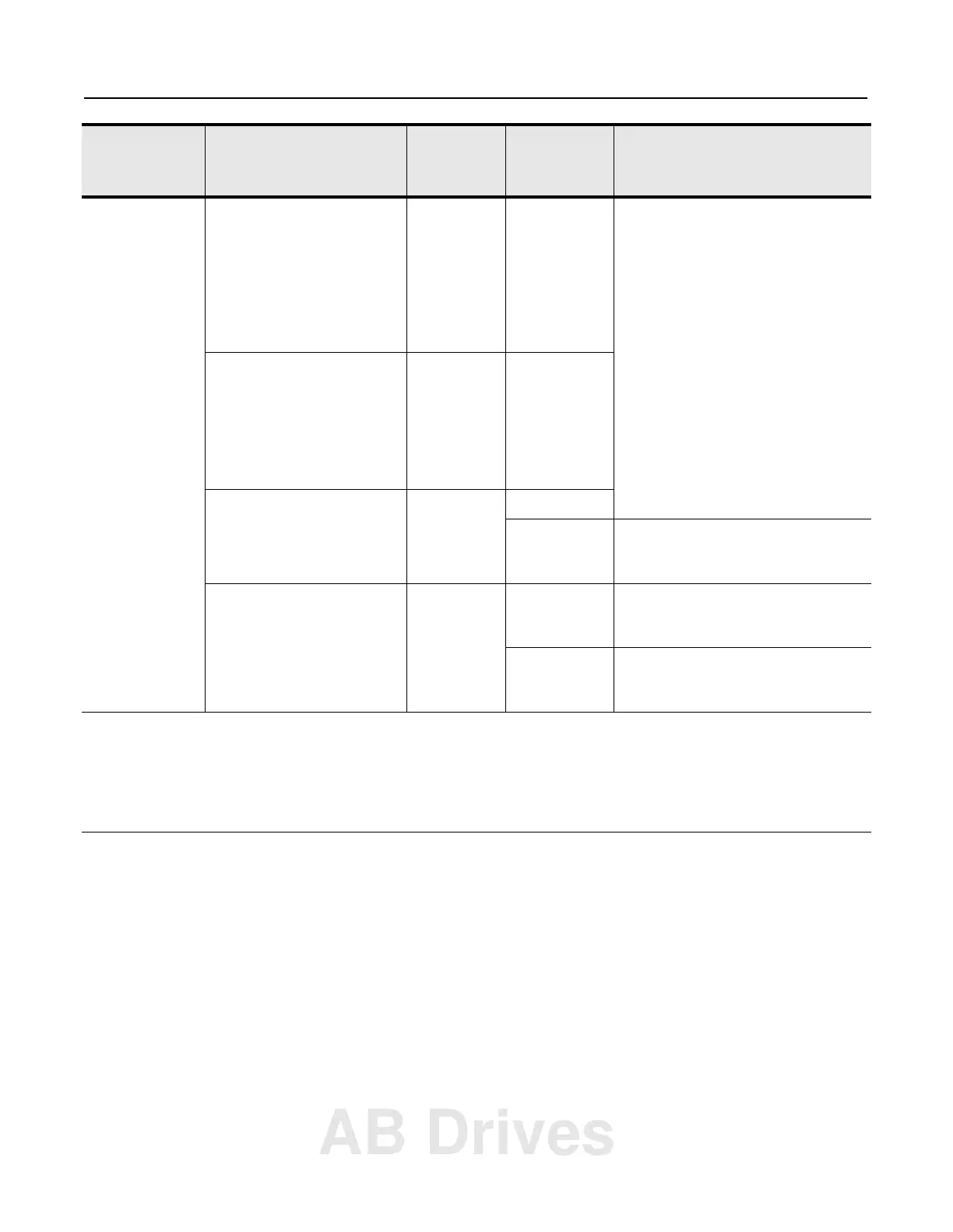1785-UM022B-EN-P - February 2002
Planning to Use Your ControlNet PLC-5 Processor 2-35
Converting from ControlNet Phase
1.0 or 1.25 to ControlNet Phase 1.5
ControlNet phase 1.0 or 1.25 products will not work in a ControlNet
1.5 system.
To convert ControlNet phase 1.0 or 1.25 to ControlNet phase 1.5,
contact your local Rockwell Automation sales office or distributor.
Messaging and I/O
continued
•PLC-5/11
•PLC-5/20
• PLC-5/20C15
• PLC-5/20E
•PLC-5/30
•PLC-5/40
• PLC-5/40C15
• PLC-5/40E
• PLC-5/40L
• PLC-5/46C15
•PLC-5/60
• PLC-5/60L
•PLC-5/80
• PLC-5/80C15
• PLC-5/80E
1A 2 performed by the ControlNet network—you
must make these changes manually by
reprogramming
2,3,4
•PLC-5/20
• PLC-5/20C15
• PLC-5/20E
•PLC-5/30
•PLC-5/40
• PLC-5/40C15
• PLC-5/40E
• PLC-5/40L
• PLC-5/46C15
•PLC-5/60
• PLC-5/60L
•PLC-5/80
• PLC-5/80C15
• PLC-5/80E
1B 2
•PLC-5/40
•PLC-5/60
• PLC-5/80 2A or 2B 2
1A or 1B performed by DH+ or remote I/O—you must
make these changes manually by
reprogramming
5
• PLC-5/20E
• PLC-5/40E
• PLC5/40L
• PLC-5/60L
• PLC-5/80E
2 1A or 1B performed by DH+ or remote I/O—you must
make these changes manually by
reprogramming
5
2 performed by the ControlNet network—you
must make these changes manually by
reprogramming
3,4,5
1
These include processor files, data-table files, and port configurations.
2
If you do not update the program, the ControlNet processor will fault.
3
You must change block-transfer instructions for the ControlNet system from the standard block transfer read (BTR) and block transfer write (BTW) instructions to
scheduled transfers or to unscheduled CIO instructions.
4
You must edit non-ControlNet PLC-5 programs containing references to the I/O Status File for use with I/O connected via the ControlNet network. Information
regarding ControlNet status is stored in a separate data file that you specify through the programming software.
5
If you do not update the program, the data-table locations corresponding to the “missing” I/O devices will not be updated.
Program files
1
for this process:
Archived from a: On channel:
Can be run on a
ControlNet
PLC-5 channel: If they fit and are:
AB Drives
