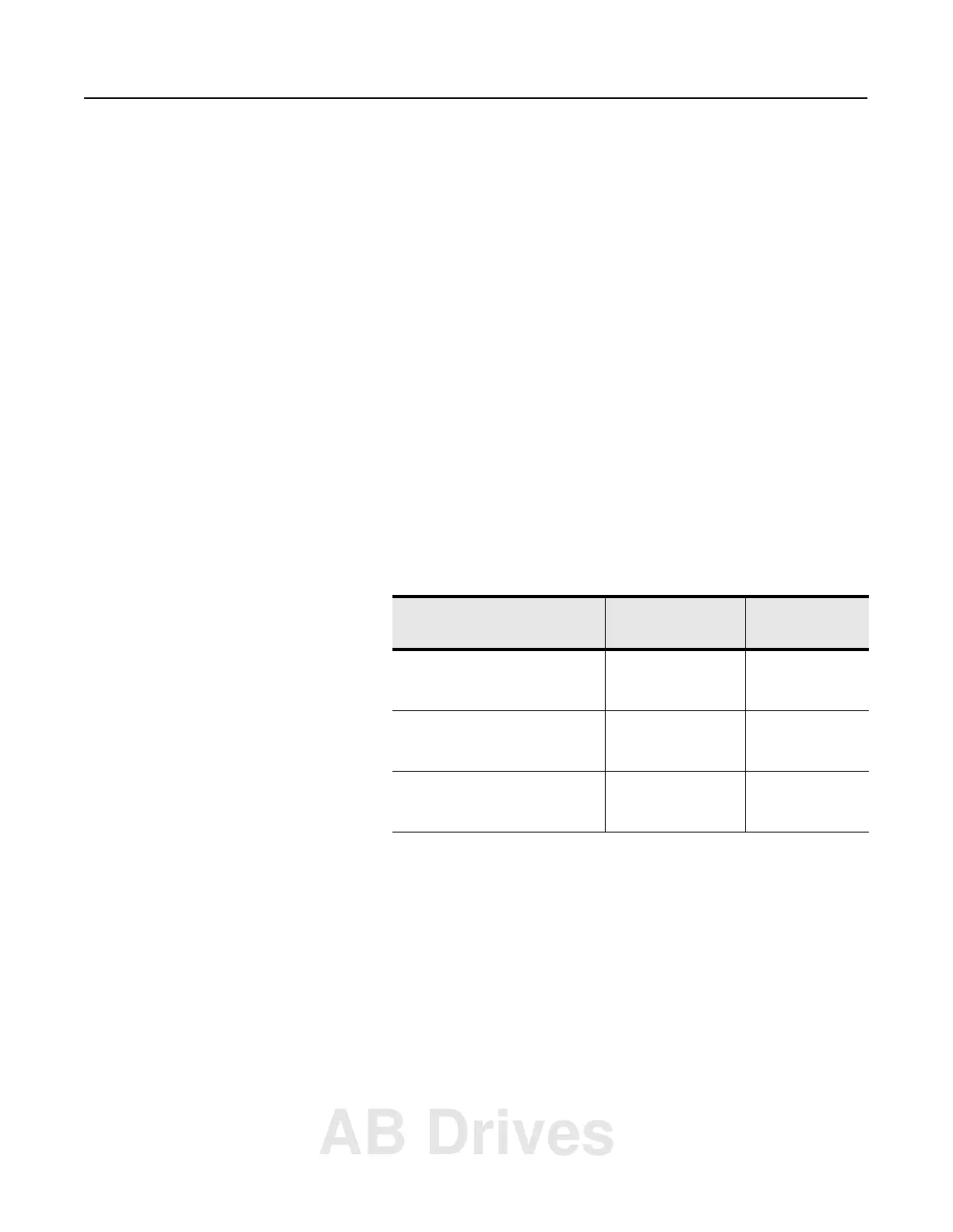1785-UM022B-EN-P - February 2002
Programming Your ControlNet System 4-3
Option to Close Communication Connection when MSG is Done
This feature allows you to configure the ControlNet ladder MSG
instruction to close its communication connection when the message
operation is done - thus conserving ControlNet resources on low duty
rate messages. Do this by setting the .NC configuration bit in the
ladder MSG control file.
Understanding the ControlNet PLC-2 Compatibility File
When a PLC-2 command is received from the ControlNet network,
the ControlNet PLC-5 processor uses the user-specified file as the
PLC-2 compatibility file. All PLC-2 commands received from the
ControlNet network use the same PLC-2 compatibility file. The
ControlNet PLC-5 processor uses the value stored in S:73 of the
processor status file as the PLC-2 compatibility file number.
The PLC-2 file number must be between 3 and 999, inclusive. The
corresponding data table file must exist and be large enough to
accommodate the PLC-2 requests. You can use a MOV instruction in
the ladder program to update S:73.
The PLC-2 type MSG instructions error if the PLC-2 compatibility
file on the target PLC-5 processor is invalid.
Using the ControlNet I/O
Transfer Instruction
You can use the ControlNet I/O Transfer (CIO) instruction and the
ControlNet Transfer (CT) data type to make ControlNet I/O transfers
within the local ControlNet link. Use your programming software to
go to the instruction entry for ControlNet I/O transfer block screen.
Condition
PLC-2 Compatibility file number is:
Error Code Returned Corrective Action
less than 3 or greater than 999 0x8000 Set S:73 to a value
between 3 and 999,
inclusive.
between 3 and 999, but file does
not exist
0x8000 Create the data
table file referred by
S:73.
between 3 and 999, exists, but file is
not large enough
0x5000 Increase the size of
the data table file
referred by S:73.
AB Drives
