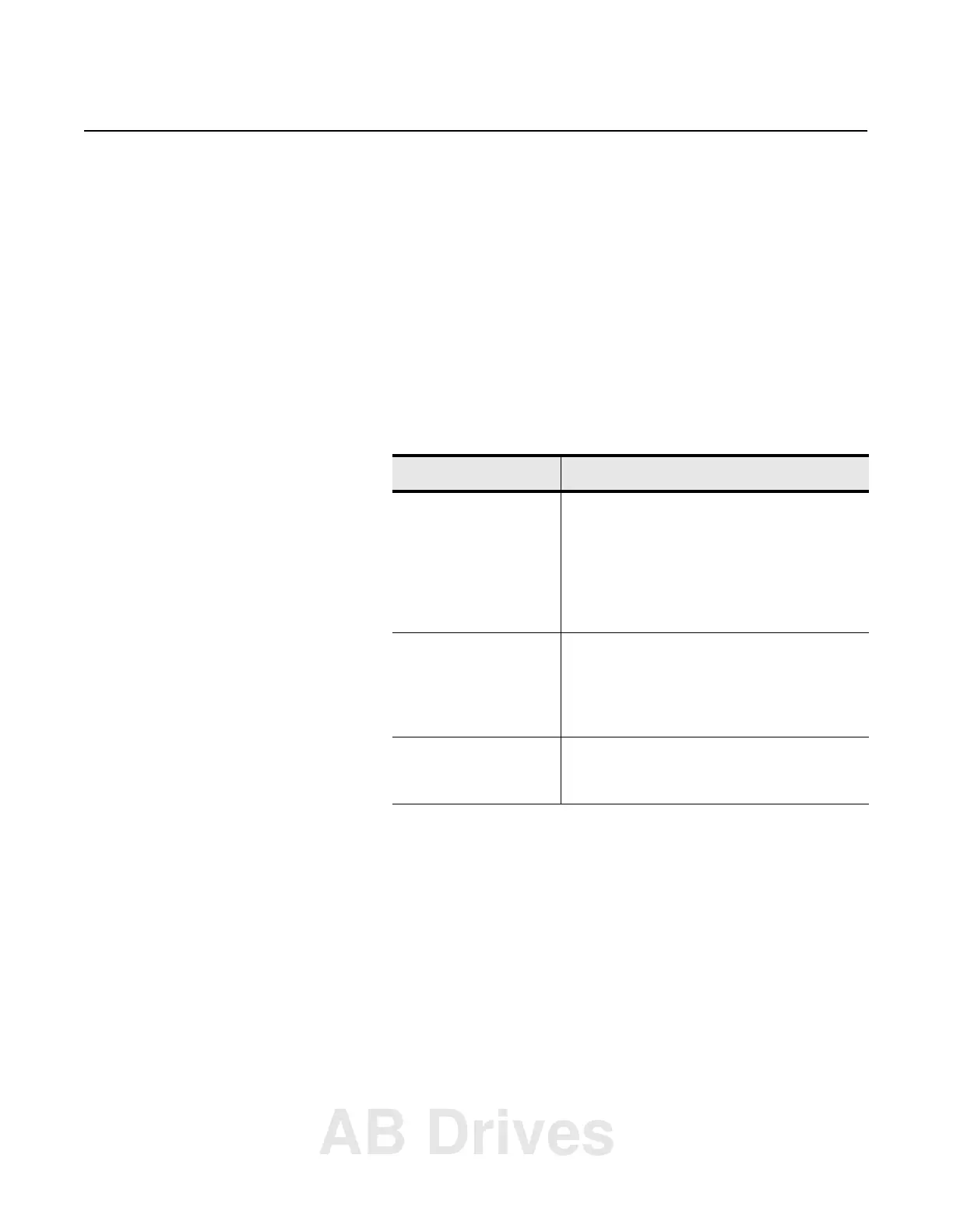1785-UM022B-EN-P - February 2002
Chapter
3
Understanding the ControlNet
System Software
Using This Chapter This chapter describes the configuration and programming software
that you use with your ControlNet PLC-5 processor and specific
details about their maintenance. Although the software packages are
separate tools, they have specific interdependencies that must be met
in order to keep projects synchronized between one another.
Configuring and Programming
Your ControlNet System
Use the following software packages to configure and program your
ControlNet system.
Additionally, use:
• RSNetWorx to configure the individual scheduled connections
for the ControlNet PLC-5. RSNetWorx creates a project (.xc) file
on your personal computer when you save the project.
RSNetWorx writes to the Channel 2 configuration memory
during an online save to the ControlNet PLC-5.
• RSLogix 5 to configure and program all other parameters within
the ControlNet PLC-5. RSLogix 5 creates a project (.rsp) file on
your personal computer when you save the project.
These two software packages are separate tools because RSNetWorx
is used to configure the entire ControlNet network and RSLogix 5 is
used to configure node-specific information.
Use: To:
RSNetWorx for ControlNet
TM
(henceforth RSNetWorx)
define ControlNet network parameters, such as:
• network update time
• media redundancy
• physical media configuration
• maximum scheduled nodes
• maximum unscheduled nodes
• monitor I/O map entry status
RSLogix 5
TM
• enter user program files
• create/delete/monitor data table files
• enter module configuration
• enter channel 0, 1A, 1B, and 3 configuration
• administer passwords and privileges
RSLinx
TM
provide the ControlNet network interfaces to:
• poll the network for active devices
• monitor station diagnostics
AB Drives
