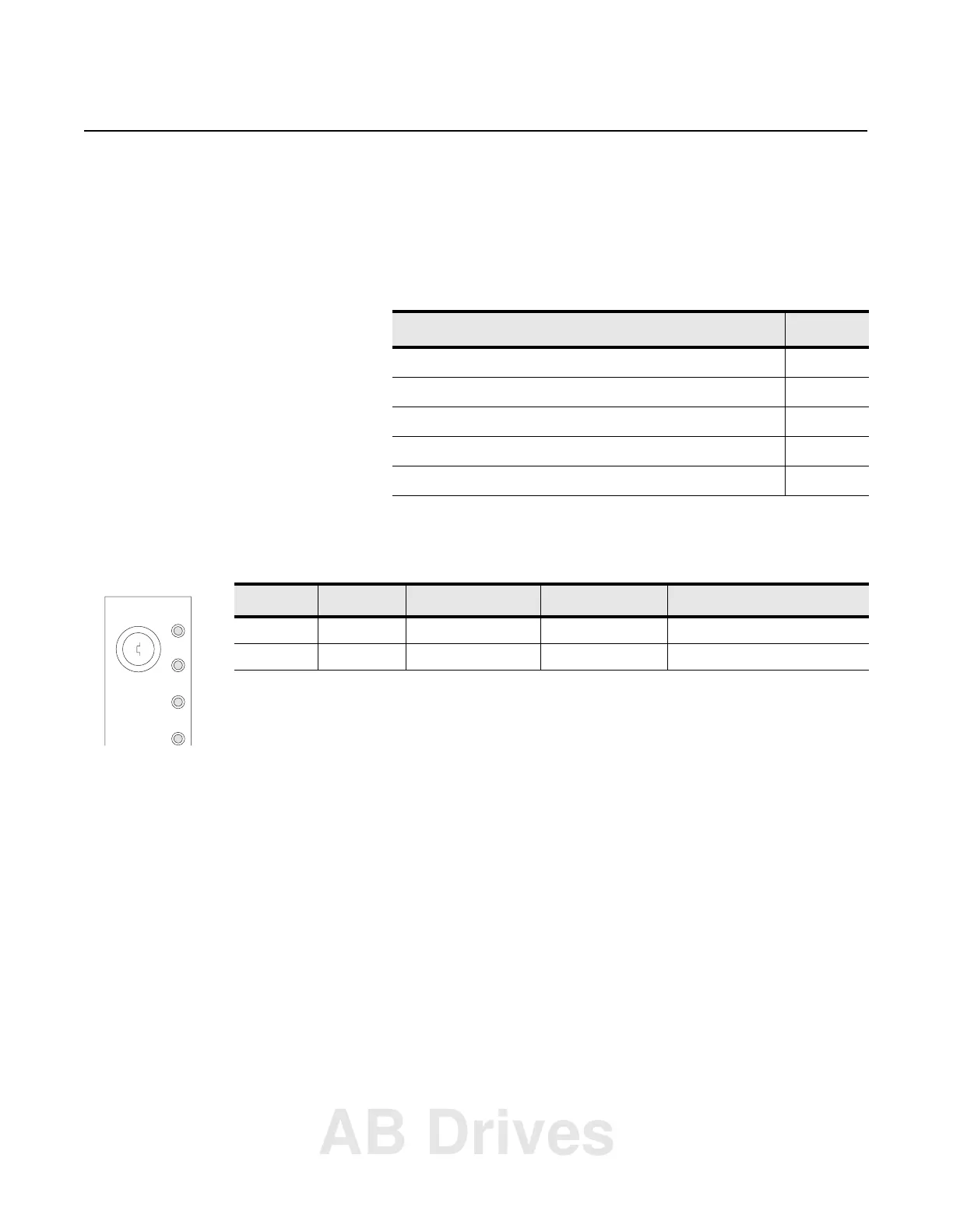1785-UM022B-EN-P - February 2002
Chapter
5
Monitoring and Troubleshooting
Your ControlNet System
Using This Chapter
Using the General Status
Indicators
The general status indicators inform you of the general operational
state of the processor.
If you want to read about: See page:
Using the general status indicators 5-1
Using the ControlNet status indicators 5-3
Using the Data Highway Plus and Remote I/O Status Indicators 5-5
Monitoring the ControlNet configuration and status 5-5
Using the DH+/RIO Status Indicators 5-6
Indicator Color Description Probable Cause Recommended Action
BATT Red Battery low Battery low Replace battery within 10 days
Off Battery is good Normal operation No action required
BATT
PROC
FORCE
COMM
AB Drives
