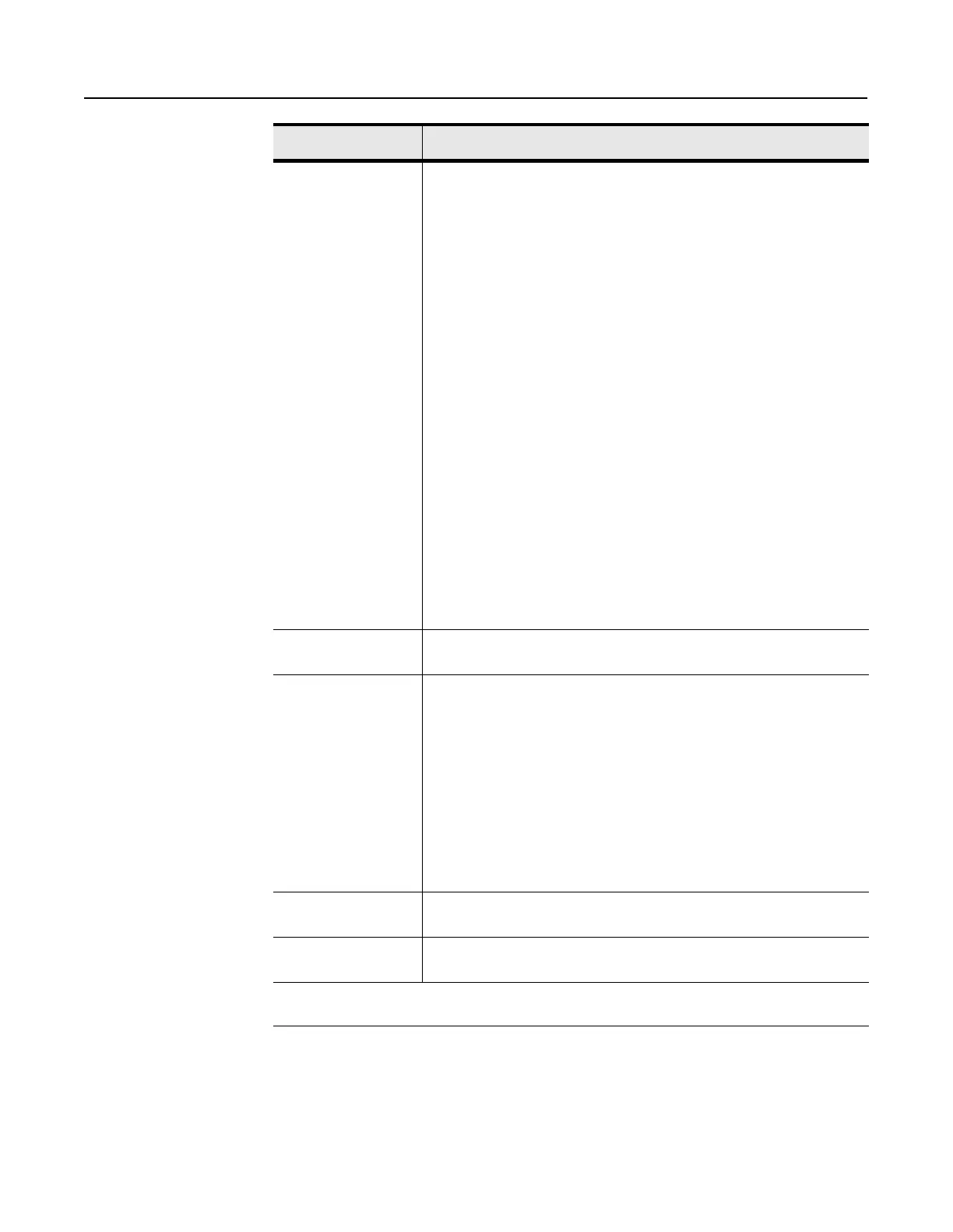1785-UM022B-EN-P - February 2002
4-4 Programming Your ControlNet System
If you want to: Do this:
change the command
type
Select one of the following:
• 1771 READ - reads input data from 1771 non-discrete I/O module
• 1771 WRITE - writes output data to 1771 non-discrete I/O module
• 1794 READ - reads data from a 1794 I/O module
• 1794 WRITE - writes data to a 1794 I/O module
• 1794 FAULT ACTION - changes the action that a module takes when it
faults
• 1794 IDLE ACTION - changes the action that a module takes when it is idle
• 1794 CONFIG DATA - changes a module’s configuration data
• CIP GENERIC - sends user-specified CIP service
• 1794 CONFIG DATA - changes a module’s configuration data
• 1794 SAFE STATE DATA - changes a module’s safe-state data
• CIP GENERIC - sends user-specified CIP service
• GENERIC BI-DIRECTIONAL - sends user-specified CIP service which
requires reply data
• 1747 READ INPUT - reads data from SLC I/O module input file
• 1747 WRITE OUTPUT - writes data to SLC I/O module output file
• 1747 READ M0 FILE - reads data from SLC I/O module M0 file
• 1747 WRITE M0 FILE - writes data to SLC I/O module M0 file
• 1747 READ M1 FILE - reads data from SLC I/O module M1 file
• 1747 WRITE M1 FILE - writes data to SLC I/O module M1 file
• 1747 SAFE STATE - change SLC I/O module safe state DATA data
• 1747 WRITE FLAGS - change action SLC I/O module take when it faults
and/or goes to idle
• 1747 CONFIG DATA - change SLC module configuration data
enter a PLC-5 data table
address
Type the data table address.
enter the size in
elements
Type the number of elements:
•
0
1
to 64 for 1771 READ or 1771 WRITE
• 1 for 1794 FAULT ACTION or 1794 IDLE ACTION
• 1 to 15 for 1794 CONFIG DATA or 1794 SAFE STATE DATA
• 1 to 16 for 1794 READ or 1794 WRITE
• 1 to 32 for 1747 READ INPUT or 1747 WRITE INPUT
• 1 to 138 for 1747 READ M0 FILE, 1747 WRITE M0 FILE
1747 READ M1 FILE, 1747 WRITE M1 FILE
• 1 to 138 for 1747 SAFE STATE DATA
• 1 for 1747 WRITE FLAGS
• 1 to 138 for 1747 CONFIG DATA
enter the destination
network address
Type a number from 1 to 99.
enter the destination
slot number
Type the number of the slot that holds the I/O device - number from 0 to 15.
1
If you enter a 0, the module determines the size of the transfer. In this case, you must make sure that your data table
can accommodate up to 64 words.
