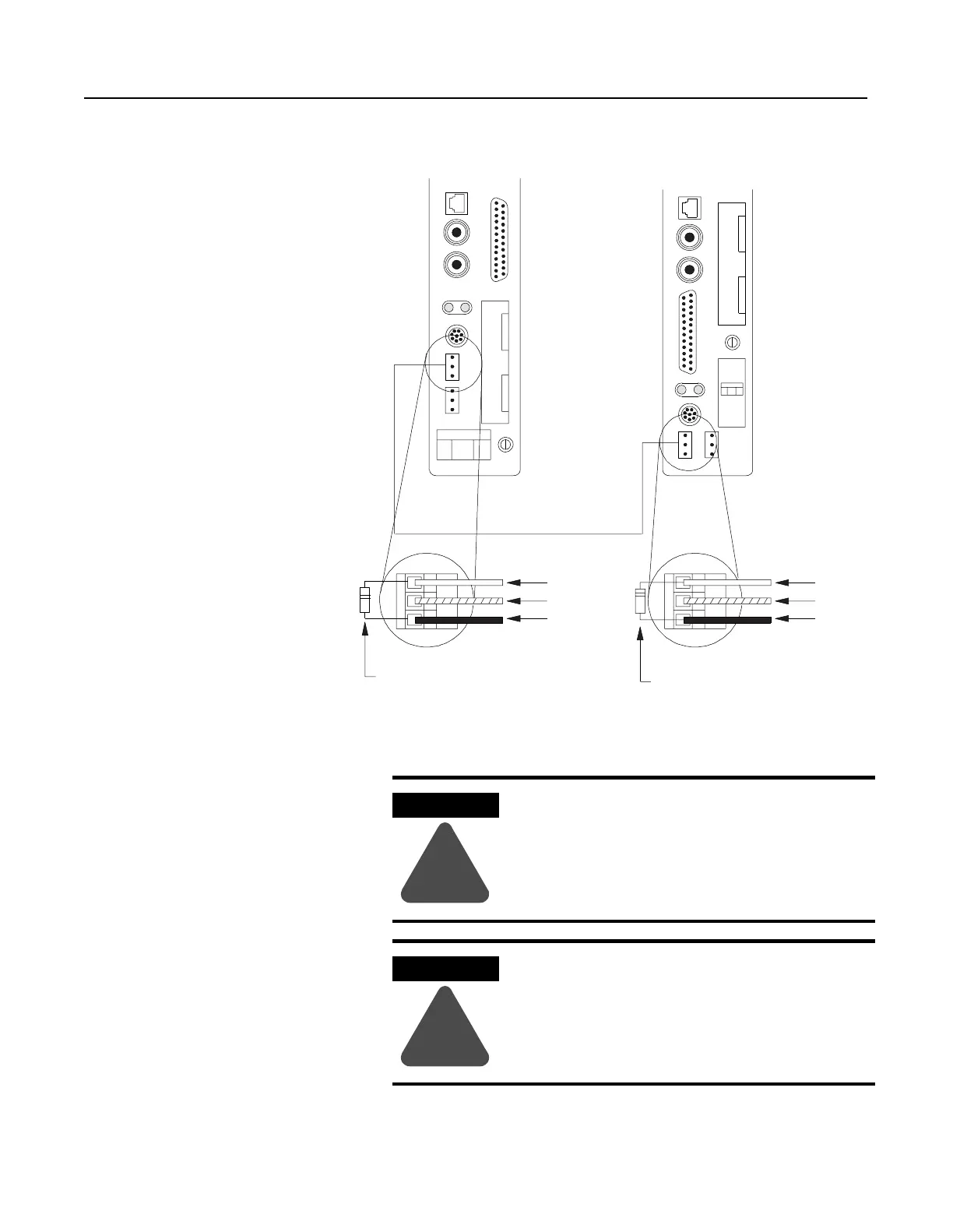1785-UM022B-EN-P - February 2002
1-16 Installing Your ControlNet PLC-5 Processor
If you connect or disconnect the 1770-CD cable with
power applied to this processor or the device on the
other end of the cable, an electrical arc can occur.
This could cause an explosion in hazardous location
installations. Be sure that power is removed or the
area is nonhazardous before proceeding.
When used in a Class I, Division 2, hazardous
location, this equipment must be mounted in a
suitable enclosure with proper wiring method that
complies with the governing electrical codes.
Use the 3-pin connector on the processor to
connect a DH+ link. The connector’s port must
be configured to support a DH+
communication link.
You can install a DH+ link two ways:
- trunk cable/drop cable--from the drop cable
to the connector screw terminals on the DH+
connectors of the processor.
- daisy chain--to the connector screw terminals
on the DH+ connectors of the processor.
To make connections, use the Phoenix connector
MTSB2.5/3-ST 3-pin header connector provided
in the accessory kit.
1. Connect the signal conductor with clear
insulation to the 3-pin connector terminal 1
at each end of each cable segment.
2. Connect the shield drain wire to the center
terminal of the 3-pin connector at both ends
of each cable segment.
3. Connect the signal conductor with blue
insulation to the 3-pin connector terminal 2
at each end of each cable segment.
82W or 150W resistor
82W or 150W resistor
PLC-5/40C, -5/46C
or -5/80C processor
PLC-520C
processor
Clear
Shield
Blue
Clear
Shield
Blue
WARNING
!
WARNING
!
