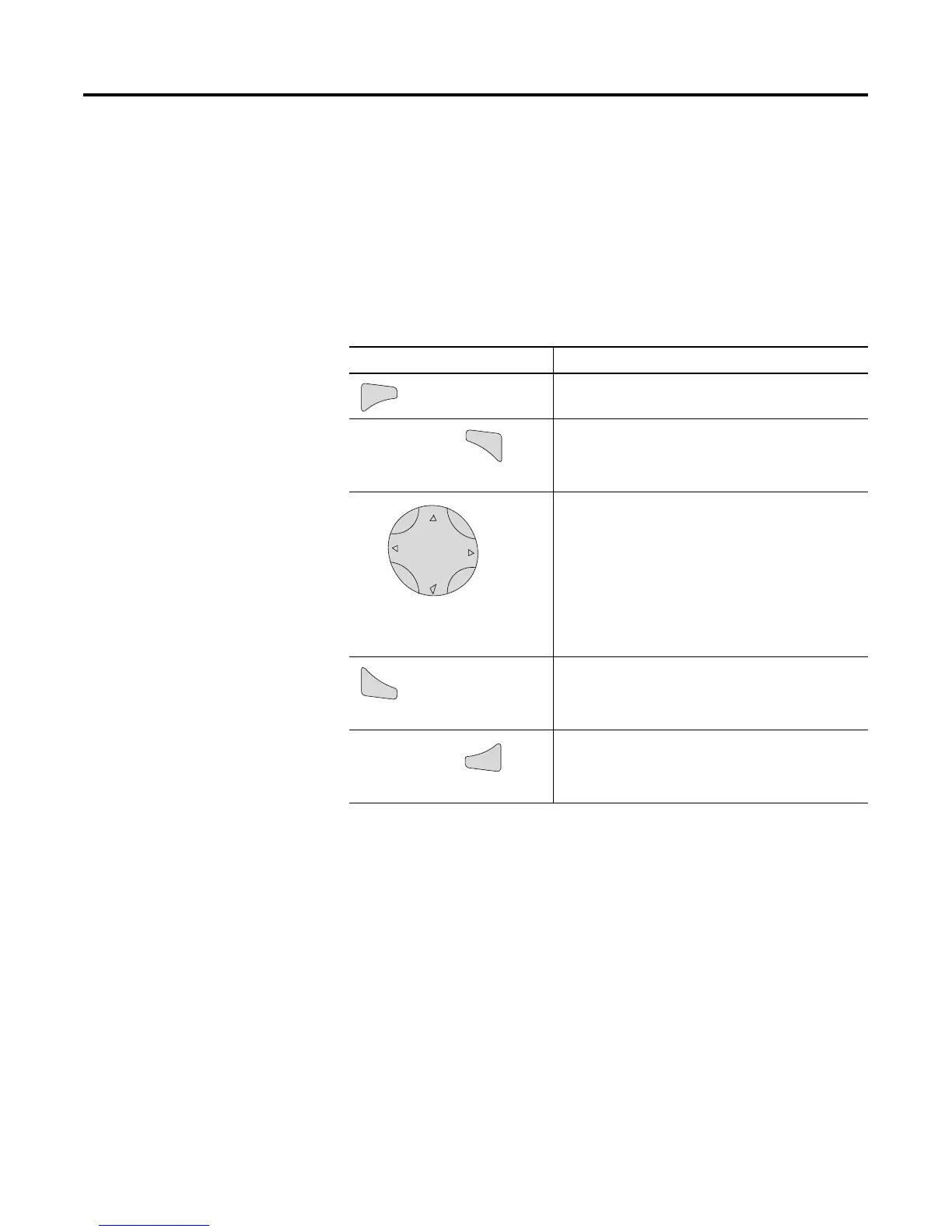1 Publication 1760-GR001C-EN-P - April 2005
Chapter
2
Drawing a Circuit with Pico
Operation of Pico
Buttons for Drawing Circuit Diagrams
Button Function
Delete branch, contact, relay, or empty rung in the
circuit diagram
• Toggle between break and make contact
• Connect contacts and relays
• Add circuit connections
Up/down arrows:
• Change value
• Move cursor up and down
Left/right arrows:
• Move cursor to left and right
• Change between parameters
• Go to previous menu level
• Undo settings from previous Ok
• Exit current display
• Go to next menu level
• Change, add contact/relay
• Save setting
Del
Alt
Esc
Ok
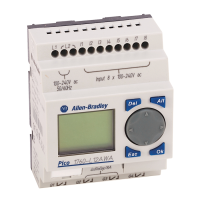