Publication 1760-GR001C-EN-P - April 2005
2-4 Drawing a Circuit with Pico
Winter/Summer Time (Daylight Savings Time)
Choose Pico Operating
Mode
The two Pico operating modes are RUN and STOP.
• RUN: Pico processes the circuit diagram.
• STOP: Create and modify the circuit diagram.
The alternating RUN/STOP menu shows either
RUN or STOP as follows:
• STOP mode active: RUN is shown
• RUN mode active: STOP is shown
Selectable Start-up Behavior
It is possible to select the operating mode to be activated when Pico is
powered up. You can choose start-up in “RUN” mode or in “STOP”
mode through the System Menu.
SET CLOCK
SUMMER TIME
Ok
Esc
Display: SUMMER TIME
Winter time is set
Display: WINTER TIME
Summer time is set
Toggle Settings
Exit Menu
PROGRAM ...
RUN
PARAMETER
SET CLOCK ..
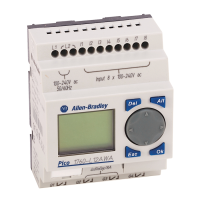
