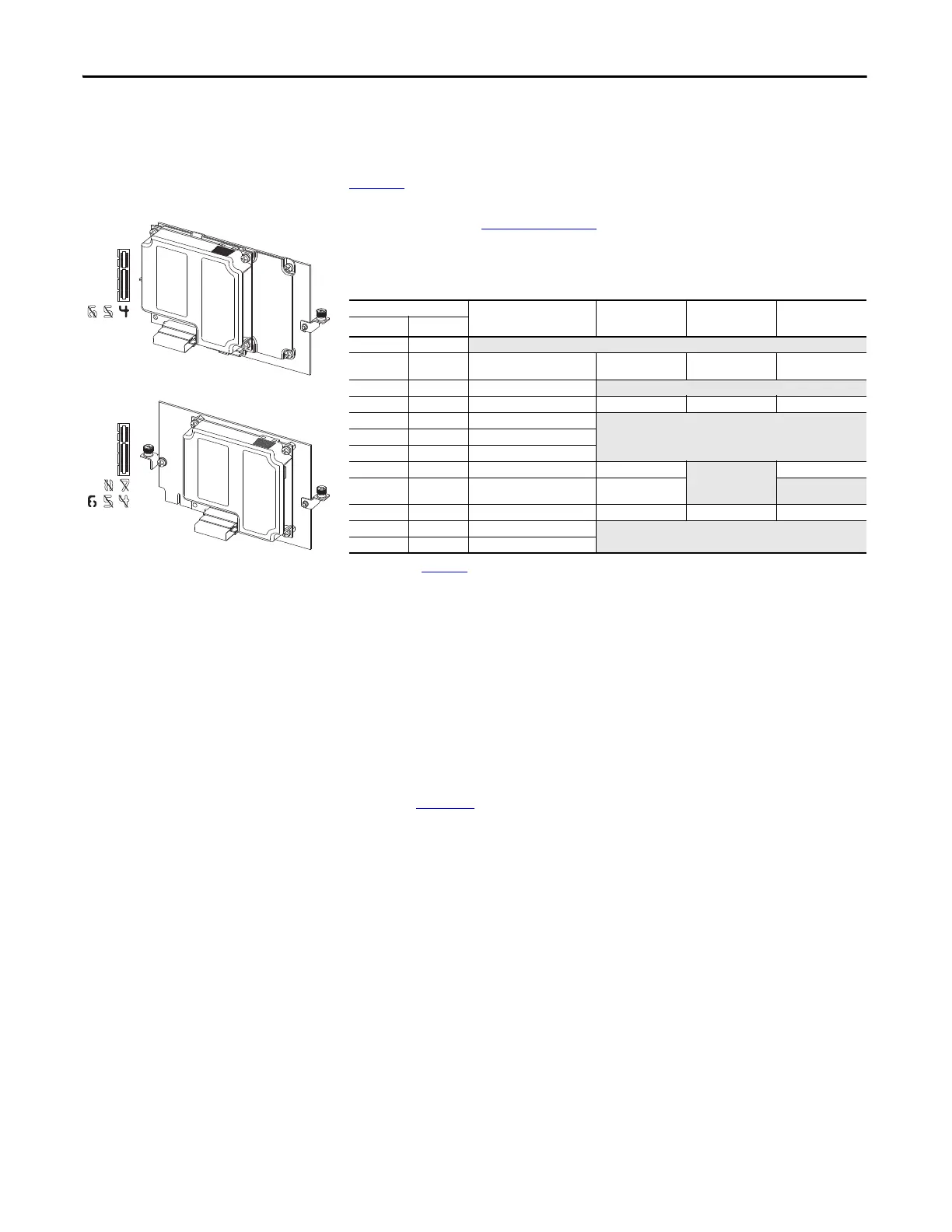272 Rockwell Automation Publication 750-IN001O-EN-P - October 2014
Chapter 5 I/O Wiring
20-COMM Carrier
Enables use of some 20-COMM adapters with PowerFlex 750-Series drives. See
Tab l e 84
.
Refer to publication 750COM-IN001
for instructions on installing a 20-
COMM adapter on the 20-COMM Carrier.
Table 84 - 20-COMM-* Network Adapter Compatibility with 750-Series Drives
Frame 1 Drives Installation Recommendations
• PowerFlex Frame 1 drives require the use of the 20-750-20COMM-F1
Communication Carrier kit. This kit contains the required adapter plate.
• Only install the 20-750-20COMM-F1 Communication Carrier in Port 4.
See page 244
for port locations. Port 5 will not be accessible when this
module is installed.
Frame 2 and Larger Drives Installation Recommendations
• Installing the 20-750-20COMM Communication Carrier in Port 6 is
recommended. Installing in Port 4 or Port 5 will make the adjacent left
port inaccessible to other option modules, and may interfere with network
cable connections.
20-750-20COMM-F1
20-750-20COMM
Frame 1
Frames 2 and Larger
Adapter Accesses Ports 0…6
for I/O Connections
(Implicit and Explicit Messaging)
Accesses Ports 7 and
Higher
(I/O, Explicit
Messaging)
Supports Drive Add-on
Profiles
Supports Asian-
Languages
(6)
(6) Chinese, Japanese, and Korean languages are supported at the time of publication.
Cat. No. Type
20-COMM-B BACnet MS/TP Not Compatible
20-COMM-C ControlNet
(Coax)
✓ v3.001
(4)
✓ v3.001
(4)
(4) Requires this adapter firmware version or higher.
✓
(5)
(5) Requires firmware version v1.05 or higher of the drive Add-on Profiles for RSLogix 5000 version v16 or higher.
✓ v3.001
(4)
20-COMM-D DeviceNet ✓
(2)
(2) Controller must be capable of reading/writing 32-bit floating point (REAL) values.
Not Compatible
20-COMM-E EtherNet/IP ✓ v4.001
(4)
✓ v4.001
(4)
✓
(5)
✓ v4.001
(4)
20-COMM-H RS-485 HVAC ✓ v2.009
(3)(4)
(3) Supports all three modes of operation (RTU, P1, N2).
Not Compatible
20-COMM-K CANopen ✓ v1.001
(4)
20-COMM-L LonWorks ✓ v1.007
(4)
20-COMM-M Modbus/TCP ✓ v2.001
(4)
✓ v2.001
(4)
Not Compatible ✓ v2.001
(4)
20-COMM-P ControlNet
(Fiber)
✓ v1.006
(4)
✓ v1.006
(4)
Not Compatible
20-COMM-Q PROFIBUS DP ✓ v3.001
(4)
✓ v3.001
(4)
✓
(5)
✓ v3.001
(4)
20-COMM-R
(1)
(1) This item has Silver Series status.
Remote I/O ✓
(2)
Not Compatible
20-COMM-S RS-485 DF1 ✓
(2)
