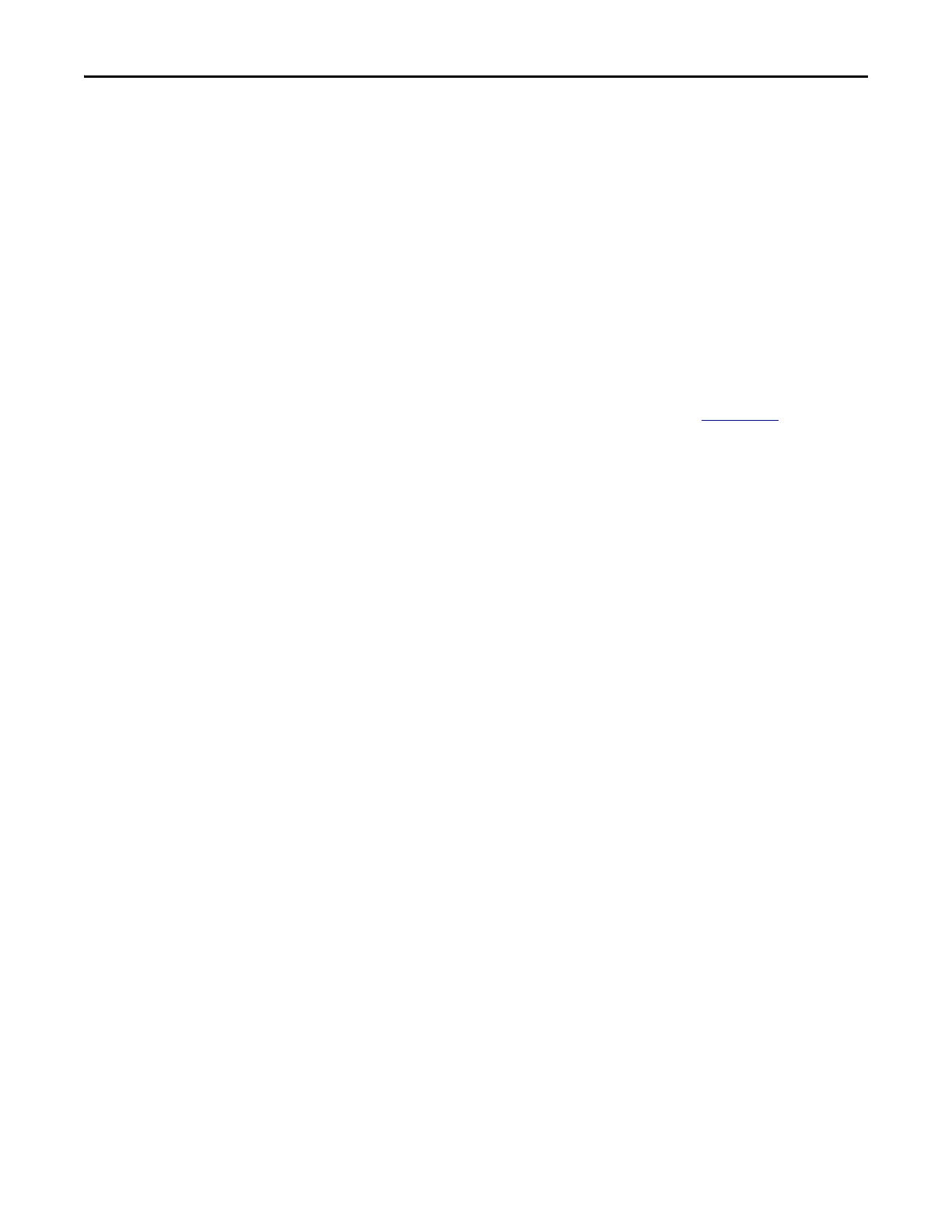Rockwell Automation Publication 520-UM001G-EN-E - September 2014 11
Overview Preface
• The Studio 5000® Engineering and Design Environment combines
engineering and design elements into a common environment. The first
element in the Studio 5000 environment is the Logix Designer
application. The Studio 5000 Logix Designer™ application is the
rebranding of RSLogix™ 5000 software and will continue to be the product
to program Logix 5000 controllers for discrete, process, batch, motion,
safety, and drive-based solutions. The Studio 5000 environment is the
foundation for the future of Rockwell Automation engineering design
tools and capabilities. It is the one place for design engineers to develop all
the elements of their control system.
Drive Frame Sizes
Similar PowerFlex 520-series drive sizes are grouped into frame sizes to simplify
spare parts ordering, dimensioning, etc. A cross reference of drive catalog
numbers and their respective frame sizes is provided in Appendix B
.
