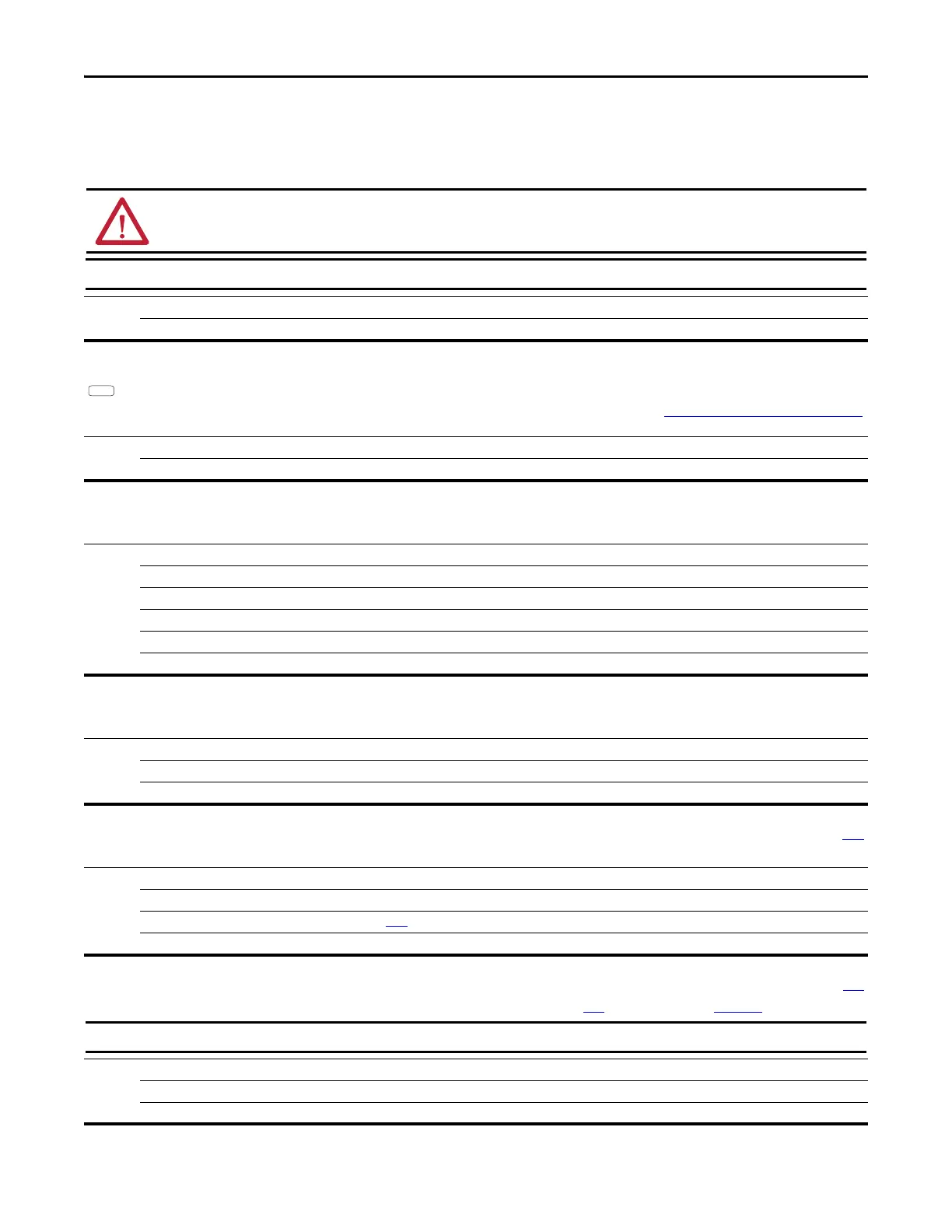94 Rockwell Automation Publication 520-UM001G-EN-E - September 2014
Chapter 3 Programming and Parameters
Communications Group
C121 [Comm Write Mode]
Saves parameter values in active drive memory (RAM) or in drive non-volatile memory (EEPROM).
Options 0“Save” (Default)
1“RAM only”
Parameter values set prior to setting 1 “RAM only” are saved in RAM.
ATTENTION: If Automatic Drive Configuration (ADC) is used, this parameter must remain at its default value of 0 “Save”.
C122 [Cmd Stat Select]
PowerFlex 525 only.
Selects velocity-specific or position/fibers-specific Command and Status Word bit definitions for use over a communication network. See Writing (06) Logic Command Data on page 191
for more information. This parameter cannot be changed when an I/O connection is established through the communication adapter or the drive’s embedded EtherNet/IP port.
Options 0“Velocity” (Default)
1“Position”
C123 [RS485 Data Rate]
Sets the communications baud rate (bits/second) for the RS485 port. A reset or power cycle is required after selection is made.
Options 0 “1200”
1 “2400”
2 “4800”
3 “9600” (Default)
4 “19,200”
5 “38,400”
C124 [RS485 Node Addr]
Sets the Modbus drive node number (address) for the RS485 port if using a network connection. A reset or power cycle is required after selection is made.
Values Default: 100
Min/Max: 1/247
Display: 1
C125 [Comm Loss Action] Related Parameter(s): P045
Sets the drive's response to a loss of connection or excessive communication errors on the RS485 port.
Options 0“Fault” (Default)
1 “Coast Stop” Stops drive using “Coast to stop”.
2 “Stop” Stops drive using P045
[Stop Mode] setting.
3 “Continu Last” Drive continues operating at communication commanded speed saved in RAM.
C126 [Comm Loss Time] Related Parameter(s): C125
Sets the time that the drive remains in communication loss with the RS485 port before taking the action specified in C125 [Comm Loss Action]. See Appendix C for more information.
Values Default: 5.0 s
Min/Max: 0.1/60.0 s
Display: 0.1 s
This setting is effective only if I/O that controls the drive is transmitted through the RS485 port.
