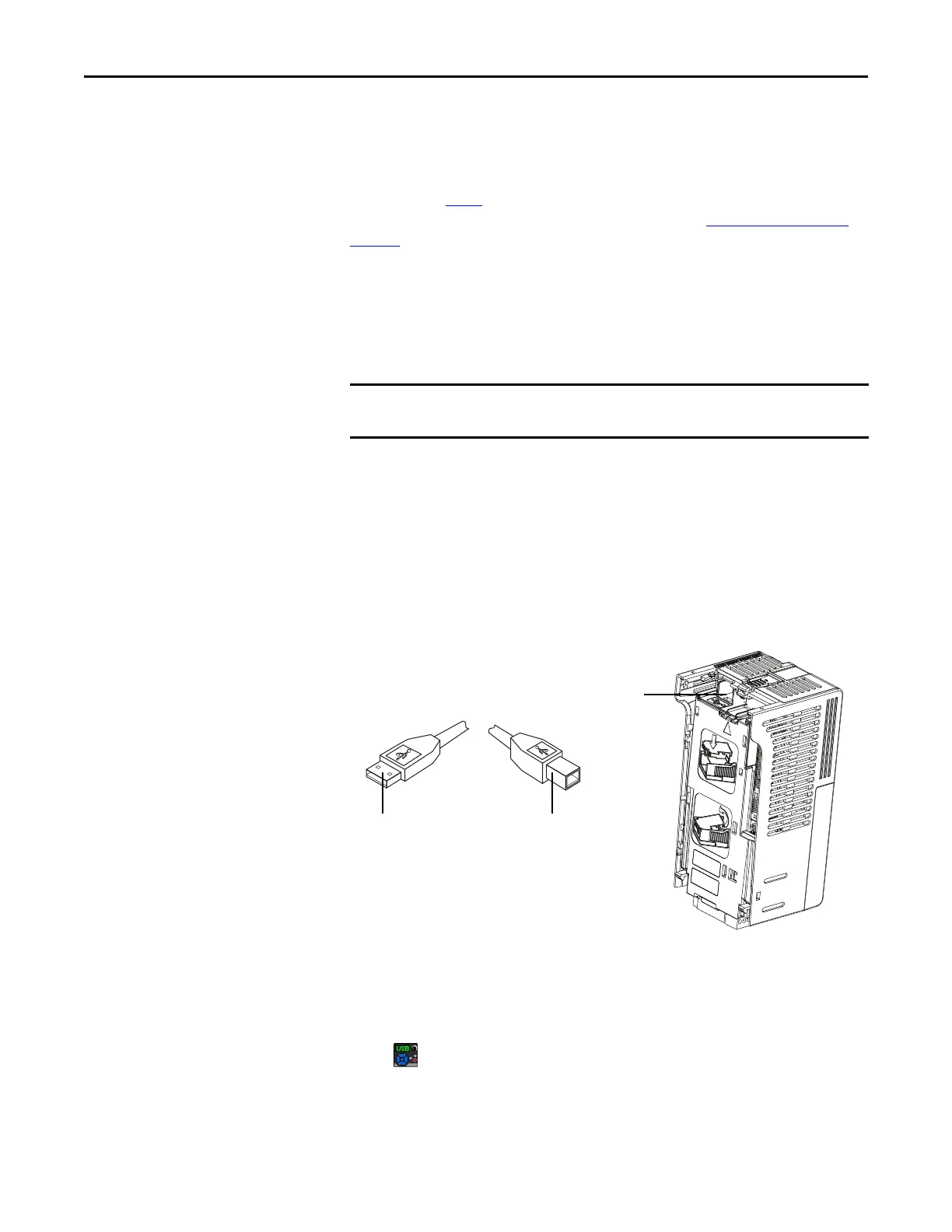Rockwell Automation Publication 520-UM001G-EN-E - September 2014 63
Start Up Chapter 2
LCD Display with QuickView
QuickView™ enables text to scroll across the LCD display of the PowerFlex 520-
series drive. This allows you to easily configure parameters, troubleshoot faults
and view diagnostic items without using a separate device.
Use parameter A556
[Text Scroll] to set the speed at which the text scrolls across
the display. Select 0 “Off ” to turn off text scrolling. See Language Support
on
page 60 for the languages supported by the PowerFlex 520-series drive.
Using the USB Port
The PowerFlex 520-series drive has a USB port that connects to a PC for the
purpose of upgrading drive firmware or uploading/downloading a parameter
configuration.
MainsFree Programming
The MainsFree™ programming feature allows you to quickly configure your
PowerFlex 520-series drive without having to power up the control module or
install additional software. Simply connect the control module to your PC with a
USB Type B cable and you can download a parameter configuration to your
drive. You can also easily upgrade your drive with the latest firmware.
Connecting a PowerFlex 520-series drive to a PC
When connected, the drive appears on the PC and contains two files:
• GUIDE.PDF
This file contains links to relevant product documentation and software
downloads.
• PF52XUSB.EXE
This file is an application to flash upgrade firmware or upload/download a
parameter configuration.
It is not possible to delete these files or add more to the drive.
To use the USB feature of the PowerFlex 520-series drive, Microsoft .Net
Framework 2.0 and Windows XP or later is required.
USB port
Control Module
USB Type B cable
Connect to Control ModuleConnect to PC
