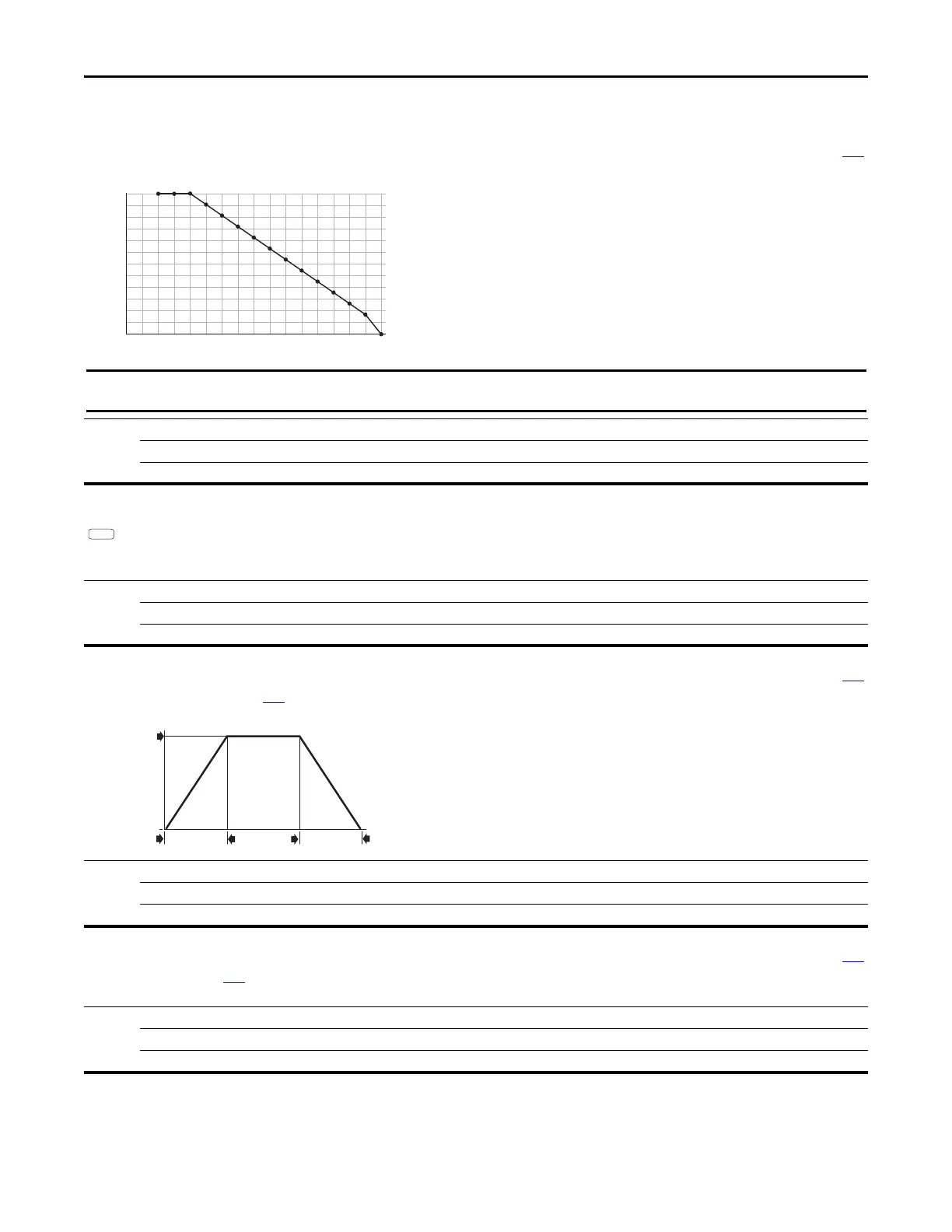Rockwell Automation Publication 520-UM001G-EN-E - September 2014 111
Programming and Parameters Chapter 3
Advanced Program Group (continued)
A440 [PWM Frequency] Related Parameter(s): A540
Sets the carrier frequency for the PWM output waveform. The chart below provides derating guidelines based on the PWM frequency setting.
Values Default: 4.0 kHz
Min/Max: 2.0/16.0 kHz
Display: 0.1 kHz
% Output Curent (A)
68
84
88
80
76
96
100
92
72
64
60
56
50
Carrier Frequency (kHz)
8
7
6
54321
15
14
1613
1211109
Ignoring derating guidelines can cause reduced drive performance. The drive may automatically reduce the PWM carrier frequency at low output speeds,
unless prevented from doing so by A540 [Var PWM Disable].
A441 [Droop Hertz@ FLA]
PowerFlex 525 only.
Reduces the frequency based on current. This frequency is subtracted from the commanded output frequency. Generally Slip and Droop would not both be used, but if both are enabled
they simply subtract from each other. Typically used in load sharing schemes.
Values Default: 0.0 Hz
Min/Max: 0.0/10.0 Hz
Display: 0.1 Hz
A442 [Accel Time 2] Related Parameter(s): P044
Time for the drive to ramp from 0.0 Hz to P044 [Maximum Freq] if Accel Time 2 is selected.
Accel Rate = [Maximum Freq] / [Accel Time]
Values Default: 10.00 s
Min/Max: 0.00/600.00 s
Display: 0.01 s
Speed
0
Time
[Maximum Freq]
[Accel Time x]
[Decel Time x]
0
Acceleration
Deceleration
A443 [Decel Time 2] Related Parameter(s): P044
Time for the drive to ramp from P044 [Maximum Freq] to 0.0 Hz if Decel Time 2 is selected.
Decel Rate = [Maximum Freq] / [Decel Time]
Values Default: 10.00 s
Min/Max: 0.00/600.00 s
Display: 0.01 s
