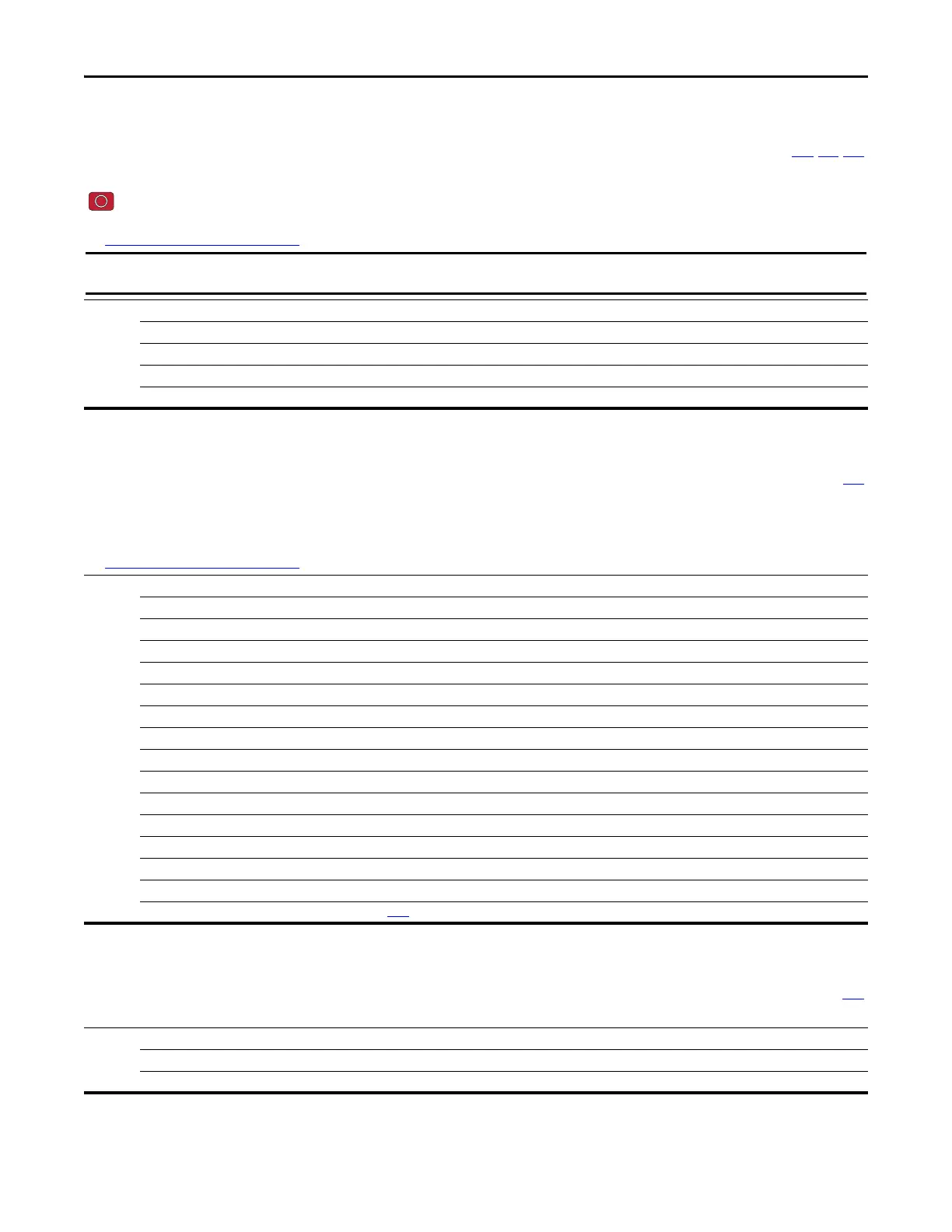80 Rockwell Automation Publication 520-UM001G-EN-E - September 2014
Chapter 3 Programming and Parameters
Basic Program Group (continued)
P046 [Start Source 1] Related Parameter(s): b012, t064, C125
P048 [Start Source 2]
P050 [Start Source 3]
Stop drive before changing this parameter.
Configures the start source of the drive. Changes to these inputs take effect as soon as they are entered. P046 [Start Source 1] is the factory default start source unless overridden.
See Start and Speed Reference Control
on page 46 for more information.
Options 1 “Keypad” [Start Source 1] default
2 “DigIn TrmBlk” [Start Source 2] default
3 “Serial/DSI” [Start Source 3] default for PowerFlex 523
4 “Network Opt”
(1)
5“EtherNet/IP”
(2)
[Start Source 3] default for PowerFlex 525
(1) Select this setting if using the optional PowerFlex 25-COMM-E2P, 25-COMM-D, or 25-COMM-P adapters as the start source.
(2) Setting is specific to PowerFlex 525 drives only.
For all settings except when t064 [2-Wire Mode] is set to 1 “Level Sense”, the drive must receive a leading edge from the start input for the drive to start after a
stop input, loss of power, or fault condition.
P047 [Speed Reference1] Related Parameter(s): C125
P049 [Speed Reference2]
P051 [Speed Reference3]
Selects the source of speed command for the drive. Changes to these inputs take effect as soon as they are entered. P047 [Speed Reference1] is the factory default speed reference
unless overridden.
See Start and Speed Reference Control
on page 46 for more information.
Options 1 “Drive Pot” [Speed Reference1] default
2“Keypad Freq”
3 “Serial/DSI” [Speed Reference3] default for PowerFlex 523
4 “Network Opt”
(1)
5 “0-10V Input” [Speed Reference2] default
6 “4-20mA Input”
7 “Preset Freq”
8 “Anlg In Mult”
(2)
9“MOP”
10 “Pulse Input”
11 “PID1 Output”
12 “PID2 Output”
(2)
13 “Step Logic”
(2)
14 “Encoder”
(2)
15 “EtherNet/IP”
(2)
[Speed Reference3] default for PowerFlex 525
16 “Positioning”
(2)
Referencing from A558 [Positioning Mode]
(1) Select this setting if using the optional PowerFlex 25-COMM-E2P, 25-COMM-D, or 25-COMM-P adapters as the speed reference.
(2) Setting is specific to PowerFlex 525 drives only.
P052 [Average kWh Cost] Related Parameter(s): b025
Sets the average cost per kWh.
Values Default: 0.00
Min/Max: 0.00/655.35
Display: 0.01
