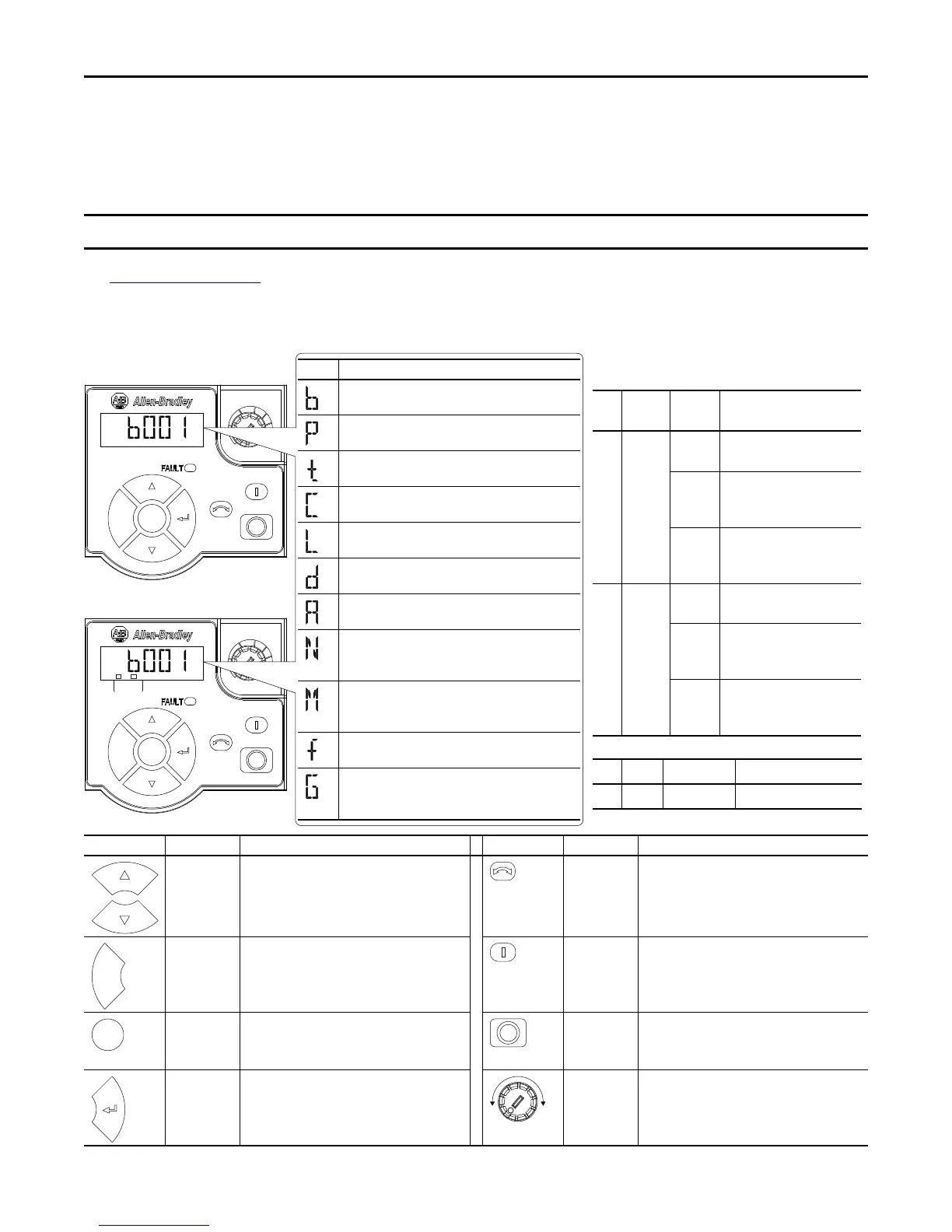16 Rockwell Automation Publication 520-QS001A-EN-E - March 2014
PowerFlex 520-Series Adjustable Frequency AC Drive
Start, Stop, Direction, and Speed Control
Factory default parameter values allow the drive to be controlled from the keypad. No programming is required to start,
stop, change direction, and control speed directly from the keypad.
See Fault Codes
on page 29 for an explanation of the fault codes.
Display, Control, and Navigation Keys
To disable reverse operation, see A544 [Reverse Disable].
Key Name Description Key Name Description
Up Arrow
Down Arrow
Scroll through user-selectable display parameters
or groups.
Increment values.
Reverse Used to reverse direction of the drive. Default is
active.
Controlled by parameters P046, P048, and P050
[Start Source x] and A544 [Reverse Disable].
Escape Back one step in programming menu.
Cancel a change to a parameter value and exit
Program Mode.
Start Used to start the drive. Default is active.
Controlled by parameters P046, P048, and P050
[Start Source x].
Select Advance one step in programming menu.
Select a digit when viewing parameter value.
Stop Used to stop the drive or clear a fault.
This key is always active.
Controlled by parameter P045 [Stop Mode].
Enter Advance one step in programming menu.
Save a change to a parameter value.
Potentiometer Used to control speed of drive. Default is active.
Controlled by parameters P047, P049, and P051
[Speed Referencex].
Esc
Sel
F
W
D
Esc
Sel
F
W
D
ENET LINK
EtherNet/IP
PowerFlex 523
PowerFlex 525
Menu Parameter Group and Description
Basic Display
Commonly viewed drive operating conditions.
Basic Program
Commonly used programmable functions.
Terminal Blocks
Programmable terminal functions.
Communications
Programmable communication functions.
Logic (PowerFlex 525 only)
Programmable logic functions.
Advanced Display
Advanced drive operating conditions.
Advanced Program
Remaining programmable functions.
Network
Network functions that are shown only when a comm
card is used.
Modified
Functions from the other groups with values changed
from default.
Fault and Diagnostic
Consists of list of codes for specific fault conditions.
AppView and CustomView
Functions from the other groups organized for specific
applications.
PowerFlex 525 Embedded EtherNet/IP Indicators
No. Display
Display
State Description
➊ ENET Off Adapter is not connected to
the network.
Steady Adapter is connected to the
network and drive is
controlled through Ethernet.
Flashing Adapter is connected to the
network but drive is not
controlled through Ethernet.
➋ LINK Off Adapter is not connected to
the network.
Steady Adapter is connected to the
network but not transmitting
data.
Flashing Adapter is connected to the
network and transmitting
data.
No. LED LED State Description
➌ FAULT Flashing Red Indicates drive is faulted.
➊➋
➌
➌
